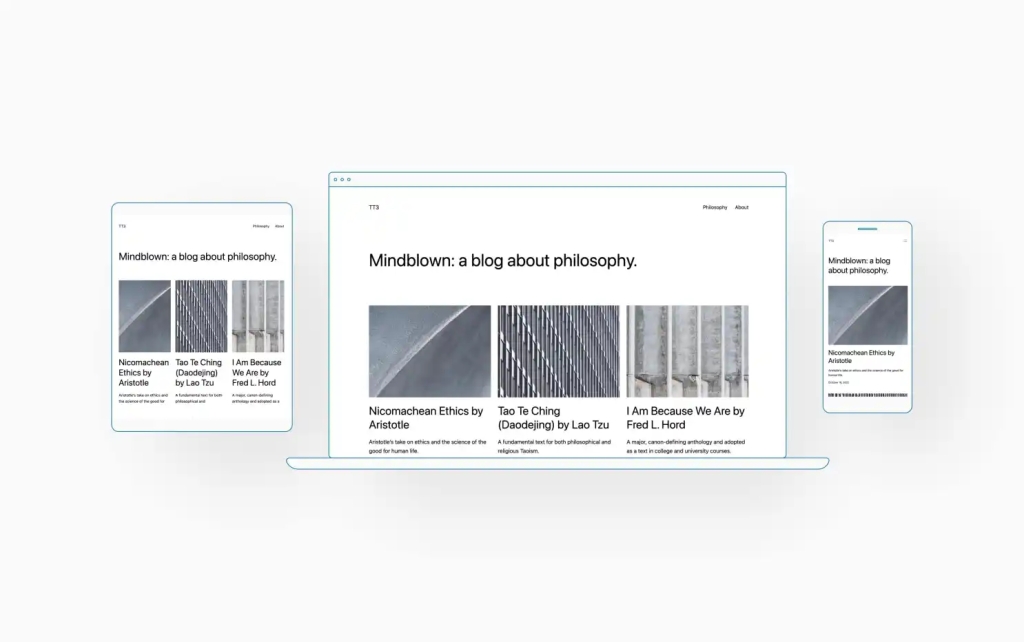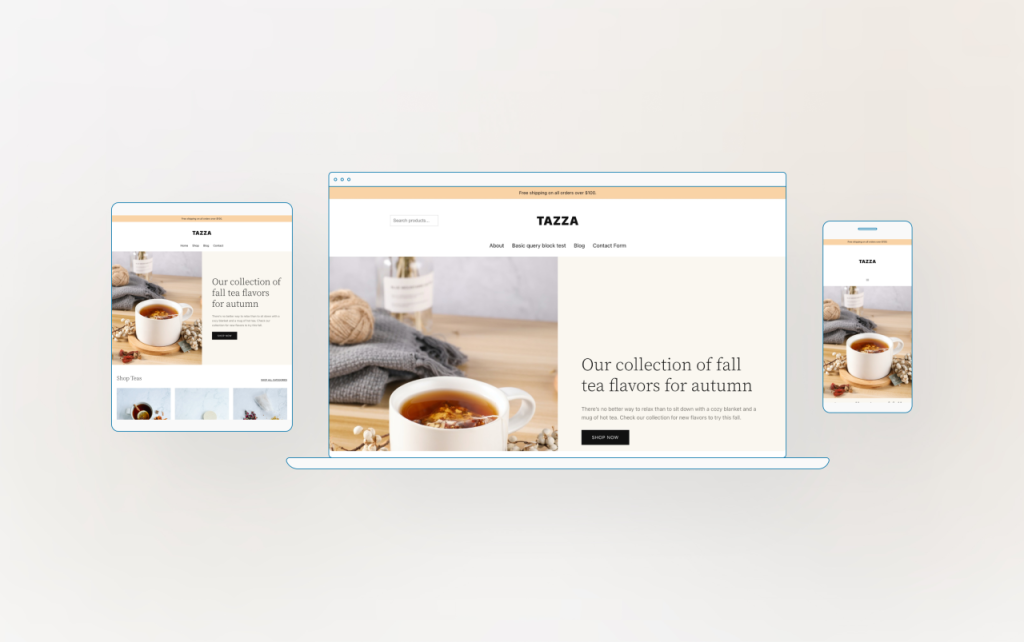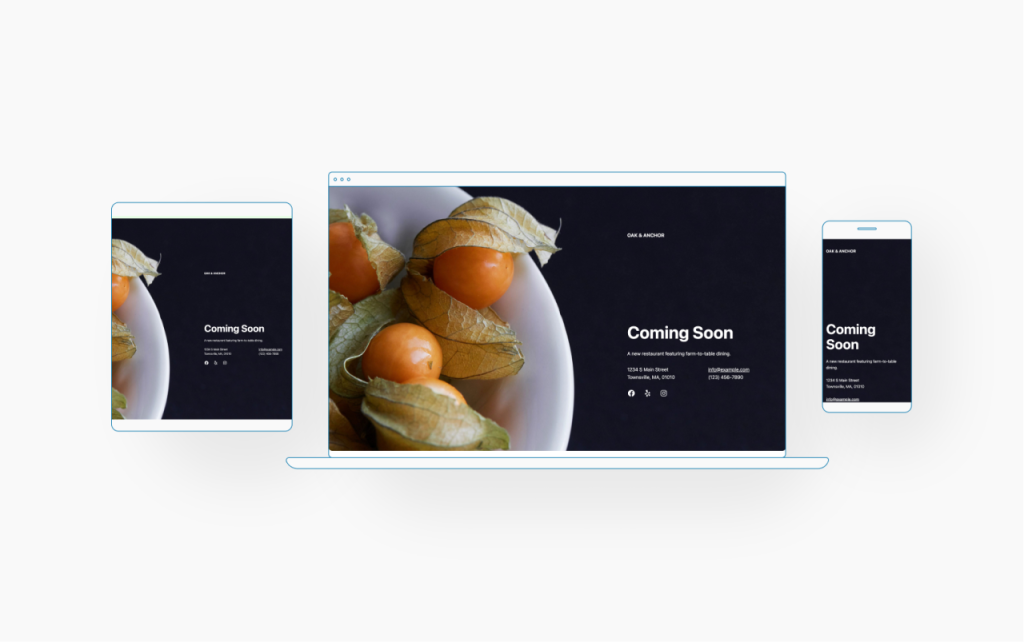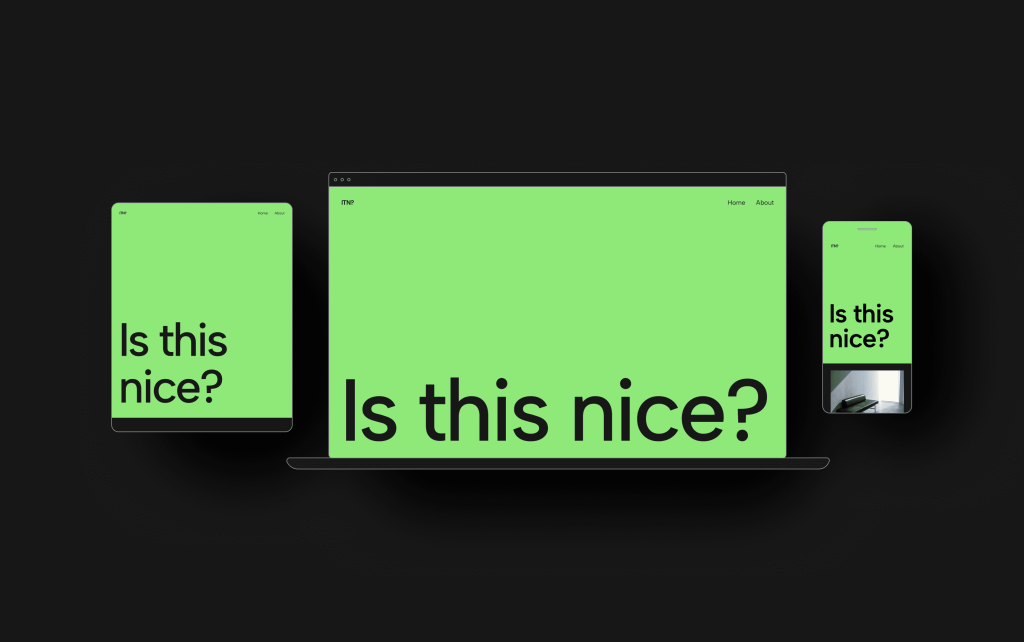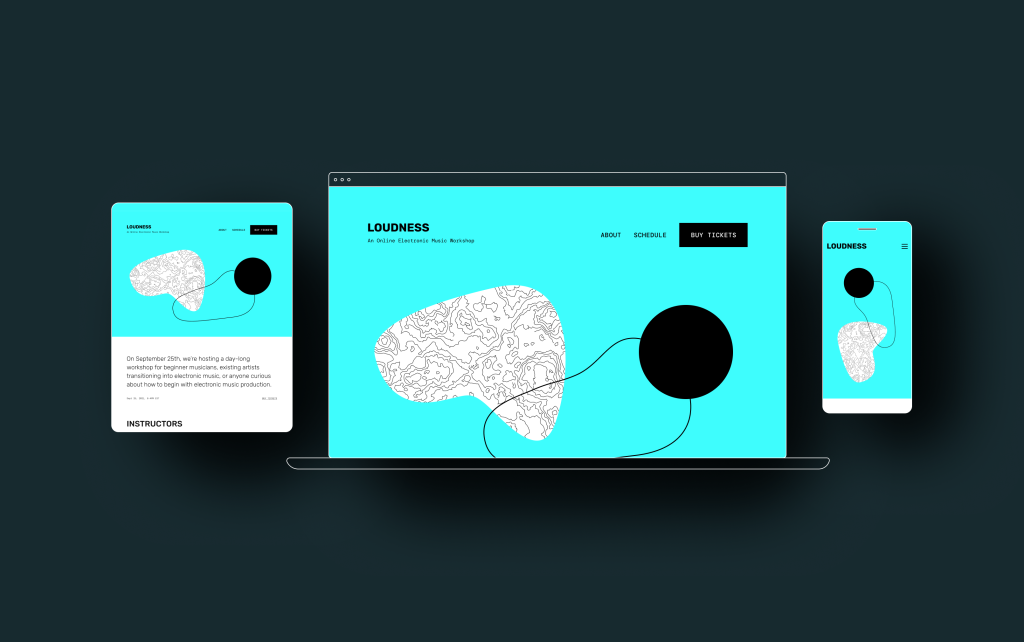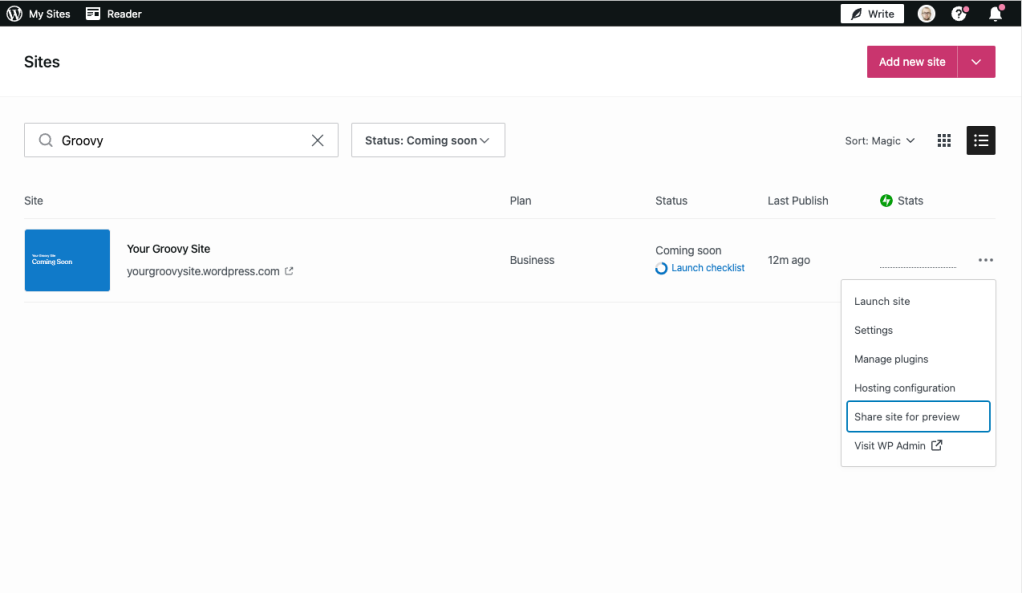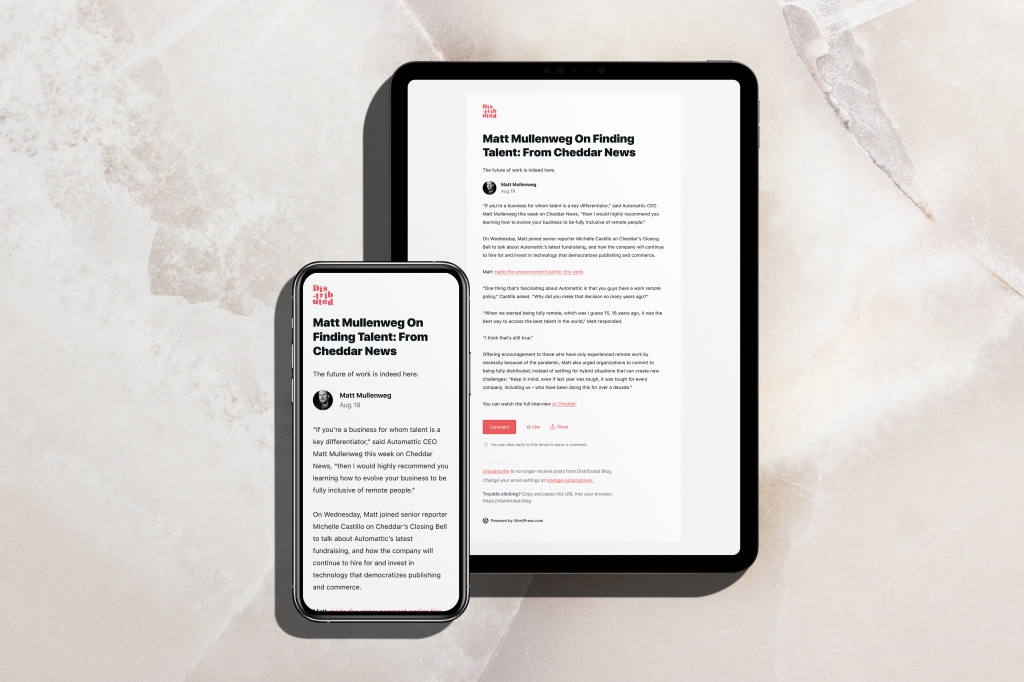In the forty-fifth episode of the WordPress Briefing, WordPress Executive Director Josepha Haden Chomphosy discusses highlights from this year’s State of the Word address.
Have a question you’d like answered? You can submit them to wpbriefing@wordpress.org, either written or as a voice recording.
Credits
Editor: Dustin Hartzler
Logo: Javier Arce
Production: Santana Inniss
Song: Fearless First by Kevin MacLeod
References
LearnWP
WordPress Playground
ICYMI: State of the Word Recap
Take the 2020 WordPress Survey!
Exploring WordPress Certifications
Community Summit WordCamp Site
Submit Topics for the 2023 Community Summit
20th Anniversary– Stay Tuned for Updates
Check Out Style Variations and the 2023 Theme
Transcript
[Josepha Haden Chomphosy 00:00:00]
Hello, everyone, and welcome to the WordPress Briefing, the podcast where you can catch quick explanations of the ideas behind the WordPress open source project, some insight into the community that supports it, and get a small list of big things coming up in the next two weeks. I’m your host, Josepha Haden Chomphosy. Here we go.
[Josepha Haden Chomphosy 00:00:39]
Last week, WordPress hosted its annual State of the Word. As usual, this was delivered by our project co-founder Matt Mullenweg and represented a year-long labor of love from the WordPress community as a whole. There are many things I love about State of the Word, but consistently the thing I love the most is being able to shine spotlights on the great work of our global network of contributors.
[Josepha Haden Chomphosy 00:01:02]
Since that presentation goes by at the speed of light, I wanted to highlight a few things as well. First things first, I wanted to highlight that we had nearly 1,400 contributors, and by nearly, I mean just one too few. We had 1,399 contributors. So that is a big deal in general, but it’s an especially big deal to me because that’s before we start looking at any contributions that aren’t specifically tied to a release.
You may be wondering what those non-release contributions are. An incomplete list of those contributions would include organizing WordPress events, training others how to use WordPress, the myriad podcasts, articles, and newsletters that make up the WordPress media community, and any participant in a call for testing. Not to mention the unglamorous ways to contribute, like reviewing themes or reviewing plugins.
[Josepha Haden Chomphosy 00:01:58]
Things like patching security vulnerabilities and the bazillion things that Meta does to make sure that our community has all the tools that it needs to function. So I want to echo, once again, the huge, huge thanks that Matt already shared in State of the Word, and thank all of you for showing up for our project and for each other this way.
The next thing I wanted to be sure to highlight was LearnWP. It was briefly noted that 12,000 learners had found their way to courses on learn.wordpress.org, and then during the Q&A, there was a related question about certifications in WordPress.
The need for certifications has been a regular topic in our project, and I mentioned that there are two different ongoing discussions at the moment. One of those discussions is happening directly on the make.wordpress.org/training site, so I’ll share a link in the show notes for that.
But I’ve also been personally chatting on and off with Training team reps and other members of the community about what makes that so hard. In case you have not heard my whole spiel about what makes it difficult, it’s the logistics and our speed of iteration, and public perception.
[Josepha Haden Chomphosy 00:03:05]
So not exactly a small set of hurdles. I’ll be doing a more complete post on this in the New Year so that we can get some solid documentation of the state of things and not let it be lost forever in this podcast. But I do know that it is something that we are very interested in as a community and something that, historically, I have really been resistant to.
Not because I think it’s a bad idea, but because as someone who’s looking out for our operations side of things and our logistics side of things, it is not clear how we’re gonna get that done. Like I said, in the New Year, keep an eye out for a big, big post that takes a look at the benefits versus the costs and everything that we can do to help make those match each other a bit better.
And then the last thing I wanted to highlight was the WordPress Playground. Okay, so this was the last thing that Matt mentioned, and I want to be sure that it’s clear what’s going on with this project because when I first heard about it, I very nearly lept from my chair!
[Josepha Haden Chomphosy 00:04:03]
It was such a remarkably big deal. Okay, so the WordPress Playground uses technological magic called ‘web assembly.’ I don’t know what it is, but it’s magic. And when I say magic, I mean that this tool makes it possible to run WordPress, an instance of WordPress, including a theme and a handful of plug-ins entirely inside your browser as a logged-in admin.
You don’t need a server. You don’t need to select a host. You don’t need to download anything at all. You don’t need to know what your domain’s going to be. You simply select the theme you want to test. Add some dummy content and see how all of the posts and pages function as though we’re a real live WordPress site running on your favorite top-tier host.
Then when you close the tab, it’s gone forever. Poof. Just like that. Now, this is a brand new project. It’s brand new to us and has a long way to go. So if working on that sounds cool, stop by the Meta Playground channel in the Making WordPress Slack.
[Josepha Haden Chomphosy 00:05:09]
But this, in my mind, changes the way that we stage sites.
It could change the way we determine whether a theme or plugin is right for us. And arguably, it can become a stress-free way to introduce new or undecided users to WordPress’s admin area so that they can tell what they’re getting into. So when I say that this is a mind-blowing thing, and when I say that it is powered by magic, like it is astounding, it is astounding.
And the applications for our users as a whole, I think, are untapped yet, and potentially even the applications for our learners and future learners of WordPress– equally untapped. I’m very excited to see what we can do with this project in the future. So stop by the Meta channel. Stop by Meta Playground.
See what’s going on over there. We would love to have you.
[Josepha Haden Chomphosy 00:06:00]
So those are my highlights of the day for State of the Word. Like I said, there are a few things I want to do more of a deep dive on in the text, so keep an eye out on make.wordpress.org/projects for most of those. But right now, let’s make some time for the small list of big things.
[Josepha Haden Chomphosy 00:06:17]
Today I actually have kind of like a big list of big things. But I pretended it was small, so you didn’t turn off the podcast. So the first thing that I have is that in case you missed State of the Word, if you didn’t have a Watch Party to go to, or you didn’t know it was happening and so you didn’t really tune in at the time, I’m going to drop in a link of the recording.
It’s gonna probably start right when everything gets going. And so you shouldn’t have to scrub through anything. If you end up on one of the recordings that includes like the whole live stream, there is jazz for the first 30 minutes, and just, you know, skip through that.
[Josepha Haden Chomphosy 00:07:00]
The second thing on my big list of big things is our annual community survey. So Matt mentioned this in State of the Word, and he pointed out that one of the things that makes WordPress and open source in general so effective is that we have a way to communicate with people who are using our software and we make every effort to be responsive to it.
So the annual survey that we send out, it used to be quite big, and we’ve cut it down to 20 questions. If you want, you can think of it as like a census, so have your type of work and how long you’ve been working in WordPress, and what you wish to do with WordPress– have all those things be counted so we have a good idea of the type of person who’s currently using WordPress, and we can account for your needs and wants.
But also, if you want to think of it more as an opportunity to share the things that were especially useful for you in the project this year or especially valuable for you as a contributor, this is also an excellent place to do that.
[Josepha Haden Chomphosy 00:08:01]
There’s a QR code running around on the internet somewhere, but I’ll also put a link in the show notes. If you do not know where the show notes are, by the way, they are at wordpress.org/news/podcast, and you’ll be able to get to the survey.
The third thing on my big list of big things is that next year we’re hosting a community summit. So if you’ve never been to a community summit, Matt mentioned that it is an opportunity for the best and most prolific contributors that we have to show up and discuss the things that are the biggest problems for the WordPress project right now.
But we also want to make sure that we are making space for the voices that we know that we are missing from the community as well as contributors who look like they are probably excellent future stewards of this open source project that we are taking care of together. And so there is a whole website for that.
[Josepha Haden Chomphosy 00:08:55]
I believe it’s communitysummit.wordcamp.org. Right now, there is a form up asking for topics that you want to be able to discuss while we are there, but it’s taking place, if I recall correctly, on August 22nd and 23rd of 2023.
Number four on my big list of big things is that next year is WordPress’s 20th anniversary. So on May 27th of next year, WordPress will officially be 20 years old. So on our 10th birthday, anniversary rather, and our 15th anniversary, we pulled together some parties all across the world.
We had some images, some logos, and things that were specific to the celebration that we printed into stickers and that folks put on, like, mugs and backpacks and cakes and stuff. So if you want to learn more about that, keep an eye out in the community channel in making WordPress Slack. They will keep you posted on how to one, find any of those logos and designs so that your local community can join in the celebrations.
[Josepha Haden Chomphosy 00:10:03]
But they will also help you learn how to have any sort of WordPress celebration party that we’re doing there in May of 2023.
And then the final thing on my big list of big things, it was mentioned that on the 2023 theme that was shipped with a bunch of style variations and there was this really, I think, excellent illustrative video that Rich Tabor put together for us that shows that you can switch through style variations on a single theme and have a site that looks totally different.
Now, that feels like that’s just a thing that should always have been in WordPress, but it is new this year. And so, if you have not yet had a chance to look at the 2023 theme, it is the default theme that shipped with 6.1. And so, if you have it on your website and just haven’t had a look at it yet, I encourage you to do that.
[Josepha Haden Chomphosy 00:11:00]
It’s a really interesting implementation that makes a single theme potentially look like an infinite number of other themes, and those style variations can be specific to the theme or can just kind of be around and about in the patterns that are also available in Core.
Give that a look. I think it’s super worthwhile.
And that, my friends, is your big list of big things. Thank you for tuning in today for the WordPress Briefing. I’m your host, Josepha Haden Chomphosy, and I’ll see you again in the New Year.