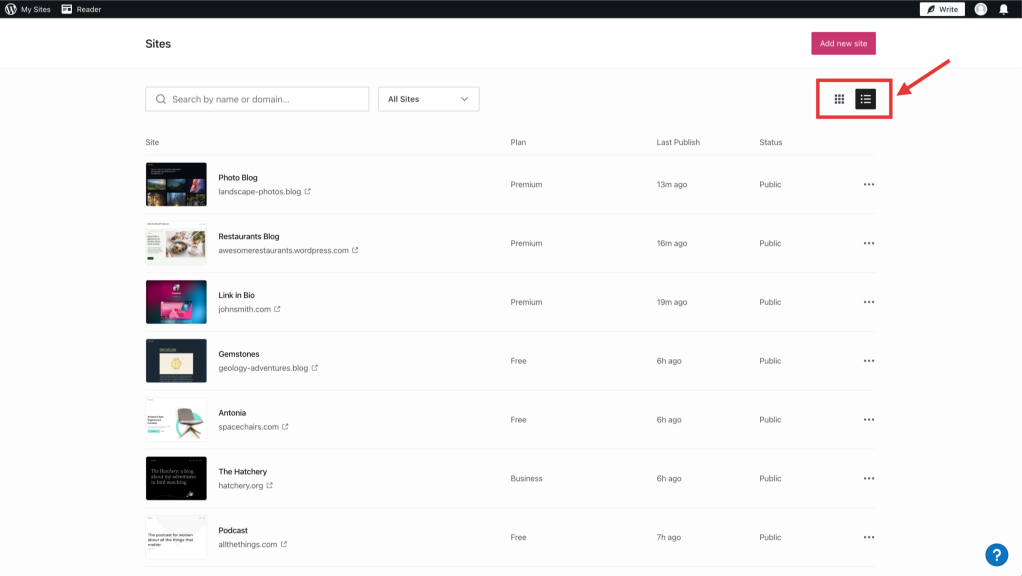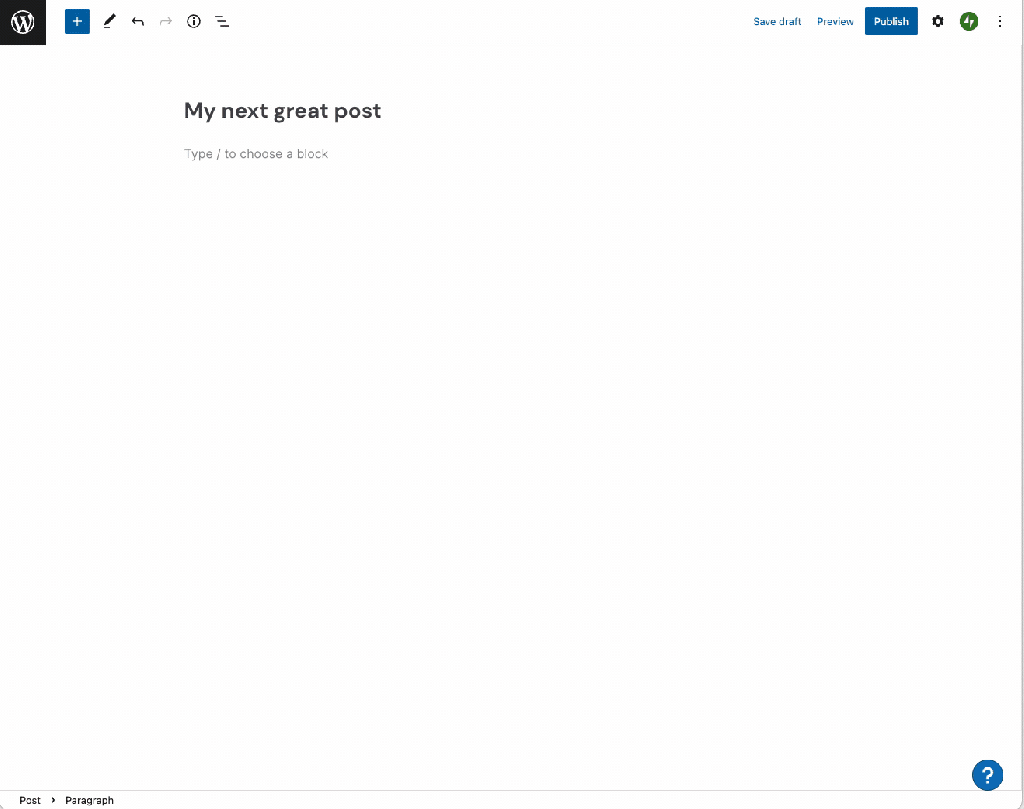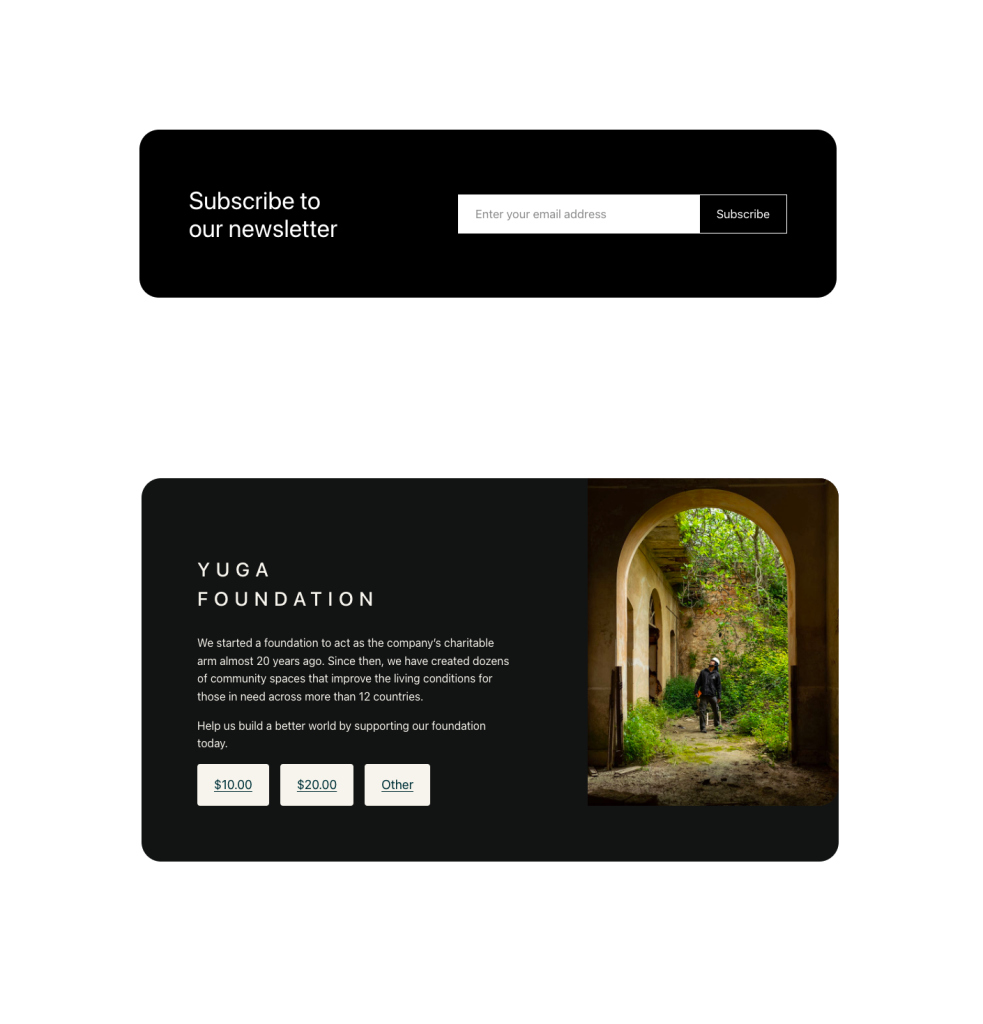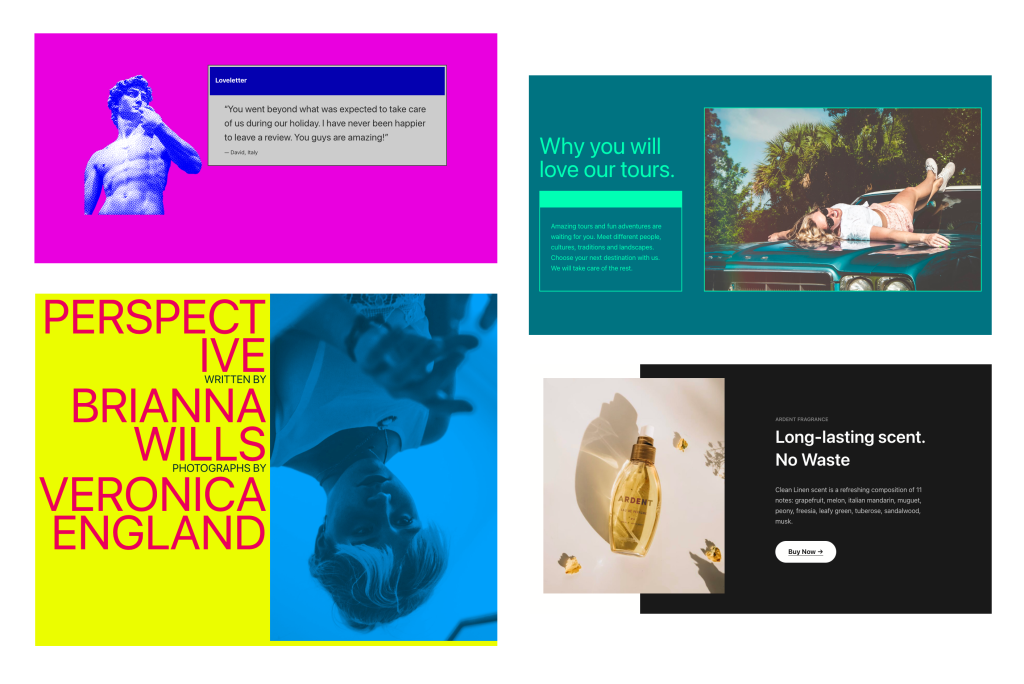In the thirty-eighth episode of the WordPress Briefing, join Josepha Haden Chomphosy and special guest Hauwa Abashiya for a discussion on the WordPress Training team and LearnWP initiative.
Have a question you’d like answered? You can submit them to wpbriefing@wordpress.org, either written or as a voice recording.
Credits
Editor: Dustin Hartzler
Logo: Javier Arce
Production: Santana Inniss
Song: Fearless First by Kevin MacLeod
Guests
Hauwa Abashiya
References
Hauwa Abashiya HeroPress Essay
make.wordpress.org/training
make.wordpress.org
WordPress 6.0.2 Security and Maintenance Release
WordCamp Asia call for speakers (deadline extended to September 30, 2022)
WordCamp US Livestream information
Transcript
[Josepha Haden Chomphosy 00:00:00]
Hello, everyone! And welcome to the WordPress Briefing, the podcast where you can catch quick explanations of some of the ideas behind the WordPress open source project and the community around it, as well as get a small list of big things coming up in the next two weeks. I’m your host, Josepha Haden Chomphosy. Here we go!
[Josepha Haden Chomphosy 00:00:42]
Helping people who are new to WordPress learn how to make the most out of their CMS used to be one of the most clearly impactful things I ever did as a contributor. Whether it was making sure a brand new installation simply worked, or if the original setup needed to grow along with a solopreneur’s growing business needs, I found great joy in seeing how my local community was learning new tools together.
You’ve probably heard me talk about the Learn WP initiative or the training team on this podcast before, but you might still be a little shy to get started with the team. So I have invited one of their team reps today to talk through what the team does.
All right. I have with us today Hauwa Abashiya. She is one of the team reps for the training team and also works on the learn.wordpress.org site. Thank you for joining me today, Hauwa.
[Hauwa Abashiya 00:01:33]
And thank you for having me, Josepha, quite exciting to be on your podcast.
[Josepha Haden Chomphosy 00:01:37]
Oh, I, you know, when we were talking about doing this topic, I was like, you know, who would be an excellent person is Hauwa. Like you were such an interesting person to work with when we were working on the 5.6 release. And then also, you just have such a lovely way of explaining the complicated things that we have going on in WordPress and especially on the training side of things. And so you were the first person that came to mind for me.
[Hauwa Abashiya 00:02:02]
Thank you.
[Josepha Haden Chomphosy 00:02:03]
Speaking of all the learn.wordpress.org things, you’ve been contributing to the WordPress project as a team rep for the training team for a bit. But that’s not really where you started. Can you tell me a bit about how you found your way to this team?
[Hauwa Abashiya 00:02:15]
Well, I started by attending a WordCamp, and that was WordCamp Brighton. And if anyone’s read my article on HeroPress, then they will know that I learned WordPress in one week. Went through beginner sessions of it. And then, I was like, yeah, let me just go turn up and see what it’s like.
So turned up, and I met some wonderful people there. One of them being Jenny Wong, who introduced me to the London meetup team. So, I then went there. They were looking for volunteers because they were planning WordCamp London for 2019. And me being me, I was like, yeah, sure. Why not? And got thrown into the deep end, but no, an amazing team.
I got to meet some really amazing people. And yeah, just went from there then, you know, because I was doing stuff with WordCamp London, ended up going to WordCamp Europe. And I think there’s probably quite a lot of people who say they fully got into contributing in WordCamp Europe. So I was doing little bits and pieces then on like, marketing team and then met Jesse [Owens] at the training team cause Abha Thakor introduced me to him and just went from there.
And then in terms of team rep, I mean, Courtney Robertson sent out SOS, because Learn had just launched, and there were a couple of things that we needed. So that was during the soft launch. And I was like, yeah, sure. I’ll help you. I’m not doing much. And that’s how I ended up doing team rep.
[Josepha Haden Chomphosy 00:03:46]
I love that so many initial stories in the WordPress community start with like, well, I went to a WordCamp cause I was like, what in the world is this? And then people were like, we need some help. And I thought to myself, what else am I doing? Like, so many stories start that way. And I just love it.
[Hauwa Abashiya 00:04:03]
Yeah.
[Josepha Haden Chomphosy 00:04:03]
So you mentioned learn.wordpress.org. That is a part of the training team in the WordPress project. Correct?
Yeah. So can you give us an idea of the difference between the two? Cause like normally, with a project as big as Learn, you would expect to see like a whole separate team. But these are two intertwined teams using two intertwined concepts.
And so can you give us an idea of the difference between them?
[Hauwa Abashiya 00:04:29]
So I like to see learners, that’s the content. So it’s the content that we have on the platform, and the training team wrangles all the content on Learn. So that would be like your videos, your lesson plans, and online workshops. Yeah, so we wrangle the content that’s on there.
We try to bring a lot of different teams together, and that’s one of the things the beauty, I think, of Learn is that there is a lot of cross-team collaboration, which started from the beginning and I think just will continue and get better and better.
[Josepha Haden Chomphosy 00:04:59]
Yeah. And the workshops, those are once a week, right?
[Hauwa Abashiya 00:05:04]
Yeah. So you have online workshops, which used to be called social learning spaces, which used to be called discussion groups. So those run once a week. There’s a number running, and there are some that are launching in Japan. And I think Ben Evans has been quite key in getting quite a lot of those going, and I think Destiny Kanno as well.
So, that’s the beauty is you get to see a lot more languages coming up. Those run once a week. And then we obviously have lesson plans, which traditionally that’s what the training team used to always make for Meetup organizers. So if you didn’t have a speaker, you could go and get a lesson plan and run through something, or anybody could pick one up.
So they are used mainly by like our Meetup users and then people who are running any boot camps or sessions, or you wanna just take somebody through WordPress and teach them, you can pick one up and run through it. And now we’ve got courses on Learn, which is quite exciting. Got a couple of courses.
And I know there’s about three or four courses in development. There is a bit more WordPress development based rather than user based. There’s a fourth piece of content, and that is just the general workshop. So tutorials, I think no tutorials is what we’re calling them now. So there’s like all our online videos.
[Josepha Haden Chomphosy 00:06:17]
I tell you terminology in any project, the age and size of WordPress is hard to keep everything straight, but especially when you’ve just changed it you’re like, what do we call it though?
[Hauwa Abashiya 00:06:27]
Yeah.
[Josepha Haden Chomphosy 00:06:30]
So if I understand correctly, because as you mentioned, like you have this post up on HeroPress, you don’t actually come from a training background. Like you aren’t a teacher or corporate trainer or anything, but you have really committed to contributing to the training team and to learn.wordpress.org.
So, from your perspective, from like the, I’m not a trainer perspective, what’s the most exciting thing for learn.wordpress.org in the near future?
[Hauwa Abashiya 00:06:58]
I think it’s the collaboration. It’s the potential that Learn has. So I don’t have a training background, but interestingly enough, I come from Kaduna, Nigeria. And Kaduna cause all the states in Nigeria have a tagline, and, Kaduna is actually the center of learning. So there must be some link there, so yeah.
So, I think the beauty of that is you don’t have to have a training background. You can come in and impart your knowledge, and there are people available in the team that can help you impart that knowledge. So if it’s like a lesson plan that you wanna draw up, we’ve got people that can help and assist in that.
Or you wanna run an online workshop. There are people that can assist you. And I think that’s also the beauty of WordPress is that we’re all there to help each other. So just seeing that and seeing how, as time has gone on how the team has actually just been growing cause more and more people are coming.
And then with that, you’ve got more of like the different languages coming in, and I know we might touch on that later, but it’s, I think to me, that is the beauty that anyone can actually now come in and learn. And Learn as this platform that is accessible to everybody. So it’s not necessarily behind a, like a paywall or anything, which is, there’s nothing wrong with that, but there are people that it’s like, well, okay, you can access something by the community for the community.
[Josepha Haden Chomphosy 00:08:32]
I think like your last thought there, something that’s by the community for the community. That’s one of the things that I noticed early on about the WordPress community. So I’ve been in the WordPress community for a long time, but when I started doing the administrative back office, things that are invisible and no one wants to know about, because it’s boring.
When I started doing that work, one of the things I noticed and that I really treasure the most about the WordPress community is that they want to do things together. They want to look at the problem together. They want to find a solution together. And a lot of times they just want to learn together as well.
We see that there is a real, I don’t know, not, it’s not a safety and numbers question. I think it is a long-standing feeling that we can all kind of get further together and that we are better together. And so I like your thought there.
You mentioned, though, translations, and I know that this came up at WordCamp Europe.
We don’t actually have a lot of translated content on learn.wordpress.org. There’s some technical issues that exist there, but are there a few languages that we already are sort of seeing translated courses for? Translated lessons for?
[Hauwa Abashiya 00:09:47]
Yeah. So we have a couple in Hindi, I believe. And I know we’ve got some Greek translations that have been coming up, so I know, I think it was last year WordCamp India, during contributor day, we had quite a lot of people translating stuff then, and I suppose the online WordCamps that we’ve been able to rank. Cause I think our first like face to face is this year, so they didn’t do that much translation there, but we’ve seen an increase in people wanting to translate.
And I think those are the ones that come to mind. And I know Japanese, I think that was just recently, in the last two weeks, somebody’s translated one or two of the tutorials have been translated.
But we’re getting more and more requests coming through. And I know we kind of touched on this in our earlier discussion, but it’s like, how do you manage that? Cause you’re right, we don’t have a way to easily manage polyglots on Learn at the moment or WordPress in general. But I think seeing that, and I keep saying to people, I don’t wanna lose that engagement cause if you’ve got the people engaged, let them just do it.
And I don’t normally say this, but let them do it, and we’ll figure out how to sort out the whole pile when it comes in later. Because you kind of don’t want to lose them because I feel like if we say, no, we’ll wait until that comes in, we’ll lose a lot of the engagement. And come that time, people will be like, oh no, I’m not that interested. Or it might be an even more effort to try and bring more people on board.
[Josepha Haden Chomphosy 00:11:18]
That’s always a struggle, like wanting to be able to get something good out without insisting that it be perfect. Like that whole perfect is the enemy of the good sort of concept.
[Hauwa Abashiya 00:11:30]
Yeah. Mm-hmm
[Josepha Haden Chomphosy 00:11:30]
When we were talking about this way back in June, I was like, I obviously would love to get a perfect solution out immediately, but like, you’re right.
In the meantime, do we just be if you don’t speak English, you cannot learn here?
Like that’s not fair.
[Hauwa Abashiya 00:11:45]
No.
[Josepha Haden Chomphosy 00:11:46]
We want everyone to be able to learn here in their own languages, and yeah. That’s just a living, breathing issue with a global project, I think.
[Hauwa Abashiya 00:11:56]
Yeah.
[Josepha Haden Chomphosy 00:11:57]
Now that we left us on like a really juicy topic, just the lightest thing we could find. Is there anything else that you wanna be sure to share with the WordPress Briefing listeners before we head out?
[Hauwa Abashiya 00:12:10]
Come and join the training team. Like I said, you don’t have to be a trainer. You can come in, and help us take notes. You can come in and edit, and review. If you are a subject matter expert, we also have the faculty program, which was launched. Was it a month ago now?
Sorry. Days, months, weeks merge for me these days. But yeah, so that’s like a dedicated volunteer team. And in there, we’ve got content creators, editors, subject matter experts, and just admin stuff. If you wanna help us with the admin stuff. If you’re a GitHub guru, get in touch cause we are trying to automate some of our processes, and we could use the help, but yeah, just come join us.
Join one of our meetings, which run on Tuesdays at 7 AM UTC and 4:00 PM UTC.
Yes, that’s right. I get my time right.
[Josepha Haden Chomphosy 00:13:03]
If it’s not right, we’ll put it. We’ll correct it in the show notes.
Also, if you are not necessarily familiar with the WordPress project and how to get started with contributions, you can find the training team and a lot of information about them and all the other teams on make.wordpress.org.
I will share that in the show notes as well. make.wordpress.org/training is where you can find Hauwa’s team. Hauwa, thank you again for joining me today.
[Hauwa Abashiya 00:13:30]
No, thank you for having me. It’s just a wonderful treat. I get to listen to you, and now I get to be on it.
So, yeah, it’s good.
[Josepha Haden Chomphosy 00:13:37]
I hope that some of you feel inspired to stop by and see what the team is up to learn something new about WordPress or contribute a little something yourself. And with that, I’ll bring us home with the small list of big things. First thing, there was a freshly pressed minor release last week. You probably didn’t notice it.
It probably went quite smoothly in the background and never interrupted you at all. However, if you want to read what was in it, you can head to wordpress.org/news now, or click on the link in the show notes.
Second thing, is that coming up at the end of this week, September 9th, 2022, WordCamp US is back and ready to help broaden your WordPress knowledge. If you will be there, I hope it is a wonderful time, but if you won’t be there in person, I’ll include a link to register for the live stream, or you can watch all of those sessions afterward on wp.tv or the WordPress YouTube channel.
Third thing on our list of small list of big things is that WordPress Translation Day is coming up. That’s normally at the end of September, it coincides with a global day of appreciation for translators just generally across the world. And so that is coming, it’s normally around the 28th or so.
[Josepha Haden Chomphosy 00:14:55]
So put that in your calendars. As soon as I have any information, as soon as I have a link to share with you all, I will have that for you as well.
And the final thing on my list today is that if you are hoping to speak at WordCamp Asia, 2023, you have 10 more days, September 15th, 2022**, to apply for that.
We need topics of all sorts, from security hardening and backend development to entrepreneurial best practices, WordPress out of the box all the way back around to the importance of securing open source freedom. Even when people don’t know they need them. If you’ve got something you’re a bit passionate about, something that you are a passionate expert about especially, we want to see your application. And that, my friends, is your small list of big things.
Thank you for tuning in today for the WordPress Briefing. I’m your host, Josepha Haden Chomphosy. And I’ll see you again in a couple of weeks.
** Special note: the deadline to apply as a speaker to WordCamp Asia was extended to September 30th, 2022, after the recording of this episode.