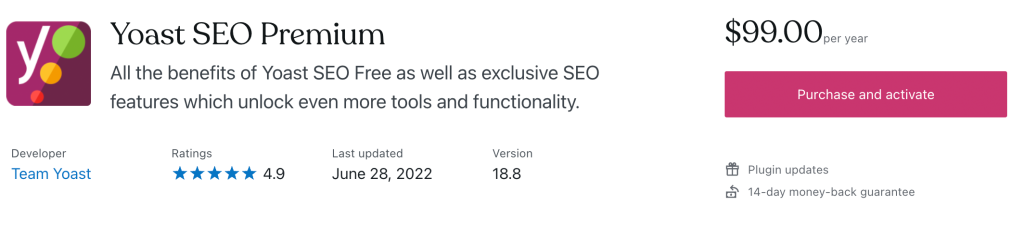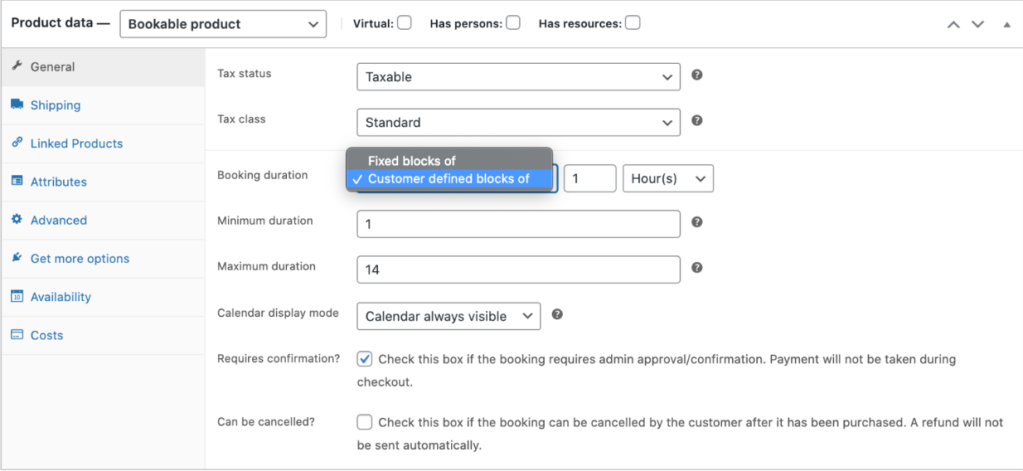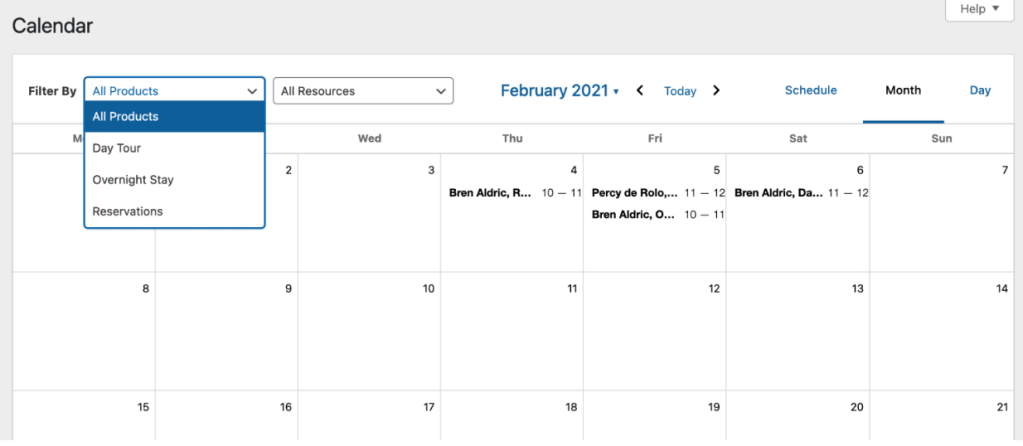In the thirty-fifth episode of the WordPress Briefing, Josepha Haden Chomphosy tackles questions about the true intentions of the Five for the Future initiative.
Have a question you’d like answered? You can submit them to You can submit them to wpbriefing@wordpress.org, either written or as a voice recording.
Credits
Editor: Dustin Hartzler
Logo: Beatriz Fialho
Production: Santana Inniss
Song: Fearless First by Kevin MacLeod
References
- New Create Block Theme plugin
- Open Sourcing Theme Designs
- Exploration in Meta to improve DevHub
- Tragedy of the Commons definition
Transcript
[Josepha Haden Chomphosy 00:00:10]
Hello everyone. And welcome to the WordPress Briefing, the podcast where you can catch quick explanations of some of the ideas behind the WordPress open source project and the community around it, as well as get a small list of big things coming up in the next two weeks. I’m your host Josepha Haden Chomphosy. Here we go!
[Josepha Haden Chomphosy 00:00:40]
Today I’m talking about Five for the Future– again. Before we get stuck right into the heart of it, 10 episodes ago, in episode 25, I focused on the Five for the Future initiative and I recommend that you listen to that before you join me in today’s episode. It’s only eight minutes and it gives you a history of the Five for the Future initiative, as well as some information on the Five for the Future program.
It then goes on to talk about some of the original intentions behind that original initiative. The reason I bring this back up today is partially because one, I will talk about both the program and the initiative it’s based on literally anytime. I believe strongly that they are both a vital part of what will result in a triumph of the commons of WordPress, and keep this empowering project around for years to come.
But I also bring it up today because there’s conversation about a post I published a couple of months back that has generated some dialogue around the intentions of this catchy call to contribution. So to make sure that as we move through this discussion together, we are working with as much factual information as possible, I present to you some facts.
[Josepha Haden Chomphosy 00:01:46]
First and foremost, the pillars of this initiative. The 5% in Five for the Future is aspirational. Contribution to open source is a question and indication of privilege. So the 5% is not a requirement, but rather it’s an aim. It could refer to 5% of your time or 5% of your resources, or just any amount of your time or resources around. Regardless of how you’re defining it, it is an aspiration, not a requirement.
The second pillar, pledges show your intention and whatever contributions you are able to offer after you’ve made your pledge are always welcome. No one is out there checking for 100% completion of the hours that you intended to give back to WordPress versus the hours that you actually succeeded at giving back to WordPress.
There are so many volunteers that make sure that this project is running and functional and has plenty of people knowing how to get things done and how to teach others how to get things done. It’s all coming from generosity of heart.
[Josepha Haden Chomphosy 00:02:52]
And speaking of generosity, the third thing that is important about this initiative is that it insists on and wants to celebrate a culture of generosity. Beyond the concept of a pledge, is the idea of generous collaboration toward the long term health and stability of our project for the future.
As contributors, we understand that we are greater than the sum of our parts and what we build within WordPress empowers those who build with WordPress. So those are the pillars that went into that initial thought, that opening Five for the Future call to action that Matt gave to everybody in 2014.
And so now I want to share with you some of the pillars of the program that has grown up around it. So the Five for the Future initiative, if you’re not familiar, was started in 2014 and is a grand call to all of us to remember to give back to the shared commons of WordPress. Its aim was to help guard against what is called the “tragedy of the commons,” where resources are continually taken out and not necessarily reinvested in. No one’s necessarily putting anything back into those.
[Josepha Haden Chomphosy 00:04:06]
So that’s the starting point for all of this. So the program, the Five for the Future program, in 2018 was built as a collaborative effort with full participation and buy-in from the contributors who were active in the project at the time. It allowed anyone to raise their hands, to show support of WordPress via a pledge and also started a multi-year discussion of how to define contributions in a way that let us automatically provide props and therefore more effectively put badges on people’s wordpress.org profiles.
And then in 2019, there was an additional pilot of the program, which kind of offered some team structure, which was intended to not only take on work that I don’t like to ask volunteers to do, but also to provide some checks and balances to an absolute raft of sponsored contributor hours that we had started to see show up.
Which brings us then to the post that I mentioned at the start. Knowledgeable supporters of the WordPress open source project have debated next iterations to Five for the Future activity and programming. So, to bring the conversation to a central set of questions, or rather to bring the conversation to a central spot, I raised these two questions. One, what activities can we see inside our contributor networks? So wordpress.org, make.wordpress.org, the Rosetta sites that we have, Slack, et cetera.
[Josepha Haden Chomphosy 00:05:30]
So what activities can we see inside the contributor networks that we can flag to enable easier distribution of props and therefore badges? The second question is, what activities can we see also in those contributor networks that appear to be contributions, but in the end are only benefiting the person or company that provides the contributions?
For what it’s worth that discussion then also raised a third question that I don’t think we’ve even started to tackle, which is what about the activities that are not in the contributor network, but still do move WordPress forward? Cause there are so, so many of those things and it’s a great question. I don’t have an answer and just so that I don’t leave you all with a series of questions for which there are no answers provided in this particular podcast, I do have a few answers for questions that I have seen floating around this discussion.
So the first question is actually a bunch of questions. There are like three parts to it. What are props, who gives props, and who tracks them? So ‘props’ is a term used in WordPress to describe shared recognition of a contribution. Think of it as like a hat tip or kudos or an assist. However you think about it, it’s recognition of the other people who helped to solve a problem along the way. That is what props are.
[Josepha Haden Chomphosy 00:06:47]
The second part of that question is who gives props and historically developers have given props, which tends to mean that it’s mostly developers who get props. But now, also, any team rep during a release cycle can provide props to folks on their team, volunteers on their team who were really helpful during the course of the release.
And recently we also added the functionality for ad hoc props to be given in the Slack props channel, and those get added to your profile activity. So that someone can give you basically a public thanks for having helped on something that they were working on. And then that gets logged in your activity tracker on your WordPress.org profile.
And then the final question in that first big question is who tracks these props? And the answer is human beings! Which is why folks feel like they have to do a ton of things before they even get props. And that’s also why I’d like to automate more and more of them so that you don’t have to do a ton of things in order for someone to show up and acknowledge that you are part of a solution.
[Josepha Haden Chomphosy 00:07:51]
So the second question that I’ve seen kind of running around is, where do props start? And that is a great question that has been asked year after year. And one that I think we should continue to ask. The reality is that we won’t be able to see every contribution to WordPress, but that doesn’t mean that they aren’t valuable. And it doesn’t mean that they don’t matter.
Building our culture of generosity helps us to better recognize and celebrate each other for all of our contributions, whether they are for a major release or a major event, or one of these new ad hoc props that you can offer to people. And if we see more and more of the same type of contributions being celebrated, then we can also work toward automating those as well, so that you don’t have to do a super ton of them before someone has noticed that you’ve done even one of them.
And the third big question that has been running around is, what about the people who don’t want the props? If people want to be literally anonymous, then deletion requests are probably your way to go. But I actually don’t think that’s the question here. I think the question is what if a prop holds no intrinsic value to you and then, you know, I wanna thank you for that spirit of generosity. And I also wanna say that I’m so glad you’re here.
[Josepha Haden Chomphosy 00:09:02]
Hopefully, all of these answers clarify what lies at the heart of what is intended with the Five for the Future initiative and the program that’s built on top of it. And why I care so much about fixing the ways we offer props to folks. For me, it’s not about assessing the worthiness of people or companies or any of their contributions. For me, it’s about reinvesting in the shared commons of the WordPress ecosystem, by finding a way that our economy can entice folks to put back into WordPress, something close to the benefit that they receive from it.
And that brings us now to our small list of big things. Thank you all for making it into the final stretches with me. These three things that I’m sharing also have companion blog posts to go with them because they are very big questions or very big features, very big plugin kind of things that we’re looking at. And so you’ll be able to find those in the show notes, or you can go to wordpress.org/news if you’re listening to this in a podcast player of your choice that is not wordpress.org.
[Josepha Haden Chomphosy 00:10:10]
So the first one on my list is a new plugin. It is called Create Block Theme. And it’s gonna make it easier for theme builders to use the existing site editor tools to create new block themes. I’m very excited about this. Uh, you can find it on make.wordpress.org/themes. And I will also include a link to it in the show notes below.
If themes are not your area of expertise, but you are interested in documentation or the DevHub or to an extent design things, then the improvements that are being worked on for the DevHub are definitely in your area. That’s kind of a Meta task, but has a few other pieces involved as well. That can be found on make.wordpress.org/meta. But again, I will have a link to the very, very detailed blog post in the show notes.
It’s got a bunch of hypothetical changes that are being suggested for the WordPress developer docs, uh, especially when it comes to the function reference. And so there are gonna be some slight design questions, but not like, graphic design/visual design, more in the like, can humans read this design area of things? And so that will be a good one to look at. If you are sort of in the Meta or Documentation vein of things in the way that you like to contribute to WordPress.
[Josepha Haden Chomphosy 00:011:30]
And then the final thing is about open sourcing theme designs. So open sourcing everything obviously is important to us. And the design tool that we use, this tool called Figma, is open to the public. And so it’s possible for folks to be able to kind of get in there and use and reuse any design elements.
And so there’s a discussion happening over on make.wordpress.org/design about how that can and should look in the future. And so if design is definitely your area, and again, this kind of lines up with themes a little bit, then wander over into that one, for which there will also be a link in the show notes.
And that my friends is your small list of big things. Thank you for tuning in today for the WordPress Briefing. I’m your host, Josepha Haden Chomphosy. And I’ll see you again in a couple of weeks.