WordPress Executive Director, Josepha Haden Chomphosy, speaks to the strategic approach to integrating open source solutions within your company and offers insight into initiating open source advocacy conversations. Tune in for a session that could redefine your company’s technological approach.
Have a question you’d like answered? You can submit them to wpbriefing@WordPress.org, either written or as a voice recording.
Credits
Host: Josepha Haden Chomphosy
Editor: Dustin Hartzler
Logo: Javier Arce
Production: Brett McSherry
Song: Fearless First by Kevin MacLeod
Show Notes
- Small List of Big Things
- WordPress 6.4 “Shirley” – The final major release of 2023 launched on November 7 – WordPress 6.4 “Shirley.” Download and check out this empowering release.
- The Training Team recently published several new Learn resources for training guides to support Meetup Organizers. From lesson plans to online workshops, there are several ways to help you in your goals as a contributor to WordPress.
- The Diversity Team recently published a new Diverse Speaker Training page, providing resources for new and experienced contributors to bring more diverse speaker lineups and inclusive, diverse WP events for official WordPress Meetups and WordCamps.
- If you have a story showing how WordPress has impacted what you are doing or what people you know have done, record something and send it to wpbriefing@WordPress.org. We’d love to hear from you.
Transcripts
[00:00:00] Josepha: Hello everyone. And welcome to the WordPress Briefing. The podcast where you can catch quick explanations of the ideas behind the WordPress open source project, some insight into the community that supports it and get a small list of big things coming up in the next two weeks. I’m your host, Josepha Haden Chomphosy. Here we go.
[00:00:28] (Intro music)
[00:00:40] Josepha: Today, we’re talking about something I used to have a lot of experience with in my career before WordPress. I worked at a marketing agency. I wasn’t a developer. I was in data and strategy sorts of things. But part of the work heading into every project was an evaluation of what software was best. There were always a variety being considered, but WordPress was frequently one of them.
Now, I don’t know if any of you have had that moment where you’re having to talk open source with a CTO or a CEO, but it can be nerve-wracking, to say the least. And it makes sense, right? Open source has a PR problem, especially when you’re speaking to leadership inside a business. And it doesn’t really matter the size, right?
You’re advocating for something that requires a completely different mental model. It doesn’t fit into accepted concepts of what makes a business thrive or what makes a bet a sure thing. There were three, maybe four, concerns that came up every time I had this conversation. So, I’m going to share those concerns with you and a few possible counterpoints to get you started.
[00:01:48] Josepha: First and always is the concern around security. I believe that this particular mismatch is rooted in an idea that controlled equals secure, which isn’t always the case. So the talking point is this. Since open source has a transparent development process, it is often more secure than proprietary software, contrary to what you might hear.
That transparency allows vulnerabilities to be identified by independent researchers and community members and then patched quickly because you aren’t limited by who or what you know personally.
And if you’re not having a conversation where you’re having to defend the security in open source and you just want to bring it up yourself, here is a conversation opener for that. Security is a top concern for all of us. Surprisingly, open source solutions often have stronger security measures due to the collaborative nature of their development. It’s a proactive approach to minimizing risks.
[00:02:43] Josepha: A second thing that frequently came up was questions around innovation and future proofing of open source products. I think this mismatch is fully rooted in the Cathedral and the Bazaar methods of advancement. So the talking point for that one is this. Embracing open source fosters innovation. We can tap into the latest technologies and stay ahead of industry trends that way. It is specifically because we have a diverse set of viewpoints that we can make sure to quickly account for future risks, along with taking advantage of future opportunities. And by our organization being more active, we can potentially get exactly the solutions we need for our clients long term.
And the conversation opener for this, if you are the one bringing up the topic, is I’ve been thinking about our long-term goals and how to keep our technology stack relevant. Open source not only keeps us current but also positions us as innovators in our field.
[00:03:40] Josepha: And finally, the thing that seems to make or break the decision is the concept of independence. Part of any good business decision, especially around software, is determining upfront costs to getting started, long-term effectiveness of the chosen solution, and long-term mobility should circumstances change. Open source can address these from multiple vantage points.
So here’s a good talking point for that one. Open source liberates us from vendor lock-in. We’re not tied to a single vendor’s roadmap or pricing changes, providing us with more options that suit our needs our clients’ needs. Also, given how ubiquitous WordPress is in particular, there will always be a disaster recovery option should a senior developer leave.
And beyond all of that, clients can own all of the content, audience attention, and clientele that we have all worked so hard to help them earn. And again, if you’re not defending things and instead choosing to bring them up as somebody who is trying to affect change in your own organization, here is a good place to start for that.
Considering the dynamic nature of our industry, having the freedom to choose solutions independent of a specific vendor makes sure that we are always in control of our destiny.
[00:04:59] Josepha: So, those are the three most frequent things I encountered when I was having conversations about which software to choose and what software was the best choice long term for both our organization and our client’s organizations.
If you have been in the midst of this type of conversation and have been longing for some counterpoints, I hope this helps. But if you have been feeling in your heart of hearts that your company or organization would be better off using open source software, and of course, in my context, particularly WordPress as that software, but you’ve been worried about bringing it up, I hope this gives you the courage to get out there and be an agent of change in your organization. You can do it, and I know you can.
[00:05:44] (Music interlude)
[00:05:51] Josepha: All right, my friends, that brings us now to our small list of big things.
[00:05:57] Josepha: First on the list, big, big thing. We launched WordPress 6.4 on November 7th, about a week ago. Be sure to download and check out the latest update on this monumental release. And while you’re doing it. Be sure to check out the new default theme that came out with it. It has a lot of patterns in it. I know I’ve talked about it quite a bit over the course of the year, but it’s really beautiful, and I think that it’s worth a good, strong highlight. So WordPress 6.4, you can get it on WordPress.org/download or inside your own host, probably.
[00:06:29] Josepha: The second thing that we have is that the training team recently published several new Learn resources to support meetup organizers. So we’ve got over there some lesson plans, tutorials, online workshops. And there are also new materials that help you figure out how to accomplish your goals as a contributor to the WordPress project.
[00:06:49] Josepha: And we also have a recently published new diverse speaker training page. It provides incredible resources for new and experienced contributors to bring more diverse speaker lineups and inclusive, diverse WordPress events for official WordPress meetups and WordCamps.
[00:07:06] Josepha: And the fourth thing on our small list of big things today is that I would love to get a few voice recordings from you all, from folks who are listening to the WordPress Briefing, or folks that you know, to learn more about how WordPress has impacted you.
One of the things that I miss the most from my days as a WordCamp organizer is that annually, I got to see people who had shown up, once at a meetup, you know, to learn what WordPress was, and then came back year after year to our WordCamp with these new goals and new successes and I got to watch their businesses change over time. And so if you have a story like that where WordPress impacted what you are doing or what people that you know have done, record something and send it to wpbriefing@WordPress.org.
So that, my friends, is your small list of big things.
[00:08:04] Josepha: Don’t forget to follow us on your favorite podcasting app or subscribe directly on WordPress.org/news. You’ll get a friendly reminder whenever there is a new episode. If you liked what you heard today, share it with a fellow WordPresser. Or, if you had questions about what you heard, you can share those with me at wpbriefing@WordPress.org. I’m your host, Josepha Haden Chomphosy. Thanks for tuning in today for the WordPress Briefing, and I’ll see you again in a couple of weeks.
[00:08:31] (Music outro)


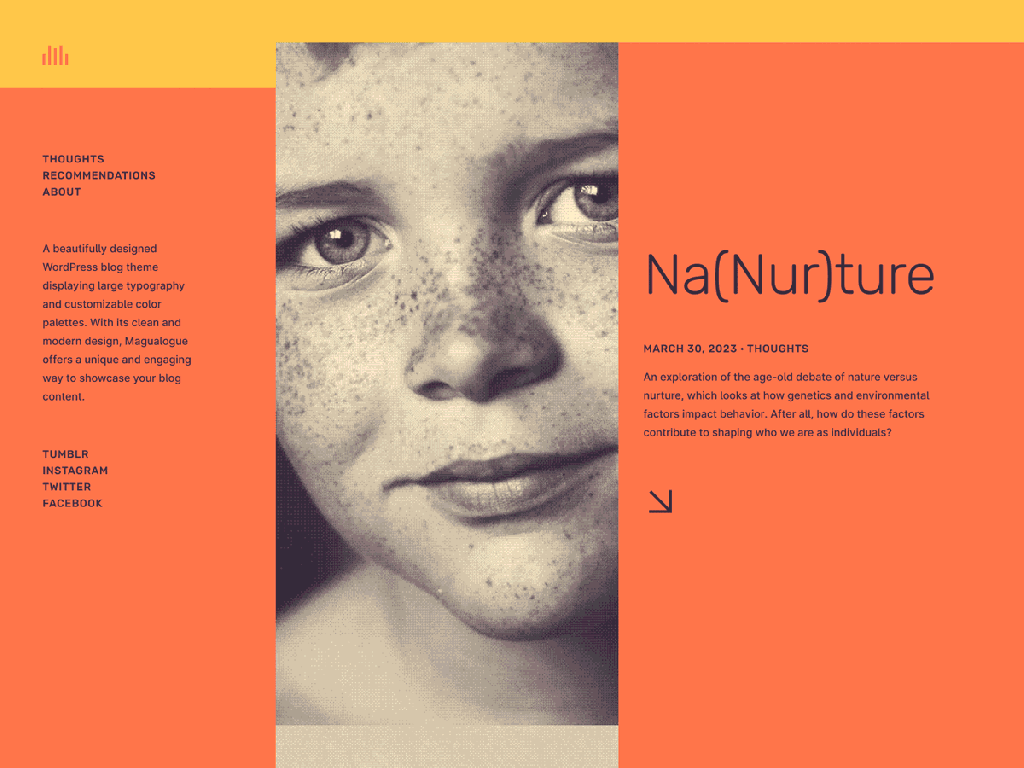
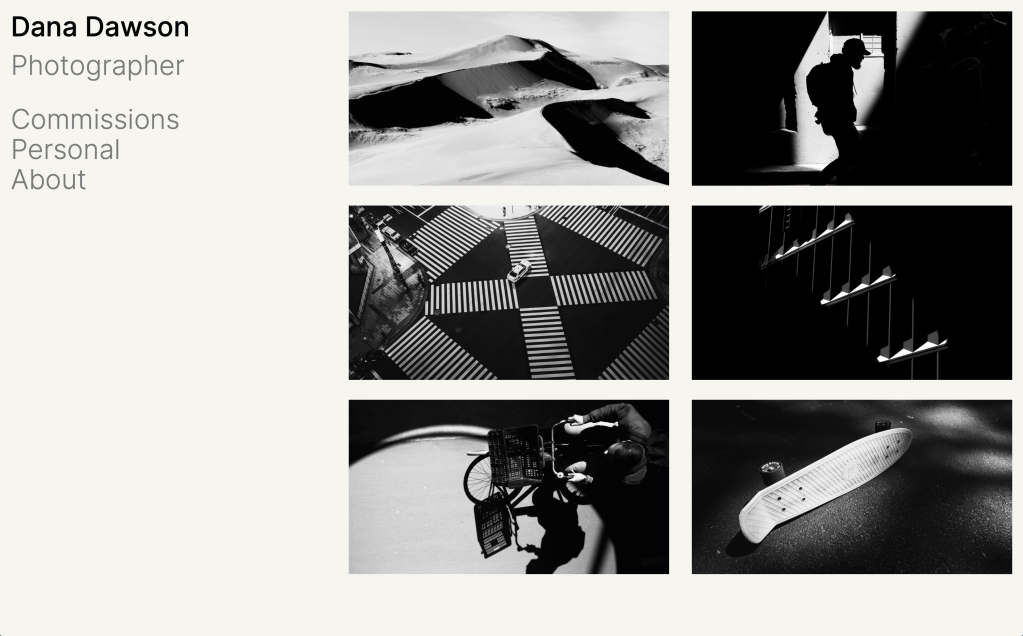

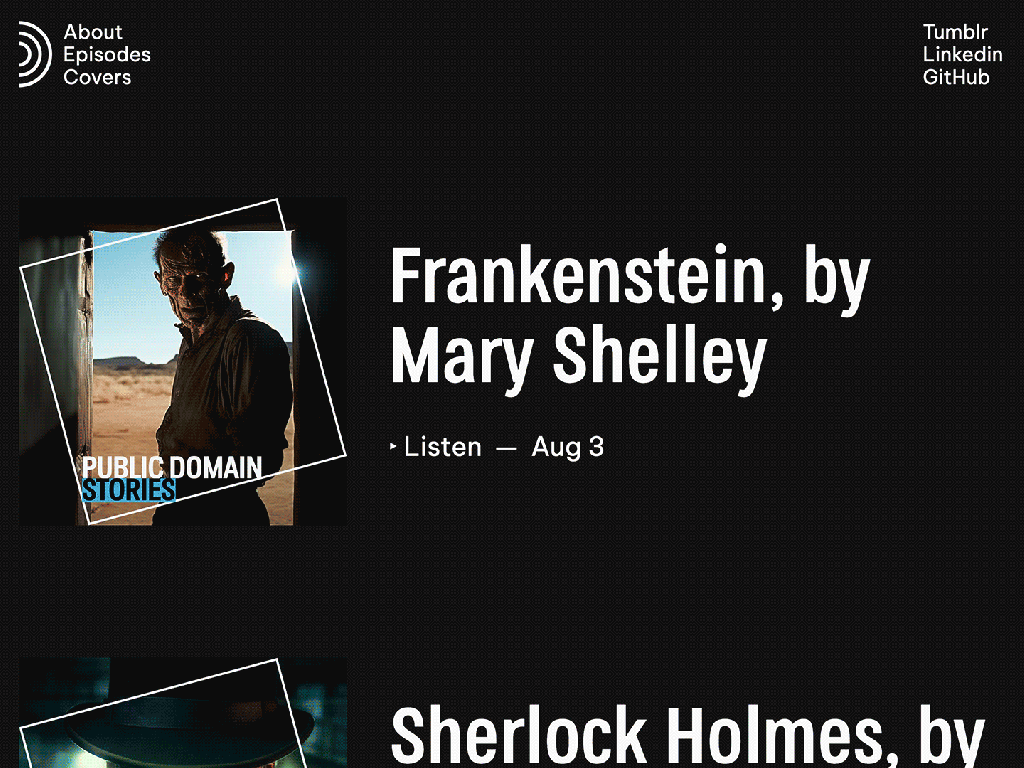






 WordCamp Asia has
WordCamp Asia has  There will be a
There will be a 












