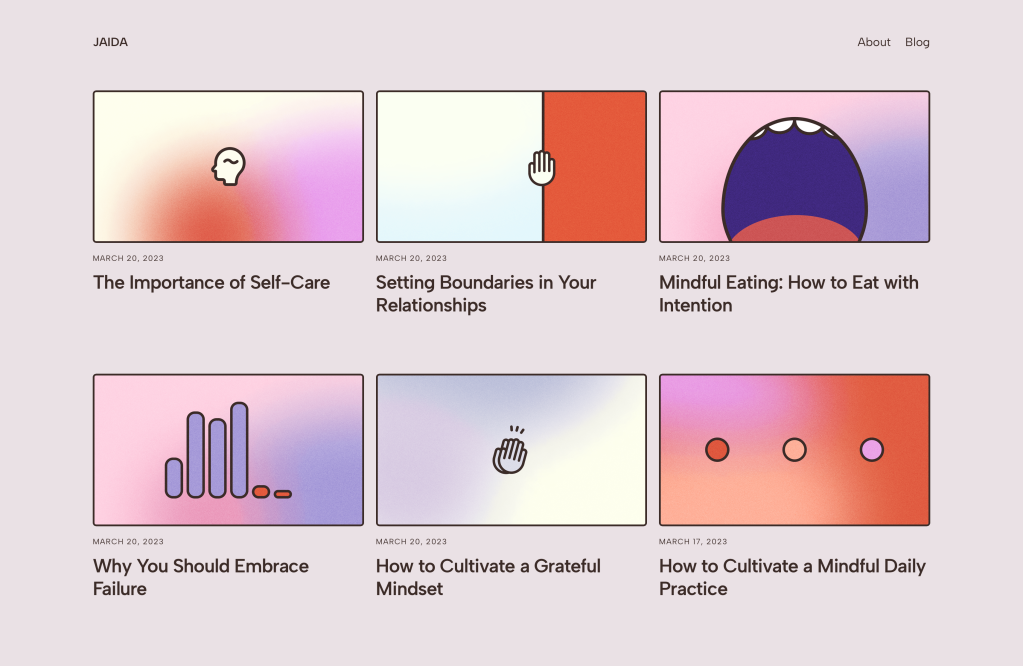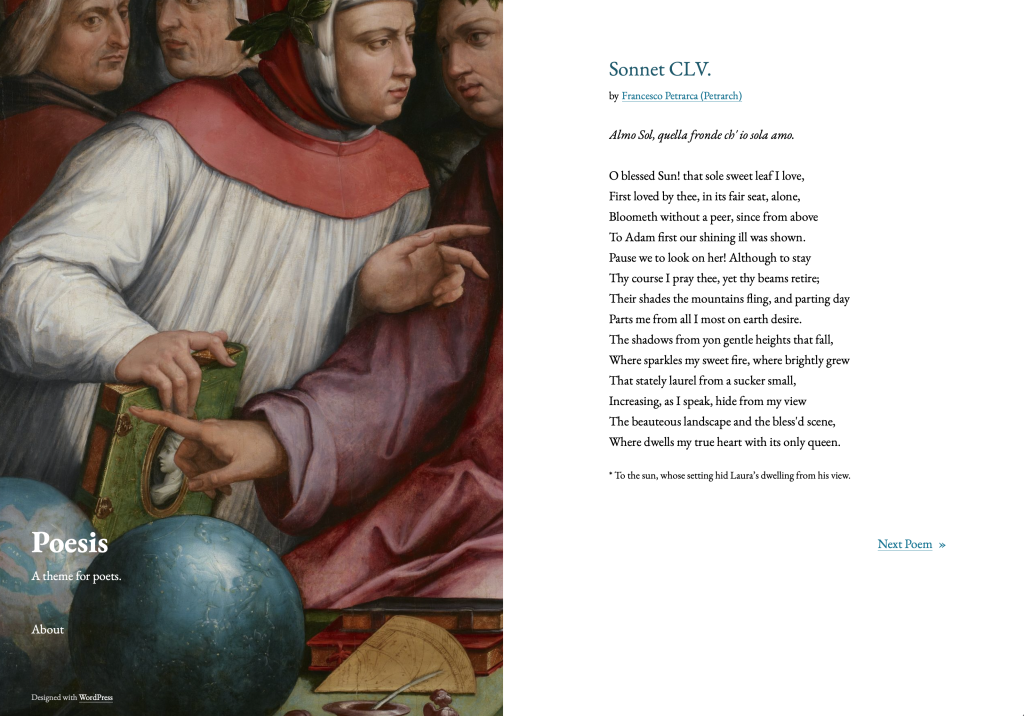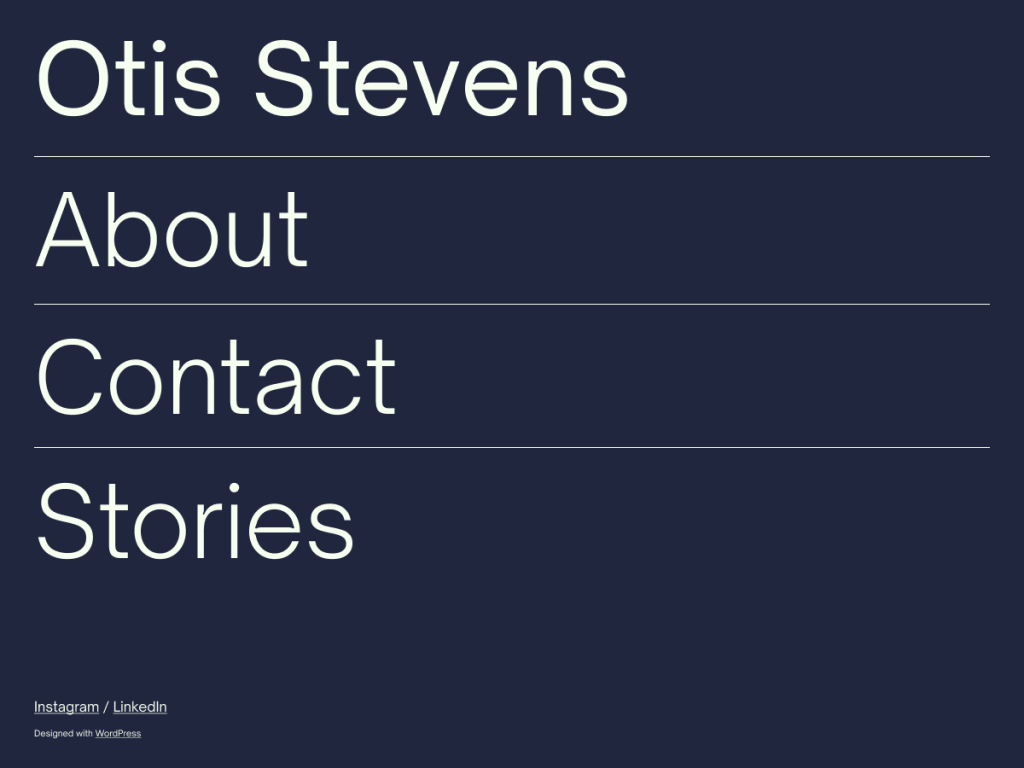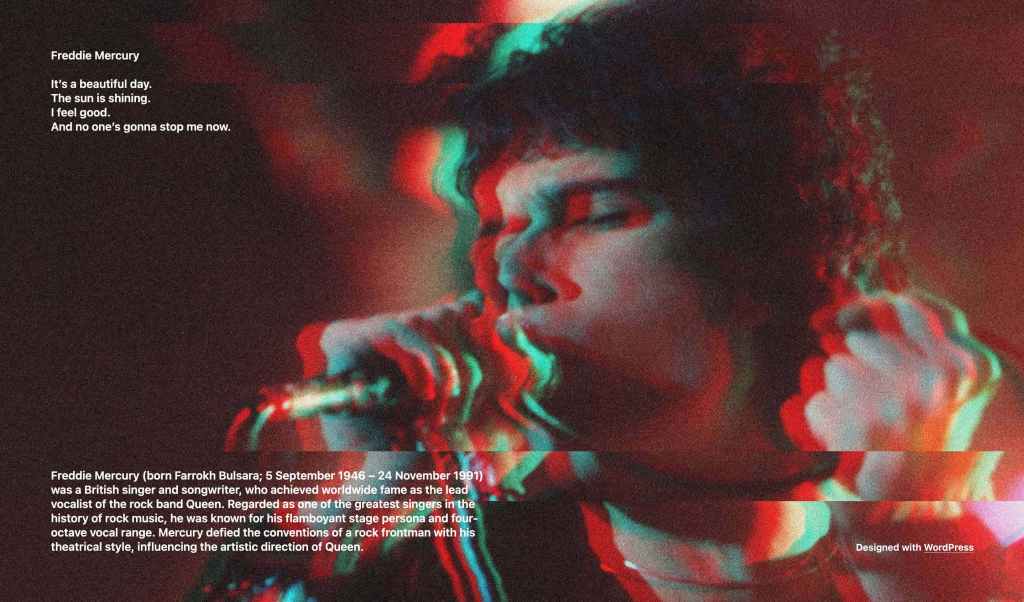Join WordPress Executive Director Josepha Haden Chomphosy as she discusses the role WordPress Enterprise plays along with the WordPress community.
Have a question you’d like answered? You can submit them to wpbriefing@wordpress.org, either written or as a voice recording.
Credits
Host: Josepha Haden Chomphosy
Editor: Dustin Hartzler
Logo: Javier Arce
Production: Brett McSherry
Song: Fearless First by Kevin MacLeod
Show Notes
Transcript
[00:00:00] Josepha: Hello everyone. And welcome to the WordPress Briefing, the podcast where you can catch quick explanations of the ideas behind the WordPress open source project, some insight into the community that supports it. And get a small list of big things coming up in the next two weeks. I’m your host, Josepha Haden Chomphosy. Here we go!
(Intro Music)
[00:00:29] Josepha: In our last episode, we talked about the Community Summit and some trends that I was seeing. I’ve spent a lot of time since then summarizing the notes from each session, and I was processing notes from the session about aligning WordPress Enterprise and WordPress Community, which is a session that explored the various strengths and weaknesses of WordPress from an enterprise perspective, but especially when it comes to contributing to or communicating about WordPress.
Now, my vantage point on analyses like these is generally pretty different. Since I work mainly in an operations space for the project, I’m almost always looking at the health and safety of our ecosystem, product excellence, funding, things like that. So, I especially like to attend sessions that are from the vantage point of people who are much closer to the work than I am.
[00:01:15] Josepha: When I looked at the brainstormed list of things from the session, my first inclination was to catalog the relationships between what we saw as a positive or a negative and the things that we saw as intrinsic to us versus part of the environment. But the more I look at it, the more I see that there’s confirmation of what I have always known to be true. That WordPress is a valuable starting point for web-based solutions of all sizes and any purpose. Let’s take a look at some of the biggest themes that shine through from that session. I was able to distill them down to about nine primary themes, but I especially want to focus on some that come up year after year in talking with our community.
[00:01:57] Josepha: The first, of course, is the community and ecosystem. If you’ve listened to this podcast 62 times, then you’ve heard me say at least like 60 times that the community is what sets us apart from other open source projects. But, I would encourage you to expand that understanding to include the ecosystem that the community provides.
The community not only helps to plan and create WordPress, our primary software, but it also makes it distributable through the Polyglots team and Accessibility and Docs and Training. It also makes it extendable through plugins and themes and all of the work that goes into reviewing plugins and themes and the support that’s provided to people who come to the WordPress.org site, trying to figure out how to make this thing work for them.
And we also, this community, make it knowable, not only through the community part with our event series but also in marketing and the videos that we provide on WordPress TV and all of the training and learning cohorts that we provide on learn.WordPress.org, all of those teams make WordPress learnable and knowable and easy to use and usable to more people and available across the world, regardless of whether you speak English or not. And so yeah, the community and the ecosystem are some of the things that makes WordPress valuable for enterprise, but also WordPress valuable in general.
[00:03:24] Josepha: The second is the software’s usability and flexibility. I said at WordCamp US that we exist for as long as people want to use our software, and that’s a funny little two-sided coin for us. WordPress remains very usable for folks who come to it in the same way that I came to it, which is as a user who is trying to accomplish a goal unrelated to WordPress. I didn’t start using WordPress because I wanted to figure out how WordPress worked or because I wanted to figure out how to contribute to WordPress. I came to WordPress because I was trying to market something, and WordPress was the best choice for that. But it’s also flexible for our brilliant developers out there who are doing things like building a suite of sites for NASA or creating bespoke social networks. So, our usability and flexibility, both of those things working together, are certainly one of the things that make me know that WordPress is incredibly valuable for anyone who needs to use it.
[00:04:22] Josepha: But the final thing is WordPress’s longevity or our resilience. So, I used to work at a marketing agency that served enterprise-level clients. And any time we pitched a new site build to a client, one of the main elements of discussion during decision-making was how long the decision would last. Do you want a page that you can launch in a day, run a six-week campaign through, and then abandon it forever? Or do you want a site that can take up to six weeks to build but can be yours to refine and hone for years after that? I know this seems like a silly example, but when you’re looking at the potential for a long-term bet, what you’re worried about, what you’re asking is, is this a software trusted in my industry? Is it time-tested by those companies I aspire to be? Is the available workforce composed of seasoned professionals or flash-in-the-pan peddlers of the latest craze? And of that workforce, how many will still be doing this in five years?
The question of how long we’ve been doing this and why it matters that WordPress has been here for 20 years and has no intention of going anywhere should be so much higher on everyone’s list of reasons to use this software. Yes, the WordPress software is powerful enough to be everything you might want it to be someday, but the WordPress ecosystem brought to us by this community has shown resilience through major breaking changes in 2008, 2016, 2018, 2020, and probably a lot of things between there that we have forgotten. So, if I were hoping to hedge my bets on a long-term solution, I would absolutely place those bets on this community, this ecosystem, and this software.
(Music interlude)
[00:06:17] Josepha:
And now, it’s time for our small list of big things. I actually have a very big list today, so I’m just gonna break it out into two chunks. The first chunk is that we actually have a lot of calls for feedback and testing right now. We have six calls for feedback and testing that I really could use your input on.
The first one is that we still are having that discussion about how to evolve the FSE outreach program. That program started as a way to get faster, more fluid user feedback, specifically about full site editing inside Gutenberg. But there is a question now about where it needs to exist, how it’s serving current project needs, and what the future project needs will be. And so stop by that one. That should be a good, lively discussion.
[00:07:06] Josepha: Speaking of discussions that are lively, we also have an update to the field guide. We have a proposed update to the field guide. This is not something that we’re looking to put in place for WordPress 6.4, just because that is coming so quickly. But it is something that we want to look at for future iterations of the field guide that come out with every major release. We want to make sure that we’re getting valuable information to the right people at the right time without having so much that it’s overwhelming but also without having so little that we miss really important things.
[00:07:47] Josepha: There is another request for feedback, which is about additional ideas on the future of WordPress events. I brought this up in the past. I think I mentioned it on one other small list of big things, but there’s still time. So, if you’ve been shy about sharing your ideas, let this be your sign to get brave. Go share your thoughts on what events of the future should be for us.
[00:08:03] Josepha: There’s also a proposal for updated support guidelines. This proposal comes out of a discussion that was had at WordCamp US, and so there is a summary of the discussion and then also the proposal that’s out there. I think that for all guidelines like this, support guidelines, and probably all things that require some review from ourselves, we always could stand to take a look at where those are, what brought us to where we are today, and what we can use to be better and more current in our client’s needs and our customers needs users needs as we are looking through those guidelines I think that the deadline for feedback on that is around the middle of September as well.
[00:08:47] Josepha: And then the final bit of feedback/call for testing is on performant translations. That is a testing call for feedback. Contributions to that can be made on GitHub as well if that’s something where you test it and you immediately know how to offer some patches to make things better. That’s great, but you can always just leave your feedback in a comment or a new support topic.
[00:09:19] Josepha: Okay, so that was the first chunk of the small list of big things. We have the second chunk of the small list of big things, which is to say that if all of that was new to you and sounds a little bit daunting and, you need some support to get started. There are also a couple of kind of group things that you can do in the coming weeks to get you started on that.
There is a new WordPress diversity training session that’s happening. It’s a two-day workshop for women, specifically in India, but other countries are welcome to join us, too. We’ll be thinking about how to pull together your first presentation proposal, I believe.
The next one is that the WordPress community team is looking for folks to learn more about organizing meetups. And so, I’ll include a link to that in the show notes as well, but if you’ve never done this before and that did not sound like a getting started thing, trust me, organizing meetups not only is something that is easy to do because it’s kind of casual, you can get people together like in a coffee shop to talk about WordPress, but also the team over there has excellent onboarding. And so give it a try; at the very least, give it a read.
The third thing on that set of things is that there’s a new group called WP Includes working to pair women in the WordPress community with one another for support and advice along their career paths. I will include a link to that in the show notes as well.
And then the final thing is that there is a meetup event that’s focused on flagship events coming up on September 21st. It will recap WordCamp US and host an open discussion for ideas for WordCamp Europe as well. Like I said, that’s going to take place on September 21st. I will include a link to that in the show notes as well.
[00:11:04] Josepha: If you don’t know where the show notes are, if you, sorry, if you’re listening to this on, like, Pocketcasts or Spotify or any other thingy, and you don’t know what I mean when I say the show notes, and you’ve literally never seen them in your life. You can go to WordPress.org/news/podcast, and there are transcripts and show notes with every podcast I put up, and that’s what I mean when I say that. WordPress.org/news/podcast, and then you get a bunch of links. It’ll be great.
That, my friends, is your small list of big things. Thank you for tuning in today for the WordPress Briefing. I’m your host, Josepha Haden Chomphosy, and I’ll see you again in a couple of weeks.
(Outro music)