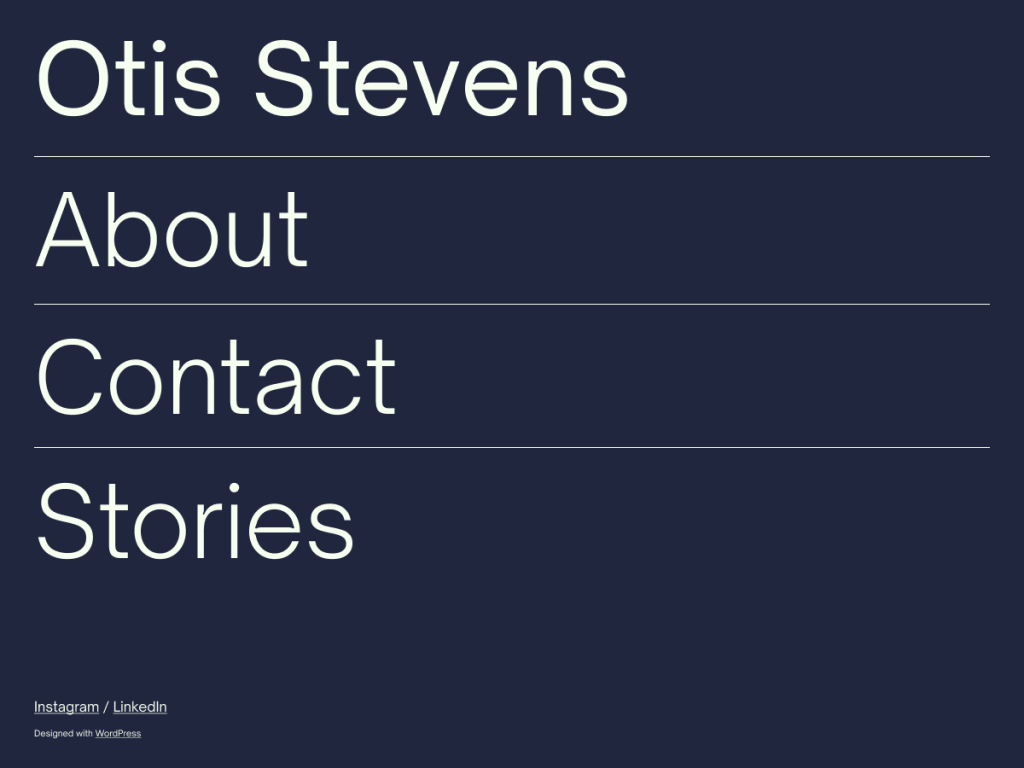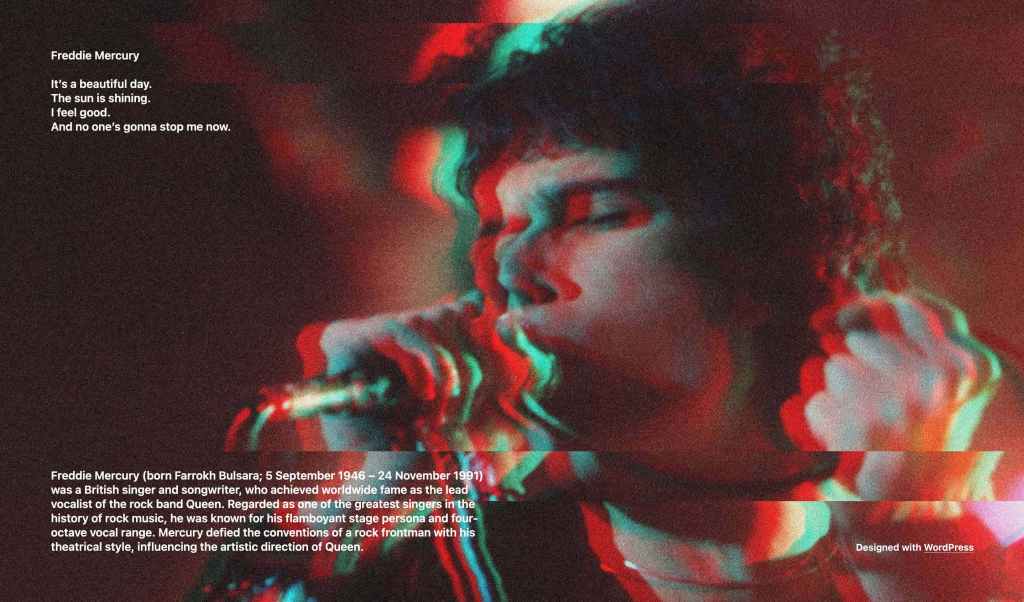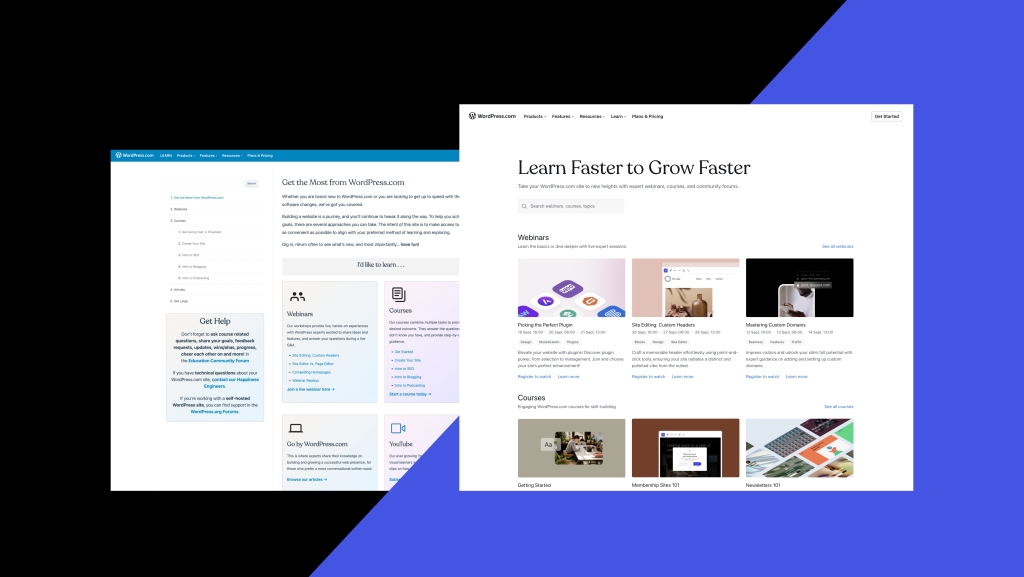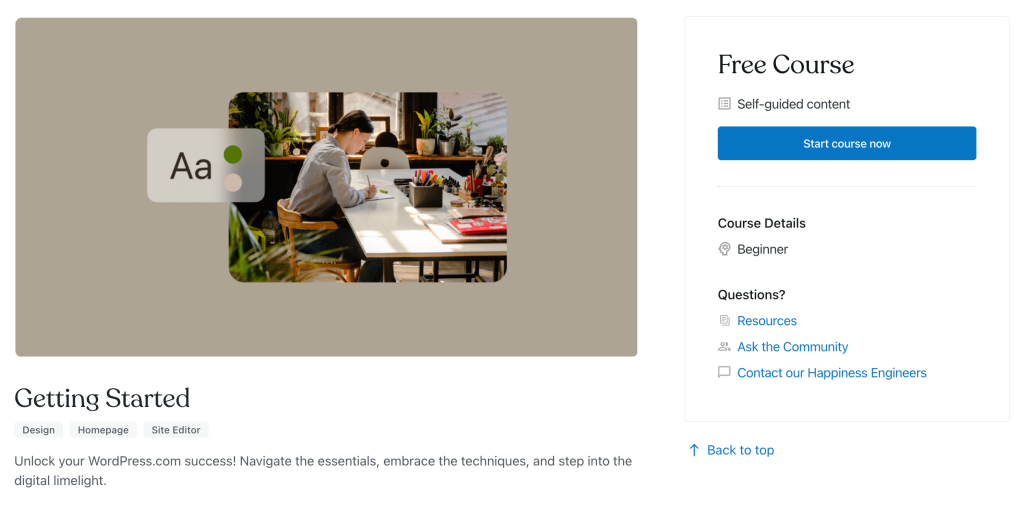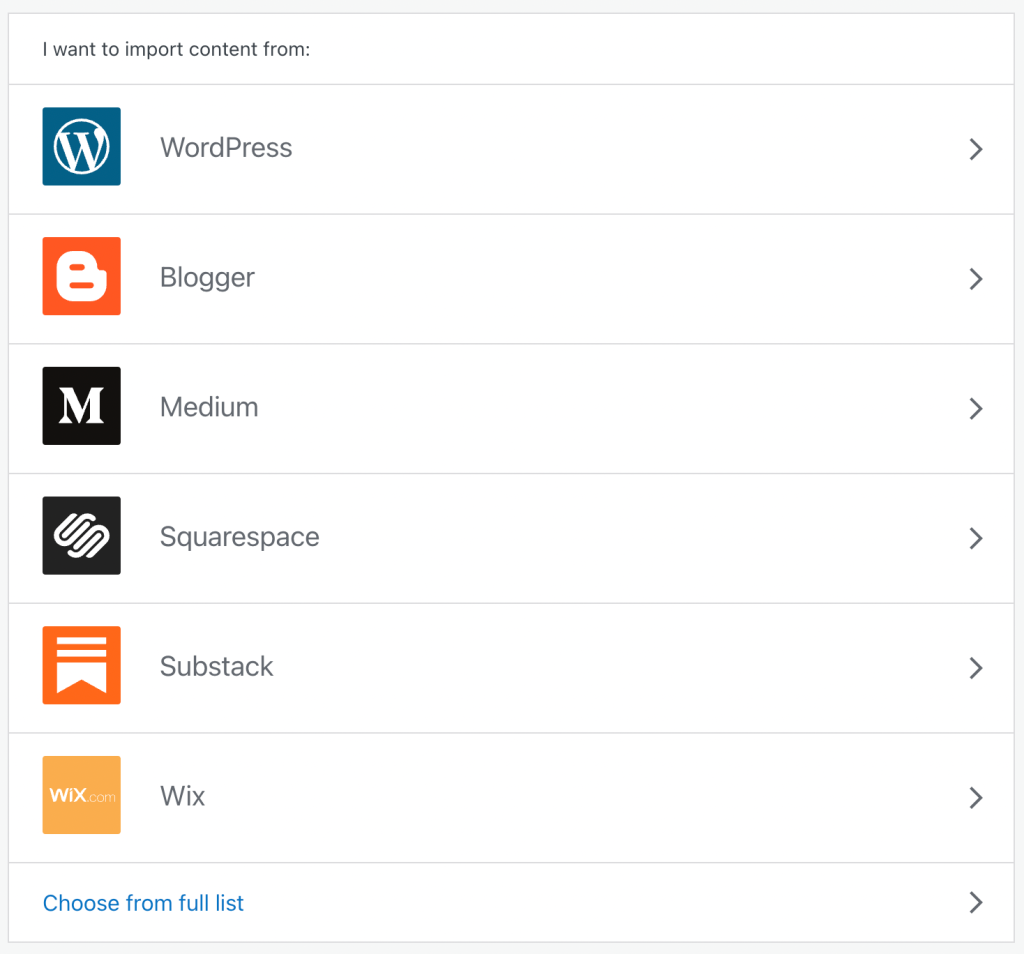Join WordPress Executive Director Josepha Haden Chomphosy as she discusses the latest from the Community Summit and her takeaways from the 2023 event in Washington, D.C.
Have a question you’d like answered? You can submit them to wpbriefing@wordpress.org, either written or as a voice recording.
Credits
Host: Josepha Haden Chomphosy
Editor: Dustin Hartzler
Logo: Javier Arc
Production: Brett McSherry
Song: Fearless First by Kevin MacLeod
Show Notes
Transcript
[00:00:00] Josepha: Hello everyone, and welcome to the WordPress Briefing, the podcast where you can catch quick explanations of the ideas behind the WordPress open source project, some insight into the community that supports it, and get a small list of big things coming up in the next two weeks. I’m your host, Josepha Haden Chomphosy. Here we go.
[00:00:28] (Intro Music)
[00:00:39] Josepha: We are back and catching up from our midyear break. And in true WordPress fashion, we’re just going to start off running. The WordPress Community Summit happened a couple of weeks ago. I’ve been talking about it on this podcast for a few months now, but if you’ve missed it and you want a refresher, go ahead and give episode 49 a listen.
At the Community Summit, there were 125 people, if I remember correctly. And we covered a wide array of topics that were brought to us directly from the community itself. While the event is small, it is specifically designed for gathering and sharing information. So, I’ve got some top-level trends that I noticed that I’m going to share with you all today, as well as just like a reminder of what happens after a Community Summit.
[00:01:27] Josepha: So there are three, maybe four, big trends that I noticed. The first one that I noticed is that we have a lot of discussions right now about contributor acknowledgment. That also, for what it’s worth, came with an unresolved question around whether acknowledgment and recognition are the same. I don’t think they are the same.
But it also was part of a conversation around whether we treat those two things the same. And if they are not the same, should we treat them differently? And et cetera, et cetera, et cetera. For folks who’ve been around for a bit, you know, that we spent a lot of time working on our contributor recognition a few years back and had really made quite a bit of difference in just reported feelings about how the community felt they were being recognized for their contributions.
And so a lot of the conversations that we ended up having were around whether or not the project as a whole has changed the way that we provide that recognition or acknowledgment. Or, as an alternative, if the community that is supporting WordPress has changed how they would like to be recognized.
[00:02:32] Josepha: There were also some questions about whether or not making sure that contributors can see their impact. Like they can say, I contributed 10 hours last month, and these are the two things that I got accomplished over there, and that everyone else can see those things too. So, how we can do that more easily while also not having so many metrics and making the metrics so prevalent that we start to close out the people who are truly just doing this for fun.
Like many of the problems that we have at the Community Summit, this is a bunch of pretty much unsolved mysteries at the moment. But it did; it came up across probably five or six different sessions that I heard about, quite a few that I went to myself, and so contributor acknowledgment and recognition is on our minds again.
A second thing that I noticed across multiple sessions, and this one honestly is not a surprise at all, is that there were a lot of questions about what the next big thing is after Gutenberg. I always love when people are asking big questions about what comes next because it means that we all still believe that there will be a next.
[00:03:43] Josepha: And so I never hesitate when I hear these questions to give some ideas about what I think might be coming. But a lot of the discussions that we were having were around, we think this is coming, but now that we think this is coming, what should we do now to make sure that we are ready for it? One of the biggest assumptions that we all had is that for the CMS, for the software itself, probably our next big area after Gutenberg is going to be something about artificial intelligence.
Matt pointed out in his presentation that he has told us twice to learn something deeply. One was in 2016 when he said, learn JavaScript Deeply. And then one was in 2022 when he said to learn AI deeply. And so we all kind of are guessing that that is our future area. And so that’s an area for everyone to spend some time in. Make sure you understand it. Make sure you know it a bit.
The second thing that came up as like a future, where are we going here? It was kind of on the business-y side. It was on a lot of questions about enterprise and are we selling properly to enterprise. Can we sell, can we appeal to enterprise? Whose job is it to sell any of these things? Questions like that. So, lots of business questions again. This is not something that I have any concerns about. I’m very excited to see that people are talking about it. That’s been a topic of conversation since, I want to say, February of this year. And so it also wasn’t a surprise inclusion today. And, and I was excited to see, am excited to see what we get out of those conversations over time.
[00:05:17] Josepha: As far as like questions around what’s next for the community, I’m going to address that separately because it was a huge question for everyone. So I’m going to discuss that as soon as we get finished with this chunk about like the big thing that, that is coming after Gutenberg.
But, from an ecosystem perspective. Like a WordPress project operations perspective, this came up a couple of times. Never in as clear a word, a set of words as that, but the question about, like, what are we doing with our tools? Are we making sure that we are keeping the tools that our contributors use maintained and still in an excellent space with features that are useful and, necessary, and requested?
And so that is a big question. I do have a lot of questions about that. Also, there are so many tools that I have wanted in order to make organizing the WordPress community better and easier, but also making contributing better and easier. And hopefully, here soon, we have an opportunity to get to some of those.
[00:06:16] Josepha: So, the third big trend that I kept seeing at the Community Summit is actually about the community itself, specifically about events. So I was part of or listened to many, many, many conversations over the course of the week that were specifically focused on what we’re going to do with the future of our events. Like are meetups still sustainable? Are WordCamps still sustainable? And that’s from not only the idea of sustainability that we all tend to know from like an ecological standpoint but also, you know, checking in on the resources. So the kinds of questions that folks had were, is it time to continue having many small events, or is it time to move to a few giant events?
Should we bring back midsized, WP-adjacent events like PressNomics or LoopConf? And if we are bringing those back, do we want to have them be part of a semi-official thing along with a clearly WordPress event and like do joint sales in there? Try to figure out how to get people from one to the other, so that it’s not just WordPress people that we’re talking to, but also business people and advanced developers, things like that.
There was also a lot of discussion about whether or not we have gotten too big, should we double down on our grassroots efforts? Just go all the way back to, like, BarCamp style, WordPress in a forest kind of thing.
[00:07:46] Josepha: And yeah, and among all of these conversations, there were questions about the resources that we need. Do we have what we need now? Do we have plans for how to maintain those resources in the future? Do we have enough time? Do we have enough money? Do we have an expertise? The people? So many questions, so many questions. And on the community side of things, we also had a lot of questions that are routine in open source. Like, do we have a pipeline for future maintainers, for future team reps, for future leaders in the project? All of the questions.
So, those are the three slash four, depending on how you break it out, really big trends that I saw across the conversation at the Community Summit. And I don’t necessarily know the answers to all of these things. Like, I know what my gut tells me, I know what I believe the answer to be. From my own perspective, but as you’ve been told many times with many eyes, all bugs are shallow. And so here is what happens next with a Community Summit. So we’ve gathered all of these things together. We’ve had these conversations, and now all of the notes from every conversation that we had will be put on make.wordpress.org/summit.
[00:09:10] Josepha: There, you can do any of the following three things, but at least do one before we get any further. I think it’s important to remind everyone that no decisions were made at the Community Summit. There are a few things that will come out of the Community Summit where the answer the way forward is really obvious. And so those probably will get done quickly thereafter because it’s just an obvious thing to do. It makes sense for everyone in the project. It makes sense for everyone who’s using WordPress. Whatever reason.
So those things will probably move quickly, but mostly not even mostly there were no decisions made. And so if it looks like something is moving quickly there, it is because it makes sense after the fact. So there’s that. But the three things that you can do in order to take part in this information gathering and sharing that happened at the Community Summit.
Number one, head over to make.wordpress.org/summit and just read the notes. There are a lot of them you can pick and choose based on the teams you contribute to or the topics that are specifically interesting. Or if you have been assigned to read one of these things, obviously, go ahead and read that. But find the notes read them. Take a look at the discussion as far as you can tell it happened and get a sense for what the essential question is.
The second thing that you can do while you’re there is that you can join in that discussion right there in the comments if you would like to. You can, if you feel like your perspective is not quite accounted for in that, obviously leave some comments and let folks know. But also, if you feel like your perspective was accounted for, but there’s also a very specific question that was not necessarily answered or not even brought up, share those as well. That’s stuff that we would like to know as we are working through this.
And then the third thing that you can do is you can take those conversations, and if there’s anything that looks like it’s particularly relevant to your local WordPress community, absolutely take those there and have those conversations with them.
[00:11:23] Josepha: And once you’ve had those conversations, let us know what you thought also in those comments, or take it directly into your weekly teams’ chat, either way. We want to hear what you think about the questions that were brought because you brought them to us. And so you should have an opportunity to tell us what you think.
[00:11:39] (Music Interlude)
[00:11:48] Josepha: That brings us now to our small list of big things. My friends, there’s nothing but big things left for the rest of the year. And so here we go. Number one, uh, I mentioned it quite a bit. There’s a conversation, an ongoing conversation about the future of events for our community. Right now, there is an open call for ideas, new features for our NextGen WordPress events, especially on the page that exists on WordCamp Central.
So, we want to find the most useful and desirable features for a future homepage on central.wordcamp.org that would host a list of all of our upcoming WordPress events. And so we want your opinion there. Please let us know what would be especially useful to you as you are looking for WordPress events to attend.
The second thing is that we introduced 2024, the default theme that is coming with WordPress 6.4, was announced. We have had, I think, 32 contributors to it at the time of this recording. And yeah, it’s beautiful. It’s got a lot of different implementation options, a lot of default patterns, and curated patterns so that you can get exactly what you want out of that theme. I think it’s going to make a great default theme, a great starter theme for our final release of the year.
And then, speaking of 6.4, with the release of 6.3 behind us, we are working hard on bringing 6.4 to the community. You can get involved with the development of that. There is a core chat every Wednesday. It happens. I want to say at 21:00 UTC, but I don’t actually know off the top of my head. I just go when my calendar tells me to go, and I live in the central time zone. And so, my UTC conversion is not the best, but we will leave the actual information about that in the show notes so that you can see it. But you can also go over to make.wordpress.org, and then there’s a little card on that homepage that tells you exactly when those core meetings are, including the new contributor meeting, which happens every two weeks.
And then the fourth thing is that there is a successful WordCamp US behind us. That is our final flagship event of the year, which is always exciting. If you missed it, for one, we missed you. And for two, we have you covered. We’ve got a recap of the event. There is a link to that in the show notes as well.
[00:14:05] Josepha: And that, my friends, is your small list of big things. Thanks for tuning in today for the WordPress Briefing. I’m your host, Josepha Haden Chomphosy, and I’ll see you again in a couple of weeks.
[00:14:15] (Music Outro)