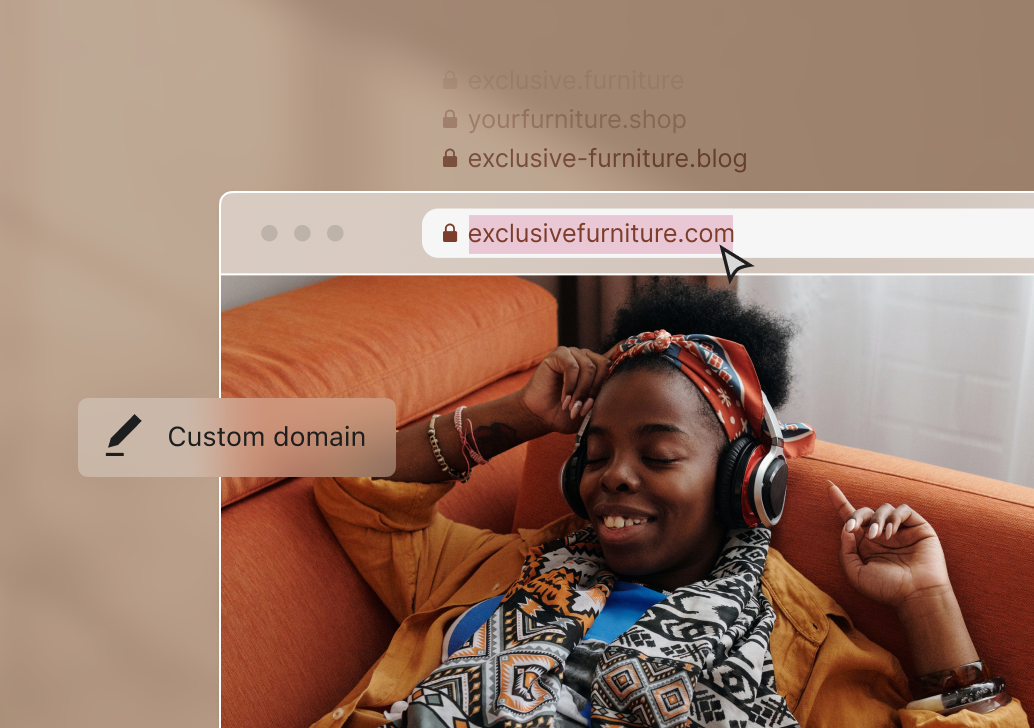In the thirty-first episode of the WordPress Briefing, GAAD Co-Founder Joe Devon joins WordPress Executive Director Josepha Haden Chomphosy to discuss Global Accessibility Awareness Day and the role of open source in accessibility.
Have a question you’d like answered? You can submit them to wpbriefing@wordpress.org, either written or as a voice recording.
Credits
References
Transcript
[Josepha Haden Chomphosy 00:00:00]
Hello everyone. And welcome to the WordPress Briefing. The podcast where you can catch quick explanations of the ideas behind the WordPress open source project, some insight into the community that supports it, and get a small list of big things coming up in the next two weeks. I’m your host Josepha Haden Chomphosy. Here we go!
[Josepha Haden Chomphosy 00:00:40]
Y’all, we’ve got an absolutely jam-packed couple of weeks in WordPress. We’ve got events happening and releases shipping and contributor days being coordinated (I almost said contributor days being contributed). That’s also what they’re doing. I’ll share some of those highlights in today’s small list of big things, but I did want to specifically call out something that’s coming up this week on Thursday (May 19, 2022), and that something is Global Accessibility Awareness Day.
The team of contributors over on the Accessibility team has participated in the Global Accessibility Awareness Day in the past. So I thought it would be interesting to hear from one of the co-founders of this particular day of awareness.
[Josepha Haden Chomphosy 00:01:27]
All right. And with that, Joe Devin, would you like to tell us a little bit more about yourself?
[Joe Devon 00:01:34]
Sure. So I am the co-founder of Global Accessibility Awareness Day, which is a day that goes viral every year on the third Thursday of May. We typically have the Twitter reach on the GAAD hashtag on Twitter of 200 million users, which is, I think, pretty much their active user count. We stopped counting once we hit their daily active user count.
And then, I am Chair of the GAAD Foundation, which we launched last year. And then I have a day job too, where I’m CEO and co-founder of Diamond, which is an inclusive digital agency that builds software accessibly by default.
[Josepha Haden Chomphosy 00:02:15]
Wonderful. Well, we are so excited to have you today. I said we like it’s me and the mouse in my pocket—we in the WordPress community that’s going to listen to this. Super excited to have you today. So you mentioned GAAD, Global Accessibility Awareness Day. Last year was your 10th anniversary, which is very exciting, but like with so many good things, I hear it all started with a blog post and a blog post on WordPress, no less.
So I’d love to hear about how GAAD evolved from that, with, as I understand it, your co-founder of Jennison (Asuncion). That must be where you met him, I assume.
[Joe Devon 00:02:51]
Yes. Yes. So what happened was I started a WordPress blog called My SQL Talk. So it’s a database blog, and I just thought it was a brilliant name. I mean, My SQL Talk, like that, should be super popular.
And it probably had maybe ten people who ever looked. Um, and then my dad was getting older, and my dad was a survivor of the concentration camps, and he was a genius. He spoke ten languages. It, he was one of those people. That, when he walked into a room, he just commanded respect. You knew that there was history. I don’t know how to explain it really, but it was special when my dad walked into the room. And considering all of this that he suffered in his life, watching him get older and struggle, particularly with his banking, was very painful to see. And the bank wasn’t accessible, so I wrote this blog post proposing that we create a Global Accessibility Awareness Day.
Sometimes I get these visions, and they never turn into anything. But while I think about it, I’m like, “all right, let’s write this blog post and this can definitely work. Right?” And then you finish the blog post to hit send, and you’re like, “this is not going to work.”
But I wasn’t even smart enough to do social media on it. But fortunately, WordPress had an auto-tweet feature, and it tweeted it out, and Jennison Asuncion, my co-founder, happened to be around and not out that Saturday night. And he read the blog post, and he said, “this is a great idea. Let’s make it happen.”
And we had two busy people, but we both had a community. He had the accessibility community, and I was building a tech scene in Los Angeles. And what I discovered is if you combine a great idea with the community, great things can happen.
[Josepha Haden Chomphosy 00:04:49]
Oh man, you’re speaking my language over here, helping people find their communities, knowing that community is the thing that is the lifeblood of society.
That sounded like a tautology. It is not a tautology. You can have a society with an attempt to not have any sort of community around it, but I bet it doesn’t work very well. Well, that’s, that’s very interesting. And so you all just kind of talked through what that would look like, I assume in confidence, or that would have to take place, right? Or was it on Twitter in those days?
[Joe Devon 00:05:24]
Oh, you could still look in the comments and see the back and forth of Jennison and a bunch of other people that got pretty involved with GAAD that are some legendary folks in there. It’s kind of mind-blowing because I dunno how, how you feel, but for me, when I used to code, uh, three months later, I’d look back at old code and be like, “oh, I suck,” you know, or write an email even and you look back on it a day later and are like “what a stupid email, how stupid am I?” You know? But I look back on that one after ten years; I was scared to look at it because I’m like, it must’ve been really bad. But you know, it kind of held up, and exactly what I wrote in there happened – to my utter shock.
[Josepha Haden Chomphosy 00:06:06]
But also, it’s kinda nice, though, to look back and be like, “oh, I used to be much dumber.”
Cause then you’re like, look how far I’ve come. I’m no longer that dumb. I’m a different kind of dumb now; good for me. I always hope to be a different kind of dumb as I go forward.
So then, okay, so that was your ten-year anniversary last year. GAAD, in general, now has been going on for 11 years, and at the time of this recording, in a couple of weeks, but then probably a week when it finally publishes, you have your next, your next round of that going.
I think it seems safe to assume that awareness of the need for accessibility has increased during that time, but we all know that the work of accessibility is ongoing. And so, I’m just curious to hear from your perspective if the awareness of the need for accessibility has generally started to permeate developer communities.
And are you seeing more developer awareness around the need for accessibility in tech in general?
[Joe Devon 00:07:12]
Yeah. You know, it’s not enough. It’s certainly improved a lot. I keynoted a conference probably four years after GAAD started, maybe five, and I kind of assumed nobody would have heard of accessibility, and I was taken aback when I asked who had heard of it, and a good chunk of the room had. So even then, there had been a difference, and I’d say now I see accessibility mentioned a lot more in conferences and stuff. But when it comes to actually building it, there’s a tremendous amount of ignorance. There, there still needs to be a lot more awareness.
And I think partially people are a little bit scared to dip their toe because they’re scared that they’re going to be told that “no, it’s not accessible,” or that they’re going to say the wrong word or offend somebody. So I’d say that there’s some degree of trepidation, but also developers, and it’s not just developers, designers, and product people. There’s so much to learn, and it’s like, “oh God, there’s another piece that I have to learn.”
And I’m so glad that you invited me on this podcast because it’s the developers that, you know, I am a developer, not anymore, I haven’t touched code in years, but that’s where I came from. Right? This is my peach, right? Particularly WordPress folks, because I had done a fair bit of WordPress before I moved on to some other things. And, I think we have to talk about usability and understand that accessibility is so much more than how we look at disability.
And if you don’t mind, I’m going to ask you a question. How do you think the typical WordPress developer or designer would define disability?
[Josepha Haden Chomphosy 00:09:05]
in the kinds of conversations that I’ve had over the years, it frequently has to do with visual things. Because it’s just screens all day, right? And that’s a primary area where our designers and developers really have made some effort.
But my personal favorite sort of, of example, for like, when you’re looking at how to make sure that your products are accessible is, what, if you have to use your website, or you have to build your website using only one arm. Because that gives you an opportunity to kind of look at disability from a permanent standpoint.
Like if you have lost permanent use of one arm, but also gives you an opportunity to look at the temporary options for that sort of lack of mobility. Like you’re a mother with an infant, and so you have to be able to, you know, get your stuff done with one arm. And so I know that we paid a bunch of attention to screen readers and what works in not way back in 2018 and 2019 did a lot of work with. Literally zero screen. And can you still do the thing that you need to do, which was incredibly difficult. And I was really excited to see what our developers came up with around that. But I think that that is quite a bit of that discussion as we’re going through it from the beginning to the end.
[Joe Devon 00:10:27]
Yeah. I mean, that’s a great answer, and you definitely understand some of the nuances way better than I think that the average creator, digital product creator, I’m including the, you know, the product people, the designers, and the developers.
[Josepha Haden Chomphosy 00:10:42]
We’re very fortunate to have more than just developers in WordPress.
[Joe Devon 00:10:50]
The reason I bring this up is that the WHO (World Health Organization) had to; they’re the ones that did massive research across the globe. And they had to, they had to come up with a definition, and in their definition, they needed to draw a line. Typically, I don’t remember the exact thing cause it’s a 350-page report, and I kept looking for where they defined it again.
It was a little hard to find, but essentially it’s if there’s a major disability or a disability that impacts some significant portion of your day-to-day activities. And that’s really great when you’re trying to do a report on how many disabilities there are out there; what percentage of the population has a disability?
And their figures are something like 15% of the population has a disability, which is a huge number. But at the same time, they also mentioned that 2.2 billion people have a visual impairment. And we also know that over 33% of the population is over 50, and I’m included in that population. And I can say that when you’re over 50, you know, I’ve got clouds in my eyes.
I don’t know where they came from, but they definitely make it harder to see. When I’m in a restaurant, I can’t focus on the person across from me the same way. My hearing is not the same, and anybody over 50 is going to have certain impairments and won’t see as well; color contrast issues are a big deal.
Being able to raise the font is a big deal. And I think that accessibility is connected in most people’s minds with disability. And they’ll attach that to something like being blind or being deaf or hard of hearing or having a missing limb or having some other kind of disability.
And, as a result, they’re like, “well, I don’t even know any people in that category possibly,” and as a result, they’re like, “well, how important is this?” Yes. They might feel guilty. I should do the right thing. This is the right thing to do. But honestly, like how much money should I spend on it? How much, what percentage of my time should I spend on it?
And it’s because they don’t realize that everybody has different abilities. And so, I’m starting to go away from even talking about disabilities and asking people to remember that all of us perceive things differently.
Do you remember the gold dress where they were trying to say, what color is this dress? Is it gold and white or blue and black? And it is blue and black, but to me, all I see is gold and white. And then there was Laurel or Yanny. Do you remember that?. And some people heard it, and typically older people heard it as Laurel, and I’ve, and I do this in some of my presentations. I play that, that sound. And usually, it’s Laurel for me, but sometimes it’s Yanny. Even personally, it changes.
And so, we have a totally different perception. Now think about memory. There’s a different kind of blindness. If you try and remember, let’s say a relative or a friend that is no longer. How well do you see that picture?
Because for me, it is very, very vague, but for some people, they say, and I’ve been asking people, and I’d love your answer as well. How vivid is it? And some people say, I can read the, I can see the pattern on the shirt. It’s as vivid as if I see with opening my eyes, seeing, you know, the regular in front of me, and I can even read a name tag in the memory.
And I’m like, Woah, so maybe I’m blind in a way. Right? So how do you see it? How do you remember things?
[Josepha Haden Chomphosy 00:14:42]
Oh, I’m a, I’m a real visual person and a tactile person. And so, like if I interacted with someone, I’m very likely to be able to picture, like, recreate that mental picture pretty well in my mind. I recently, very recently, met some of my first people in that executive leadership space who were like, yeah, I don’t, I don’t visualize things.
And I was like, what are you, how do you do this work? Because like, you have to be able to do that. And they were like, no, I don’t have mental pictures.
[Joe Devon 00:15:13]
Some people don’t have an inner dialogue.
[Josepha Haden Chomphosy 00:15:17]
I don’t understand that either,
[Joe Devon 00:15:19]
Me either. So accessibility studies all of these differences with respect to how you’re presenting all of this information.
And if you don’t pay attention to accessibility, you’re really just missing out. And then there’s colorblindness. If you’re creating something like slack that has an online/offline indicator, and you only use red and green for people who are colorblind, they see gray and gray. And so what I’m trying to teach the community with digital product creators is that no, you cannot ignore it.
You can ignore accessibility, but then you’re not good at your job. I mean, I don’t mean to say it in an offensive way, but you’re not good at your job if you’re unaware. If you break a rule on purpose, great. But if you don’t know the rule, it’s just a lack of craft, and you absolutely should make it a priority.
And you’re not doing it as a charity. You’re doing it because you care about your users, and you care about your craft, and you want to build things well, and it’s a necessity. And I think that this is the kind of message that our community needs to hear.
[Josepha Haden Chomphosy 00:16:31]
I want to touch on something that you sort of brought up a bit, um, at the start of the answer there.
So you brought up the concept of usability. And in the last time that I did a podcast about accessibility, I defined accessibility as a subset of usability. Do you think that if we were to consistently draw that line for people so that it’s not just like accessibility is this thing that you should do outside of usability?
If we were to more consistently draw that line, do you think that that would help people to see and understand better that its shades of existence, usability, and accessibility?
[Joe Devon 00:17:10]
Oh, 100%, a hundred percent. And in my company, we kind of realized that that’s exactly what we have to do. We have to see this as usability.
And I don’t, we talk about accessibility a lot, but I don’t want to. It’s part of the plumbing for us. We’ve made it part of the plumbing, and I can tell you it’s a struggle to take accessibility and make it part of an organization, even when you’re bringing it top-down, believe it or not. For our teams, particularly the designers, they are blown away by what they’re learning because they’re improving their craft.
And design is typically where there’s a struggle to get accessibility accepted because there seems to be a very strong idea of what a design should look like. And I think it’s really about the approach because UX and design it’s all about empathy for people. And when you approach it, not as, even though empathy should mean that, that, you know, do the right thing at the same time, it’s more about empathy for your user, and your user includes so much more than just people with disabilities that you haven’t run into somebody that has that disability and therefore you build it better, and it’s, it’s completely blown their mind. They love it. They love doing it. And I’m not hiring people with accessibility coming in. We’re training them to work accessibly.
[Josepha Haden Chomphosy 00:18:34]
So I think it’s interesting that you talk about empathy as part of being able to make sure that you’re creating something that’s accessible because I actually feel like empathy is. Like it’s being considered this gold standard for many, many things right now. And I think it actually is more harmful in the long run than instead making altruistic choices.
And so, I have a blog post that I will link in our show notes that will kind of help everybody see more fully my concept there. But when you rely on empathy, you do kind of have to rely on one, being able to run into all of the issues you were mentioning. You have to know people who have problems in order to know that the problems exist.
And then you also kind of have to assume that once you have willingly put yourself into the discomfort of that kind of disability, whatever, wherever it exists on that spectrum, your experience of that discomfort is the same as someone who lives with it. And I just don’t think that we can necessarily do that.
I always think that trying to do the altruistic thing, like doing your research and figuring out what it is and trying to make decisions on behalf of other people as best you can, which is a terrible thing. Still, like decisions that take into account the experiences that people are sharing with you and then going to them and saying, “does this make that experience better or worse?” is the more sustainable option from my perspective, this is specifically leadership. Still, I think it’s true for accessibility as well, and probably product design as a whole, but it’s very difficult. Like people really feel like they understand the concept of empathy right now. And I do think that sometimes that leads us down the wrong path for things.
What’s your thought on that? I think you kind of agree based on what your answer was
[Joe Devon 00:20:33]
Oh, no, absolutely. And you know, we, you, can’t never about us without us, as the common saying, and we’ve gathered a group of a hundred people with a wide variety of disabilities for research. Whenever we do any UX and research, and sometimes we’re asked to just do research projects, we go out and ask the users.
We had some really interesting companies approach us to do innovation and accessibility, and they had strong assumptions. We looked at the assumptions and agreed with it, but we’re like, all right, they were smart. They said, “vet this with users for us, please,” because they didn’t want to gather their own group.
We vetted with users, and we’re blown away, always blown away because there are so many things you just don’t know unless you’ve lived with a particular disability. You can’t guess, and you’ve got to speak to your users and a wide variety of them.
[Josepha Haden Chomphosy 00:21:30]
Yes, absolutely. Absolutely. What role does open source play in expanding accessibility, either in specifically the digital space or just accessibility in general?
[Joe Devon 00:21:42]
I guess if the question is, what role does it play? I would say the role it plays is it is, unfortunately, it makes accessibility worse because, for the most part open source is not very accessible. And it’s a personal passion of mine, so I’m really glad that you brought that up.
You know, it is so bizarre. You write a blog post and then it goes viral, and it goes viral every year to a degree that you can’t even believe it, that all these companies that you know are running events. Privately, publicly talking about it. And then you get all these people thanking you for what you’ve done year after year.
And then one year, you read on Twitter, The Blind Onion; I’m sure you’re familiar with The Onion, the satirical clip, there’s the Blind Onion. And they tweet out, “Now that Global Accessibility Awareness Day is over, we look forward to 364 days of global accessibility oblivion.” And that really hurt at the time, but at the same time, and I was told to ignore it, don’t worry about it, but I’m like, no, this is coming from a place of pain.
And the point of GAAD was to make a difference. It wasn’t too to just give everybody an opportunity to say, “Hey, look at what we’re doing,” and then not make a difference. So, as a result of that, I started to think about, well, where are we with this? And, and so I’ve created a state of accessibility report that through my company, we’re able to run for a few years, and it’s not, you know, the state is not great.
And I’m like, well, what can we do to change things? So, as a result of all of this, I really wanted to figure out, well, what can we do to make sure that GAAD does make a difference? And so, I came up with the idea of the GAAD pledge, which is specifically meant for open source frameworks.
And the idea of the GAAD pledge is that an open source framework, when they are ready, takes the pledge to make accessibility a core value of the framework. Now, terms of what that actually entails are different for every single project because every project is unique. We did create a bit of a framework, which had the idea of saying, okay, you’re going to, first of all, create an accessibility statement that says that this framework is going to conform to whatever, WCAG, which is Web Content Accessibility Guidelines, to whatever WCAG level is decided and is appropriate for the framework. That there’s going to be documentation for anybody that is downloading this piece of open source project and trying to implement it, that there should be guidelines for them, that all of the examples should be accessible.
It’s really important because even the frameworks that try to pay attention to accessibility. You’ll often see that people from the community will provide examples, and they’re inaccessible. And it’s really sad when you see that because so many people are just copy-pasting. That’s typically how it works, and they’re going to copy-paste something bad. So putting a statement around it, I think, would be really great.
And what we’re hoping to see is that lots and lots of big open source communities decide to take the pledge. And then it’ll sort of be table stakes that any new open source projects as well look, all of these frameworks that made it, they took the pledge and therefore we should take the pledge as well.
And so the very first year, we had React Native take the pledge, and they put a lot of effort into their accessibility. The second group to take it was Ember.js, and they always put a lot of effort into their accessibility, and they continued that effort. We’re about to announce the next one, but we’re still two weeks away.
So I can’t say anything yet, but yeah, we’re, uh, we’re hoping for a lot more uptake on, on the gap pledge because it, it affects so many people downstream. WordPress’s what percent of the web right now? 43%? So there you go. That’s so many people.
[Josepha Haden Chomphosy 00:25:57]
So many people. Yeah, fun fact Gutenberg, our current rewriting of the editing experience in WordPress, primarily uses React. And so, I’m glad to hear that they have taken that pledge as well.
As with any good cooking, it starts with good ingredients.
[Joe Devon 00:26:12]
You said it. That was great. I wish I was a cook, though.
[Josepha Haden Chomphosy 00:26:23]
I love it. All right. Let’s what keeps you up at night when it comes to the state of accessibility?
[Joe Devon 00:26:29]
What keeps me up at night is how to move the needle. It is such a big thing to change. And there are so many angles that you can approach this with, but at the end of the day, it’s, it’s a monster.
It’s a monster. There are so many legacy sites out there. If you look at WebAIM, they do a yearly report on the state of accessibility as well. They call it the WebAIM Million, and they’re typically seeing 97% inaccessible, 98%. It goes up and down a little bit every year. And that’s, that’s just a huge boat to move.
I think we need to at least get the newer, uh, newer websites and mobile apps to move. And what we’ve seen in our state of accessibility report is that only the very top companies seem to put in the effort to make their products accessible. There is a big push with the enterprise companies to do it.
The CEOs are starting to talk about it, but what we need is the entire culture of software development to change. Or I should even say digital product development change and to move that boat is massive. And that’s I put it in my tagline in my email like that’s my mission in life, and I hope to achieve it before I die.
So that keeps me up at night.
[Josepha Haden Chomphosy 00:27:52]
I think that would keep me up at night as well. I mean, it seems like you are really just personally mission-driven and impact-driven. Do you feel like, in the event that the work that you’ve accomplished so far is what you accomplish, you feel still like you’ve had an impact?
I feel like you have had an impact.
[Joe Devon 00:28:13]
I’m not one of those people that tries to have a legacy or like tries to focus on what my impact is and all of that. I just try and do good work. And hopefully, it just shows at the end of the day. I’m just trying to have the impact without the accolades.
[Josepha Haden Chomphosy 00:28:34]
I get it. Well, Joe, thank you so much for joining us here on this episode of WP Briefing. You have been a delight to chat with.
[Joe Devon 00:28:42]
Likewise, it’s really been a pleasure to meet you, and uh, and I appreciate the opportunity.
[Josepha Haden Chomphosy 00:28:54]
And now it’s time for our smallest of big things. As I mentioned at the start, it is packed. Number one tomorrow, May 17th, RC3. So one of the final RCs that we’re going to have for the WordPress 6.0 release, unless something goes horribly, horribly wrong, which I don’t think it will.
And then, two days after that, Global Accessibility Awareness Day, as I mentioned, will be on May 19th. So, this coming Thursday.
And then next week, we have the 6.0 release. We have the WordPress 6.0 release on May 24th.
Three days after that, WordPress turns 19 on May 27th, starting its final teenage year before we turn twenty in 2023. So that was the rapid-fire dance card for the next two weeks.
The stuff that is happening with and around WordPress for everyone to know. As a heads up, also, many people are headed to WordCamp Europe in Porto(, Portugal). The first week of June, I am going to do a live from WordCamp Europe episode. It will not be live. I’ll just record it live. And so. You know you’ll get to hear me with my hoarsest voice and maybe singing to my computer. Cause that almost always happens at these things.
And that, my friends, is your small list of big things. Thank you for tuning in today for the WordPress Briefing. I’m your host, Josepha Haden Chomphosy. And I’ll see you again in a couple of weeks.