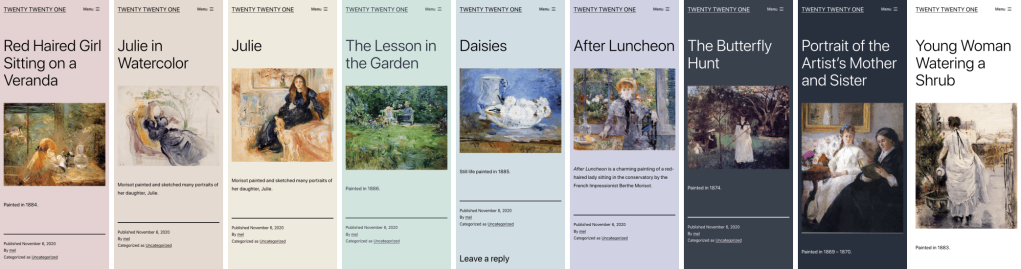Building Single-Page Websites on WordPress.com
Posted by download in Software on 25-01-2021
WordPress.com supports a wide range of features for building your online presence: blogs, online stores, newsletter signup forms, and more. These tools are invaluable for many customers, but they can seem excessive for folks who are just looking to create a straightforward single-page website. If that’s you, read on for examples of how you can also create one-page websites here on WordPress.com.
Both examples use WordPress.com’s freshly-launched Blank Canvas theme, which is optimized for single-page websites. It comes with no header, navigation menus, or widgets, so the page you design in the WordPress editor is the same page you’ll see on the front end. The theme also comes with a handful of ready-made Block Patterns to help kick start your site.
About Me
By using the “About Me” block pattern, your website can be a special, concise introduction to who you are and what you do.
Start with the new Blank Canvas theme. Once that’s installed and activated, open your homepage in the WordPress Editor. If you have homepage content already, feel free to select it all and delete it.
With a blank slate in place, you’ll want to open the block selector, and switch over to the Patterns tab. By default, this will show you the single-page patterns that are included with the Blank Canvas theme. Selecting the “About Me” pattern will provide you with a beautiful starting point to begin customizing.
With just a few clicks, you can personalize the images, text, and social media links to make your site your own.
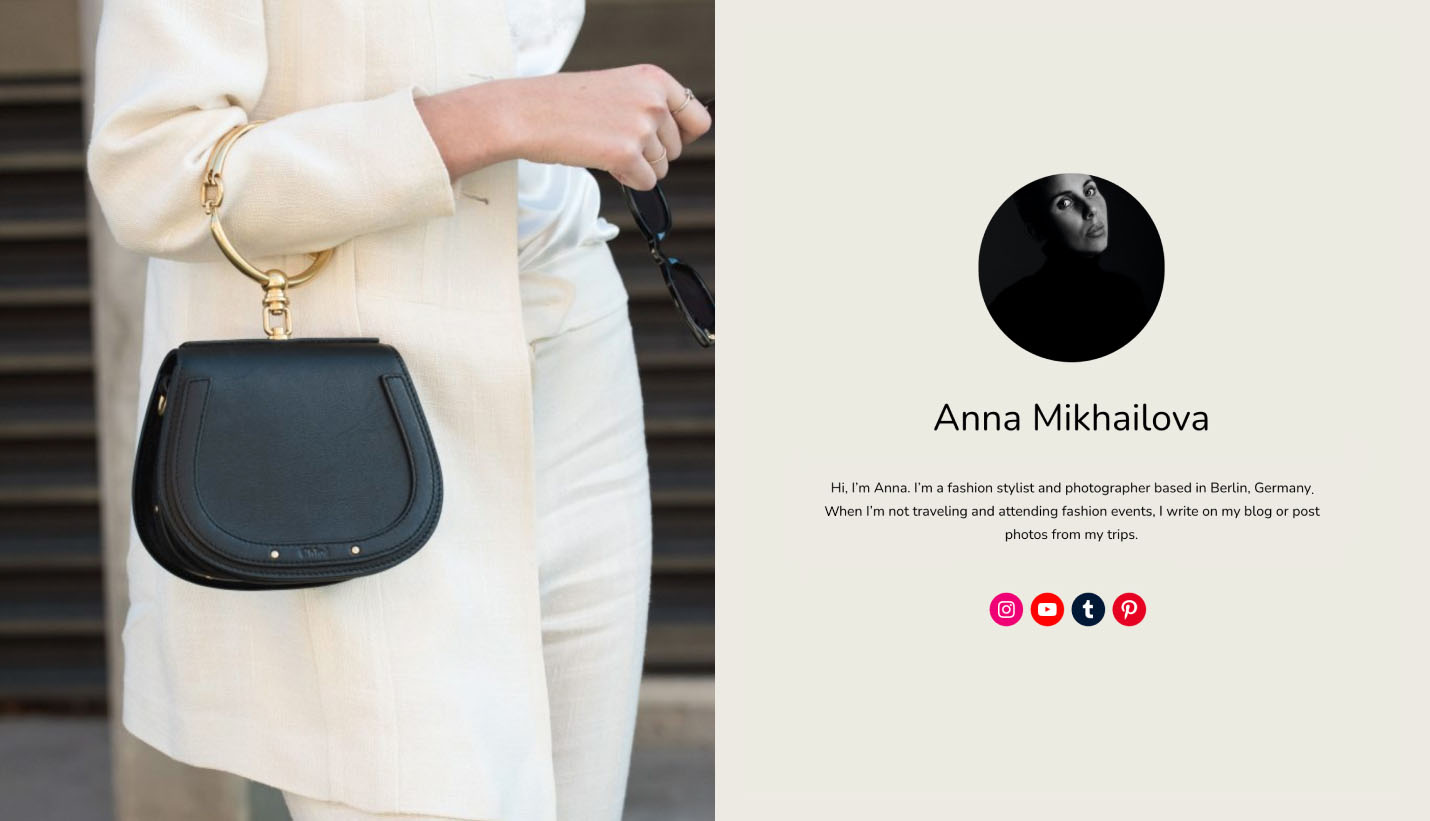
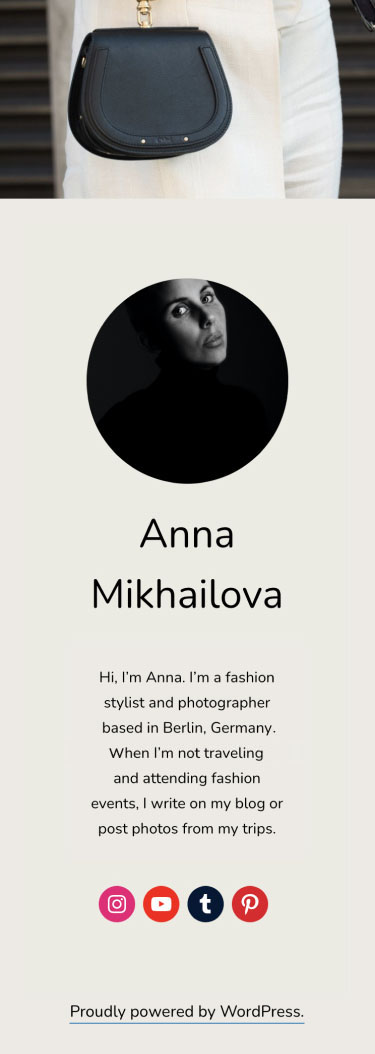
Collections of Links
Sending your followers to a single link is increasingly important. A handful of social media services only allow you to link to one single webpage (I’m looking at you, Instagram). Or maybe you’re a musician, and you want to point folks to your new album on their music service of choice — Spotify, Apple Music, Bandcamp, or Tidal. Having a single page full of links is becoming a necessity — and Block Patterns provide a simple path to creating a standalone page full of links on WordPress.com.
Again, let’s start with the new Blank Canvas theme. Open the homepage, and delete existing homepage content, if you have any. From there, you’ll want to open the Block Patterns panel again, but this time, select the “Links” pattern.
This will provide you with a template you can use to begin your list of links. Customize or delete the user photo, add your name, links, and a description if you’d like. Each sample button can be customized or removed, and you can add as many links as you’d like.
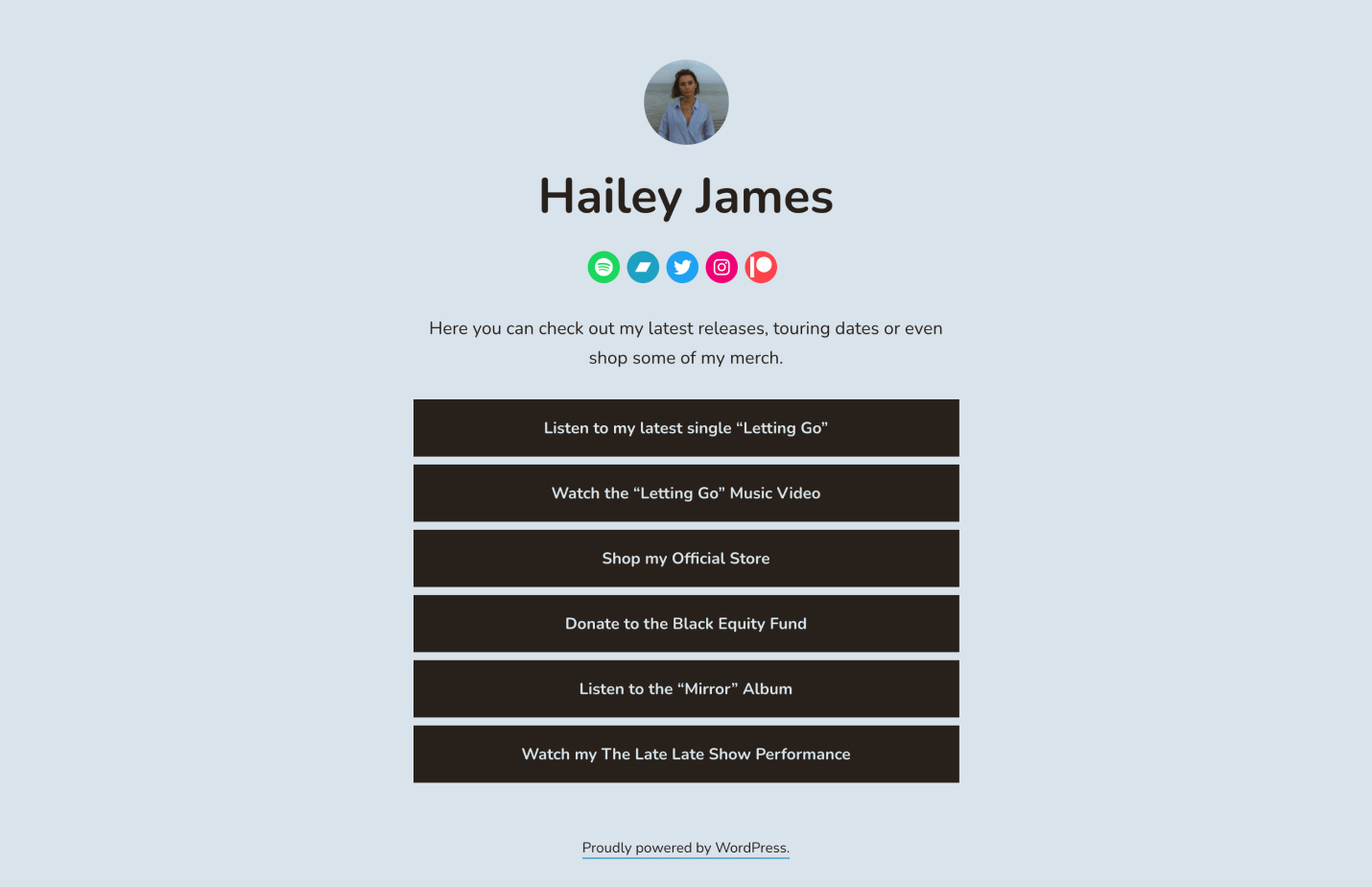
Once you have this the way you like it, copy your site’s address and paste it into social media!
If you have an existing site that you’d like to convert into a single-page site, we have you covered too. We’ve added a new setting to 20 of our most popular themes that will let you hide the header and footer elements on the homepage. This will provide you with a blank slate for customizing your homepage.
What other types of websites (single-page or otherwise) would you like to see more resources for? Share in the comments below!