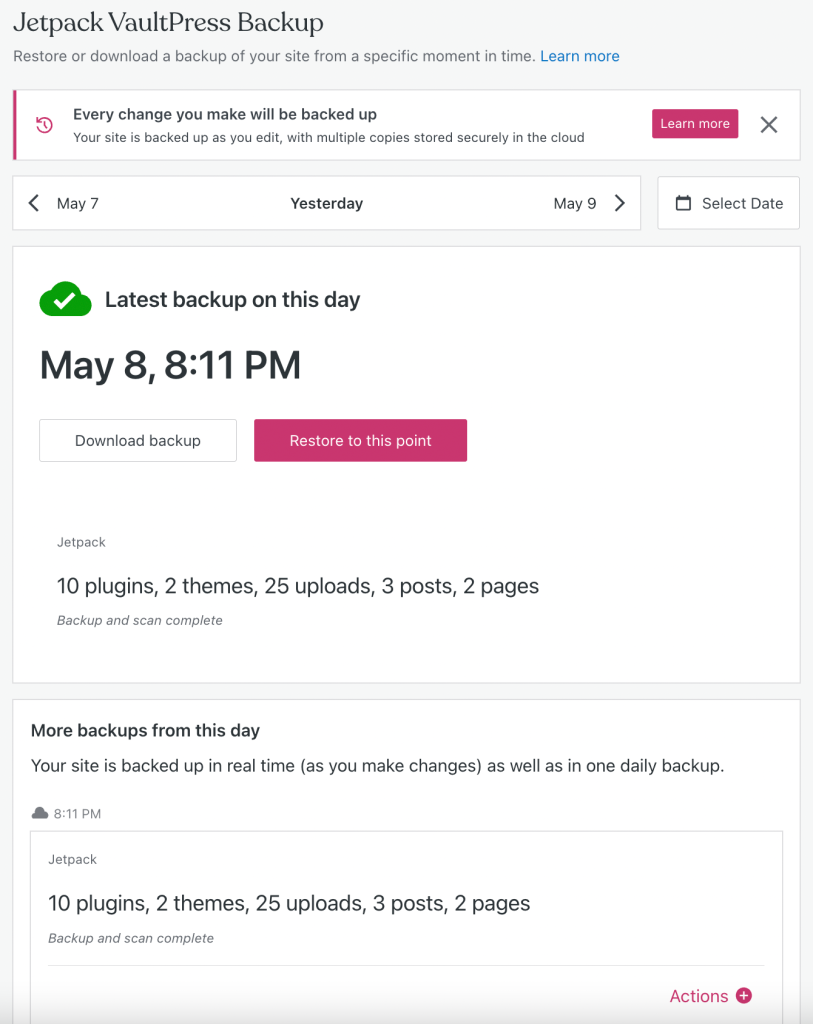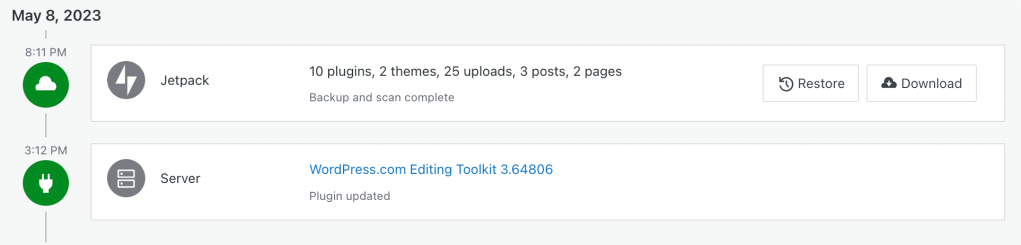Join WordPress Executive Director Josepha Haden Chomphosy in the 55th episode of the WordPress Briefing as she looks back at the 20 years of WordPress and how the open source community made WordPress what it is today.
Have a question you’d like answered? You can submit them to wpbriefing@wordpress.org, either written or as a voice recording.
Credits
Editor: Dustin Hartzler
Logo: Javier Arce
Production: Brett McSherry
Song: Fearless First by Kevin MacLeod
Show Notes
Transcript
[Josepha Haden Chomphosy 00:00:00]
Hello everyone, and welcome to the WordPress Briefing, the podcast where you can catch quick explanations of the ideas behind the WordPress Open Source project, some insight into the community that supports it, and get a smallest of big things coming up in the next two weeks.
I’m your host, Josepha Haden Chomphosy. Here we go.
[Josepha Haden Chomphosy 00:00:40]
In case you hadn’t heard yet. WordPress is celebrating its 20th anniversary on May 27th.
There are a lot of celebrations and parties happening all across the world, hopefully with cake, because we all know that a party without cake is just a meeting and no one wants a year-long meeting about how old you are.
[Josepha Haden Chomphosy 00:00:59]
But if you’ve not yet joined the celebrations, there’s still time to share your favorite WordPress merch, your favorite WordCamp memory, host a whole dang party if you want to, or share a video to post on wp20.wordpress.net. I’ve got links to everything you need in the show notes. So if you haven’t done it yet, you can do that while you listen to today’s episode.
[Josepha Haden Chomphosy 00:01:14]
I’ve got links to everything you need in the show notes. So if you haven’t done it yet, you can do that while you listen to today’s episode.
[Josepha Haden Chomphosy 00:01:22]
Today, WordPress is the leading CMS in the market. And according to W3Tech’s it powers 43% of the web. And that’s like 35% of the top 10,000 sites that are built using this software. And sometimes, that’s as a website, sometimes as a framework, but always as a way for people and businesses to find a space on the web to call their own.
[Josepha Haden Chomphosy 00:01:45]
In 2021. The first-ever study on the WordPress ecosystem gave us an idea of just how large our ecosystem is. We already kind of had a sense that millions of people make a living through WordPress because we know that we are supporting small business owners and freelancers all the way out to agencies and content creators.
[Josepha Haden Chomphosy 00:02:06]
But according to that study, WordPress at the time was powering 82 million websites and enabled an estimated economy of $597 billion. The success of an economy like this and various other alternative economies hinges on the success of invisible open source software that powers the web, just like WordPress, that has a tonne of growth and a lot of wins since that first Cafe Log fork way back in 2003.
[Josepha Haden Chomphosy 00:02:37]
And WordPress could just say pencils down, everybody. Good job, team, and just kind of watch what comes next. But I’ve never met a word processor, emboldened as we are by our belief in open source freedoms, who stepped away from a challenge worth facing the recognition that everyone should have those freedoms whether they know they exist or not. Because I know that no one cares as much about open source freedoms as open source maintainers. But the recognition that everyone has the right to them anyway is built into the foundations of what WordPress is and who WordPress is.
[Josepha Haden Chomphosy 00:03:13]
There are big plans for WordPress future, many of which are grounded in the promise of a new block editor within WordPress that aims to lower the barriers to entry for people at any point in their learning curve. So let’s take a look at what this means for WordPress, the software, and follow up about what it means for the WordPress community.
[Josepha Haden Chomphosy 00:03:31]
Firstly, the software right at the end of 2018, the Gutenberg editor was merged into WordPress Core. And it’s subverted the way that people had always managed their content. It brought with it this new concept of site building that focused on blocks as the primary mode of creation. It was modular and required very little code knowledge.
[Josepha Haden Chomphosy 00:03:53]
Arguably also very little skill with design. Although if you’ve ever seen me tried to design something with blocks, you will know it takes some skill. But still, the ultimate goal was to make those fundamental user interactions of managing the block and apply them in any place you could manage your site using WordPress.
[Josepha Haden Chomphosy 00:03:53]
And if you think about the possibility to create media-rich content without having to work with shortcode, without having to know HTML workarounds, it opens the opportunity for many of us in the WordPress community to own our digital presence. In case it wasn’t already clear, this, my friends, is an audacious project, and it’s even more so if you remember that we have this existing and massive ecosystem that is enabled and empowered by our software.
[Josepha Haden Chomphosy 00:04:42]
And as we look forward to the third phase of the Gutenberg Project, collaborative editing inside a WordPress installation will soon be a reality, which if you are like me and you never work on a website alone, you’re probably just dying to have. I say all this not to toot the horn have WordPress or belabor our success but rather to emphasize the importance of what I’m going to say next, which is how this CMS got to where it is, namely through the work of the community.
[Josepha Haden Chomphosy 00:05:12]
WordPress has survived, and I would dare to say thrived through decades of constant economic, cultural, and technological shifts. And I believe that the thing that keeps us innovating fast enough to stay relevant but slow enough to be ethical, is how the community actively engages with the open source project.
[Josepha Haden Chomphosy 00:05:32]
We know that our strength is directly tied to the resilience of our contributors. And we know that the software we ship is shaped by the people who are willing to tell us what they love, what they hate, and what they hope to see. When the WordPress project started, we mainly had code contributions as a way to give back, but over time, the project has grown to include contributions to learning, community building, and translations, among other things, but all of that exists alongside the CMS-focused contributions.
[Josepha Haden Chomphosy 00:06:03]
Because WordPress as an organization understands that it is an integral part of an ecosystem of 1000s of global companies and millions of individual people who are building careers, starting businesses, learning new skills, and becoming part of something meaningful. I know that I talk just all the time about the greatness of WordPress as a software and community, which makes sense.
[Josepha Haden Chomphosy 00:06:29]
I really do love the work I do with you all. But I am equally in awe of this open-hearted journey of disruption that WordPress represents as an open source project. WordPress and its community is part of a long line of disruptors; blogs made publishing available to everyone, which maybe doesn’t sound like a big deal right now because you’ve been around blogging forever.
[Josepha Haden Chomphosy 00:06:51]
You’ve been able to just put your thoughts on the internet with almost no effort for as long as you have known the internet existed, but WordPress, at the time, was and honestly remains the low code open source CMS of choice. It has been for years. And so, let me backtrack you through the 10,000-foot milestones of our journey here.
[Josepha Haden Chomphosy 00:07:14]
Gutenberg has been around since 2013. It’s 10 years. I know, don’t get scared, we’re celebrating 20 years. So it’s been around for half of our time as a concept. Open source as a concept was formalized in the 1980s. Though it definitely has been around longer than that as a concept and a way of working.
[Josepha Haden Chomphosy 00:07:34]
And this low-code, no-code movement that we hear about from time to time that has been around since the 1970s, and just because we first became aware of it in the 1970s doesn’t mean that that’s when it actually first was discussed or thought about or used. Which means that you are in this moment, decades deep into projects that changed our entire understanding of the web.
[Josepha Haden Chomphosy 00:07:59]
So grab a slice of cake, and raise a glass to 20 great years of WordPress, and I am going to raise a glass to 20 more years of continuing our journey together.
[Josepha Haden Chomphosy 00:08:17]
Which brings us effervescently to the small list of big things. Yeah, I said effervescently.
[Josepha Haden Chomphosy 00:08:24]
So there are a lot of things happening in the WordPress project over the next couple of weeks. There is a lot of testing going on. There are a lot of releases that are getting underway. There are events and things. So here’s my rundown of stuff you should take a look at.
[Josepha Haden Chomphosy 00:08:38]
So firstly, there is a post out about performance improvements from 6.2. That is just inviting an open discussion so that we can get more of those improvements in better shape to get into the 6.3 release. And speaking of the 6.3 release that is coming, just last week, we announced the release squad that we have.
[Josepha Haden Chomphosy 00:08:58]
It is an extra heavy release squad because we also are working toward the 6.4 release just at the same time. So there’s the folks who are running the 6.3 release, and they have committed to working openly and in public channels as much as possible so that the 6.4 folks have a chance to really take a look at what goes into a release, the questions that we ask, the philosophies we believe in, and then that 6.4 release oil pick up probably, my guess is August-ish, mid-August or so.
[Josepha Haden Chomphosy 00:09:32]
That 6.4 release is specifically going to be made up entirely of diverse genders. People that we historically see are underrepresented in technology, but as always, we accept contributions from everyone for all releases.
[Josepha Haden Chomphosy 00:09:48]
The third thing is that we have WordCamp Europe coming up, that is June 8 and 10th. So a little bit past the two-week mark.
[Josepha Haden Chomphosy 00:09:54]
However, there is a final call for volunteers for anyone who wants to be able to help at the event. I personally have always enjoyed doing that kind of volunteer work. It helps you get to know your community even a bit better. And I don’t know; I’m just kind of an extroverted people person. So, of course, I always want to volunteer, but that call is still open. And they’re in the last phases of that.
[Josepha Haden Chomphosy 00:10:17]
There is also a team or two that needs some help with getting leads for the contributor day that happens leading up to WordCamp. Europe, I know that the testing team needs a lead for the table, and so if you enjoy the process of triaging or testing or helping people get their environment set up, that is a great opportunity.
[Josepha Haden Chomphosy 00:10:37]
And the final thing on my small, my big small list of big things is that we have a kind of a review of the currently defined contributor ladder for the Polyglots team. There are a number of posts over the years where we talk about the ways that people move through being a contributor.
[Josepha Haden Chomphosy 00:10:57]
One of the things that we know about almost all contributor ladders is that there’s no time requirement between the steps, but in general, it functions like a ladder. So you do have to have, like, rung one. And then, rung two, if you try to skip from rung one to rung three, you will have a lot of difficulty.
[Josepha Haden Chomphosy 00:11:17]
Not impossible, but it’s harder than going 1, 2, 3 In the normal sequential order. And so that’s a whole discussion that’s happening over there. There’s a link to all of these things in the show notes.
[Josepha Haden Chomphosy 00:11:28]
And that, my friends, is your small list of big things. Thank you for tuning in today for the WordPress Briefing. I’m your host, Josepha Haden Chomphosy, and I’ll see you again in a couple of weeks.