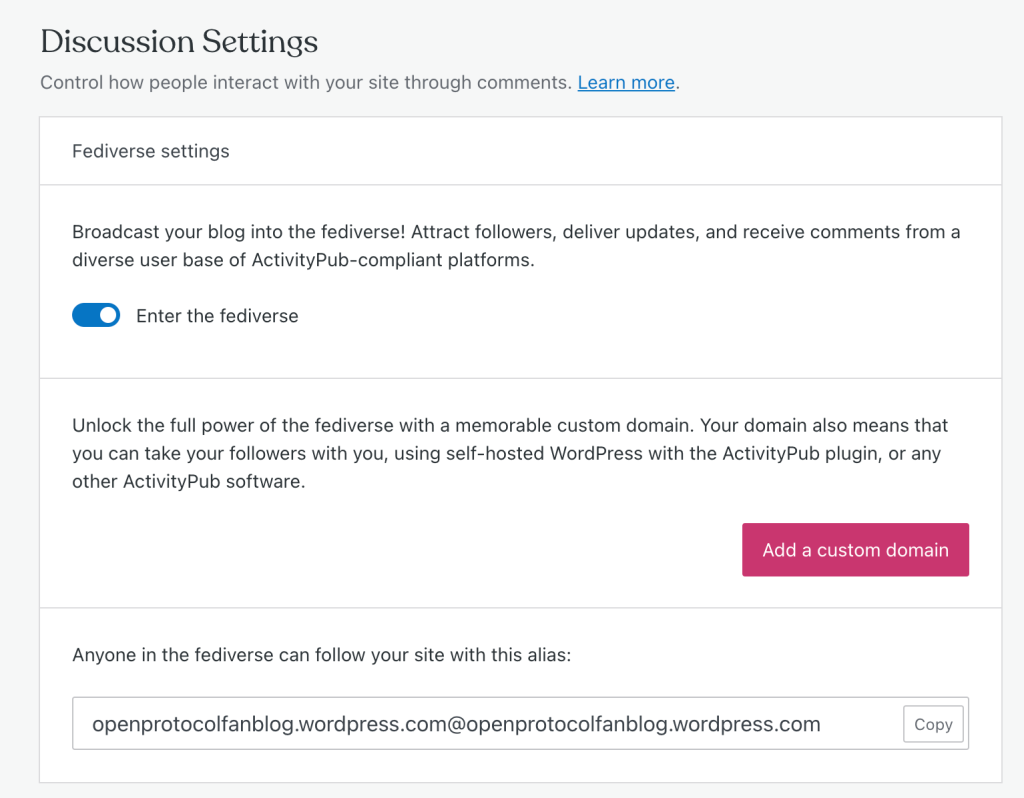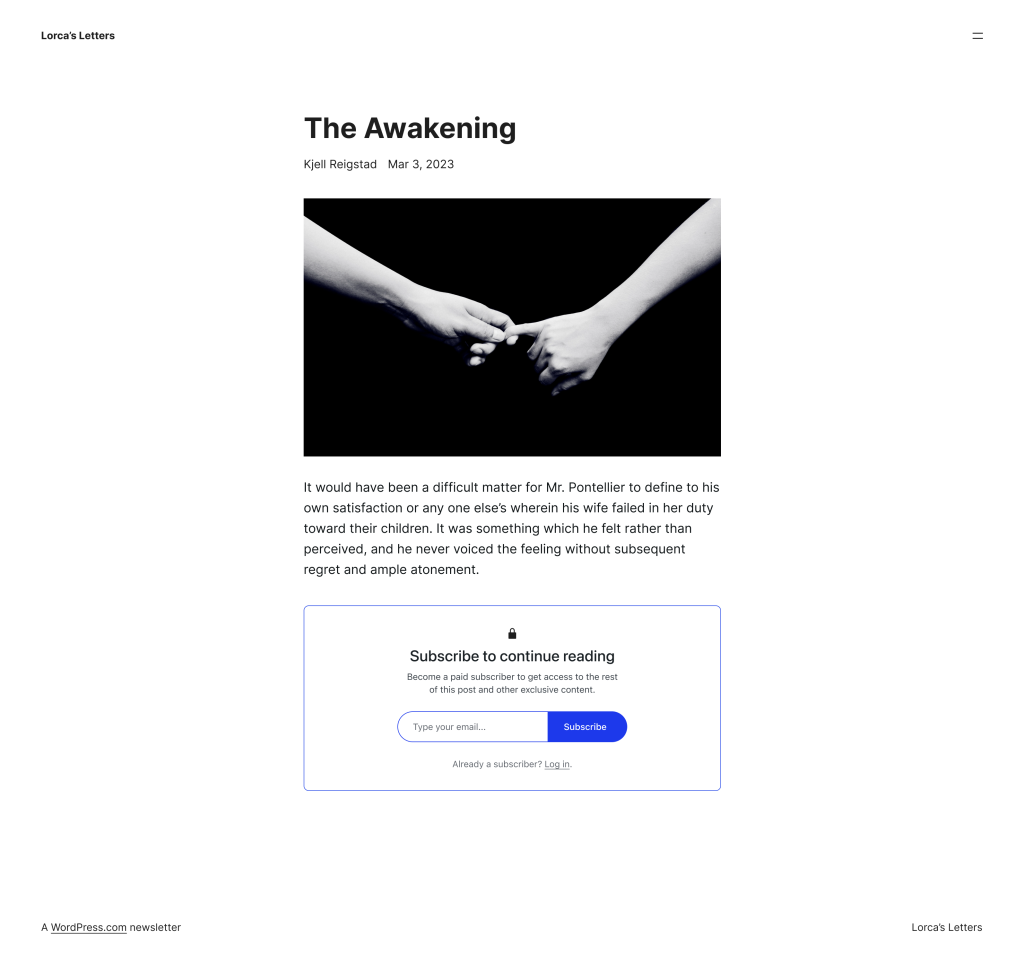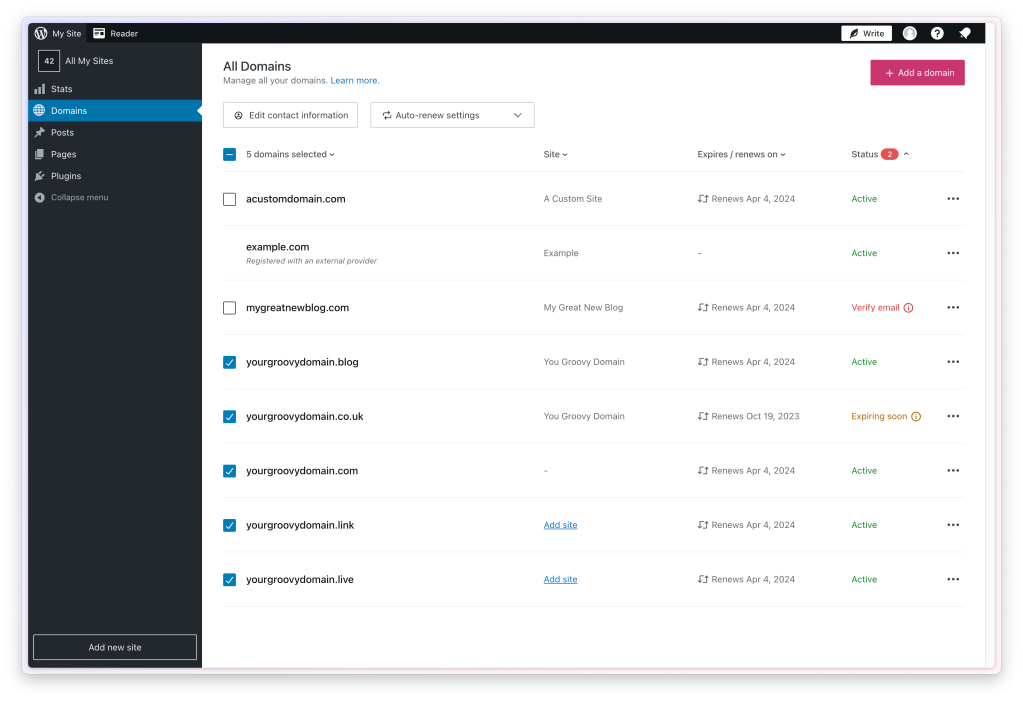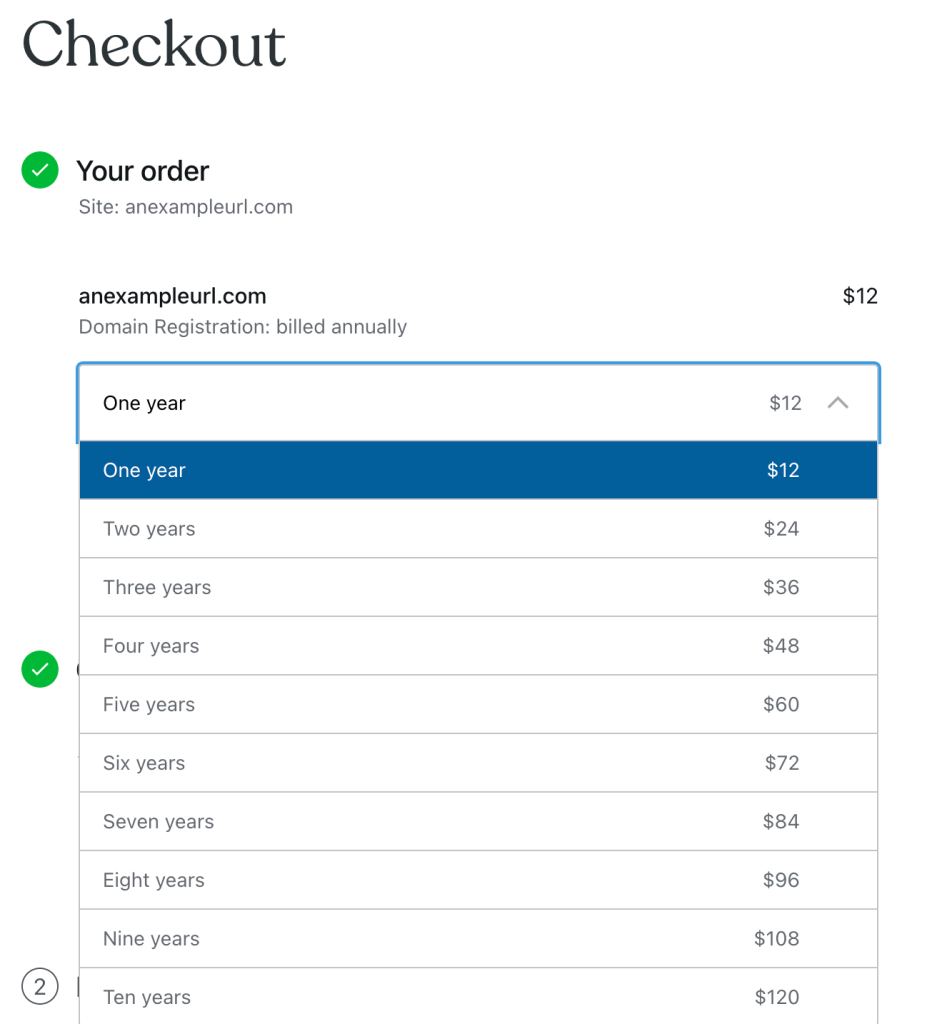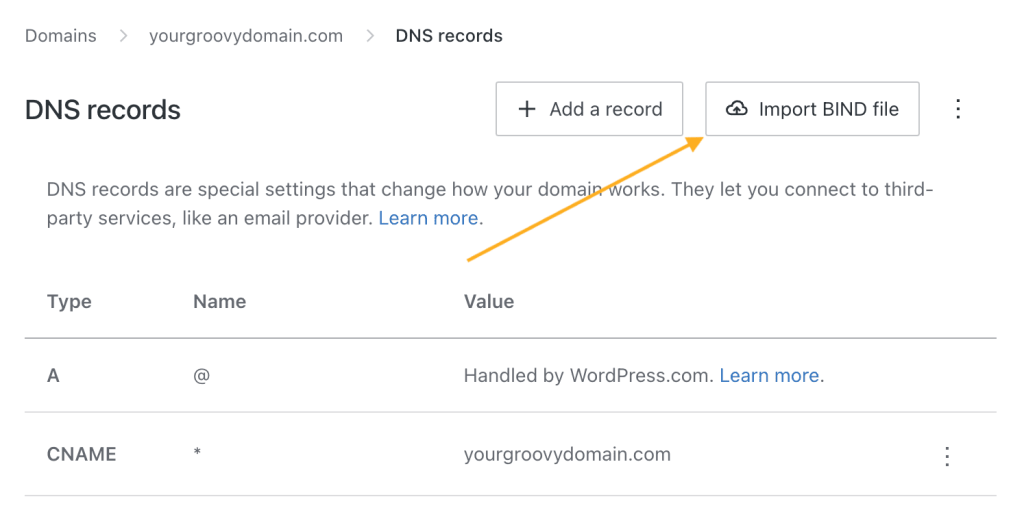New Course: Turn Your Passion Into Impact by Building an Online Course
Posted by download in Software on 16-10-2023
Are you driven by a desire to share your knowledge and expertise with the world? Do you feel the pull of making an impact but aren’t sure how to leverage your skills? In today’s digital economy, there’s an abundance of opportunity, but sometimes the path is anything but clear. That’s why we’ve crafted a comprehensive guide to help you navigate this exciting journey.
Unlock your future with our brand-new course: Building Online Courses.
Not just another how-to guide
We’ve taken the essence of building compelling, flexible, and effective online courses and distilled it into actionable insights. This course is a treasure trove of strategies designed to help you bring your unique skills to a global classroom. Let’s delve into why this course is essential for aspiring educators like you.
How online courses will transform your brand
Imagine breaking free from geographical and time constraints. That’s the power of online courses—they’re a stage for you to share your skills and knowledge with a global audience. Here’s why that’s a game-changer:
- Global reach: Break through geographical boundaries. Whether it’s someone across the world or literally right next door, your digital classroom is limitless.
- Flexibility: Craft your product around your life. No more stressing over schedules; this is learning and teaching on your terms.
- Financial freedom: Create new avenues of income by monetizing your expertise. After all, why shouldn’t you benefit from the value you’re bringing into people’s lives?
- Community building: Establish a tribe of like-minded learners. It’s not just about information; it’s about transformation.
- Convenient creation: We demystify the technical aspects of building a course so that you can focus on what truly counts: impactful content.
Tailored to your needs
Choose from a variety of course setup options. Are you a fan of simplicity? WordPress.com’s built-in features, like pages and posts, make course building a breeze. Prefer a structured approach with advanced features? Our Learning Management System (LMS) options like Sensei offer robust frameworks for a more comprehensive learning experience. In Building Online Courses we cover them all and guide you through how each option works.
As an added bonus, we’re also offering a webinar: Effortless Course Creation: Sensei LMS + WordPress.com for two live sessions in October (the recorded replay will be available after that).
Empower, engage, excel
We don’t stop at the “how”—we also dive into the “why,” helping you map out a meaningful and coherent educational pathway. From determining course frequency to crafting a compelling sales page, every lesson is a stepping stone to elevate your teaching and, in turn, enrich your students’ lives.
Are you ready to blaze a trail?
Join us as we break down barriers and redefine the landscape of online education. Whether you’re an expert or someone who’s just a few steps ahead of the audience you wish to serve, this course will set you on a path to success.
Ready to turn your passion into impact? Dive into the enriching world of Building Online Courses and become the educator the world needs.
Are you excited? So are we. Let’s build your future in education, together.