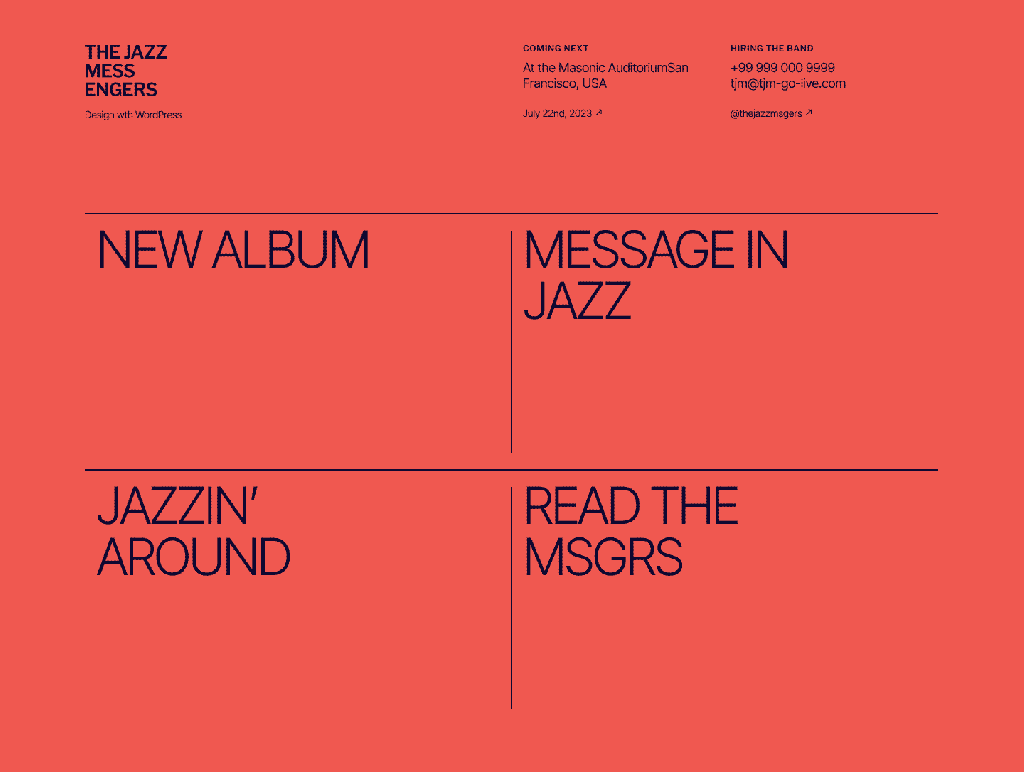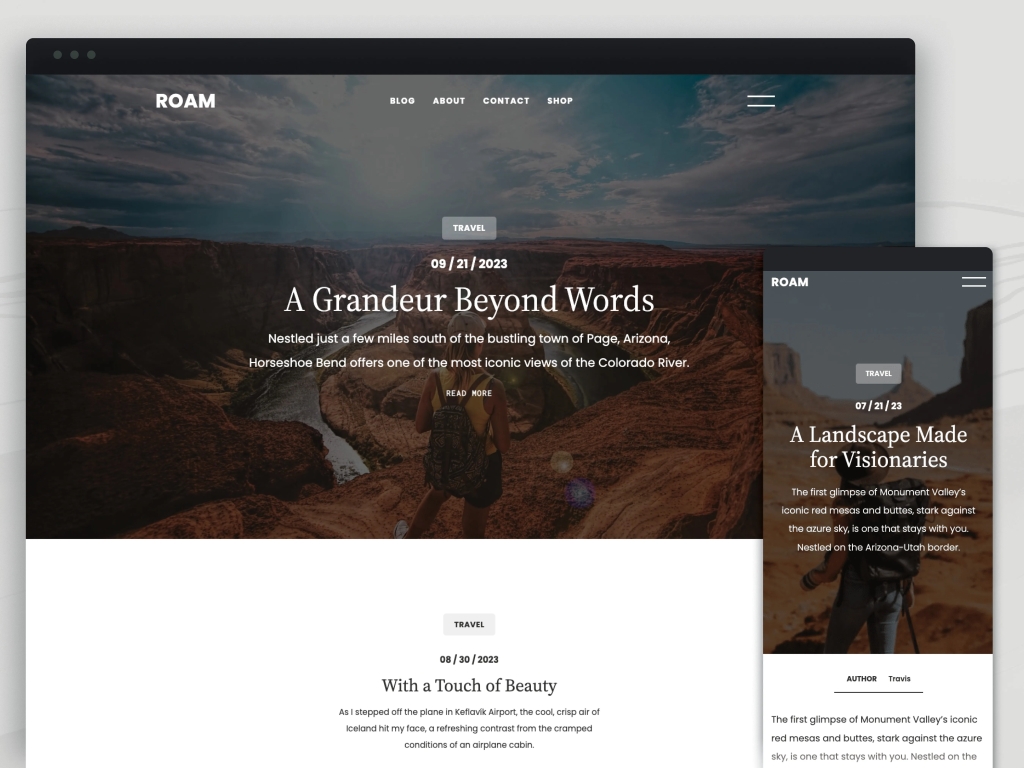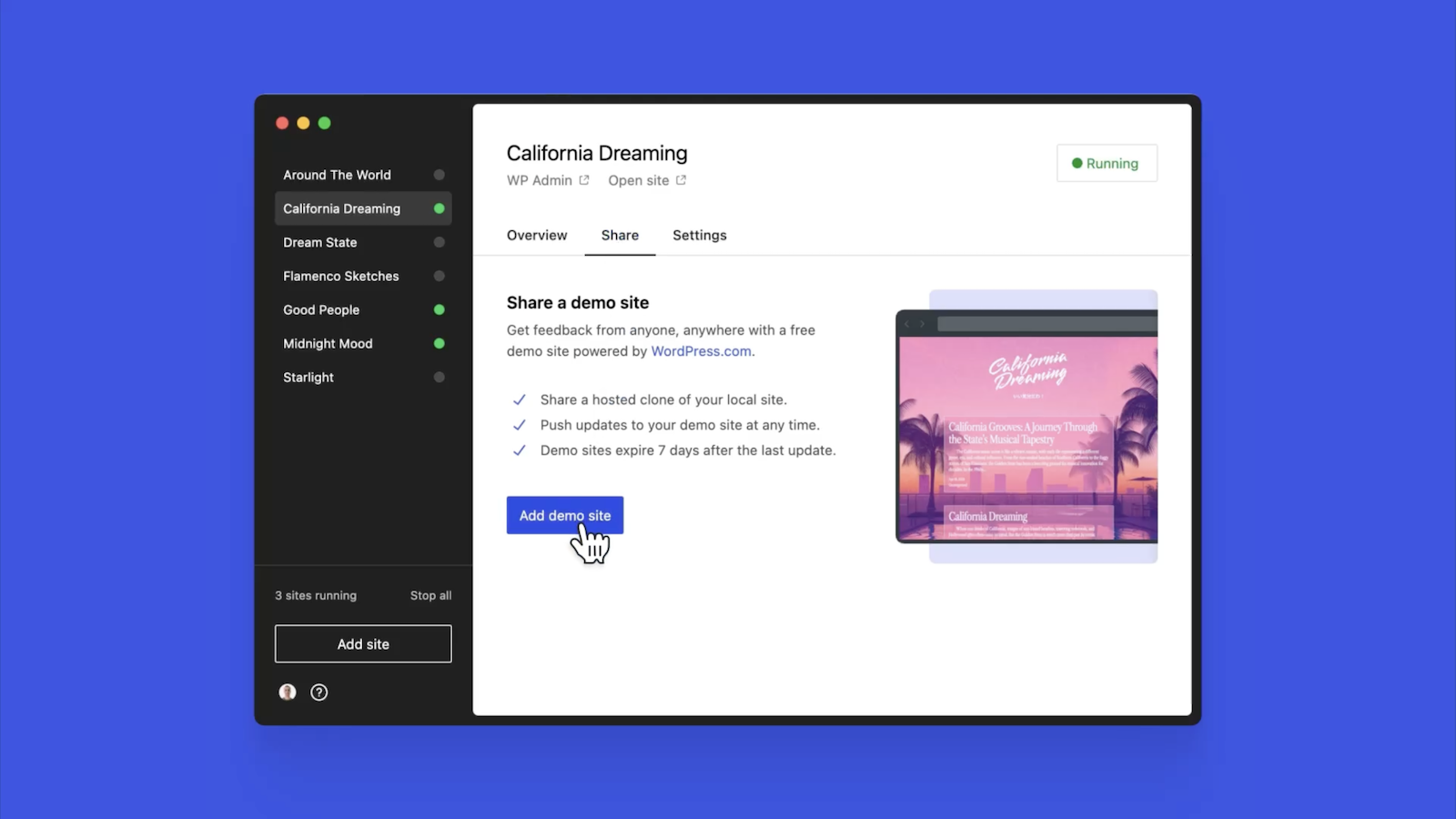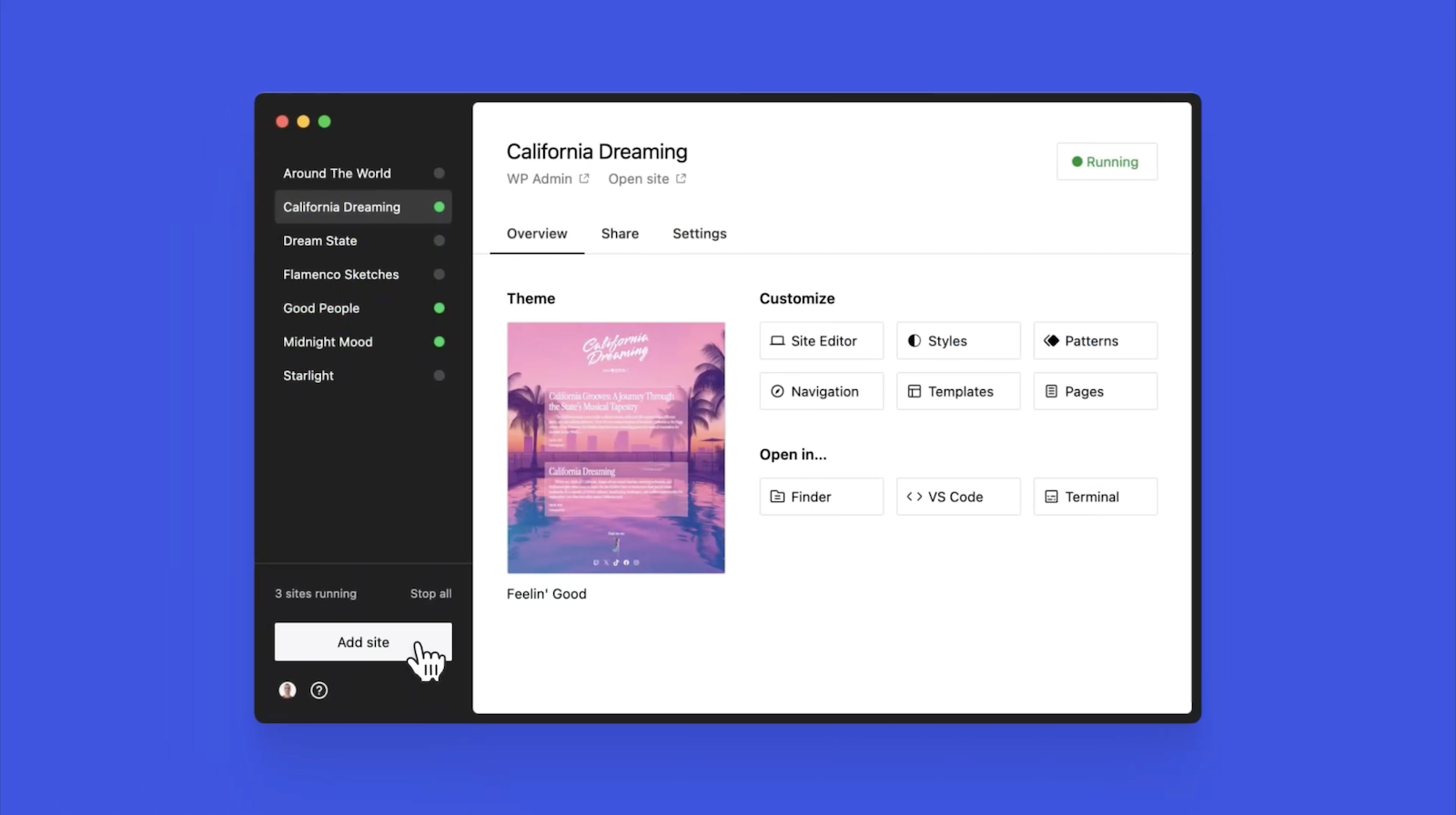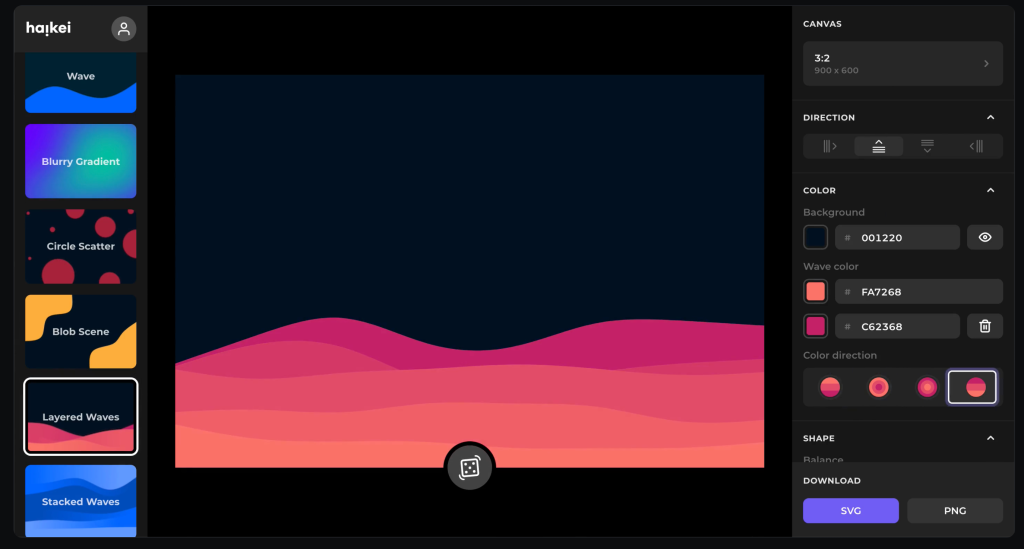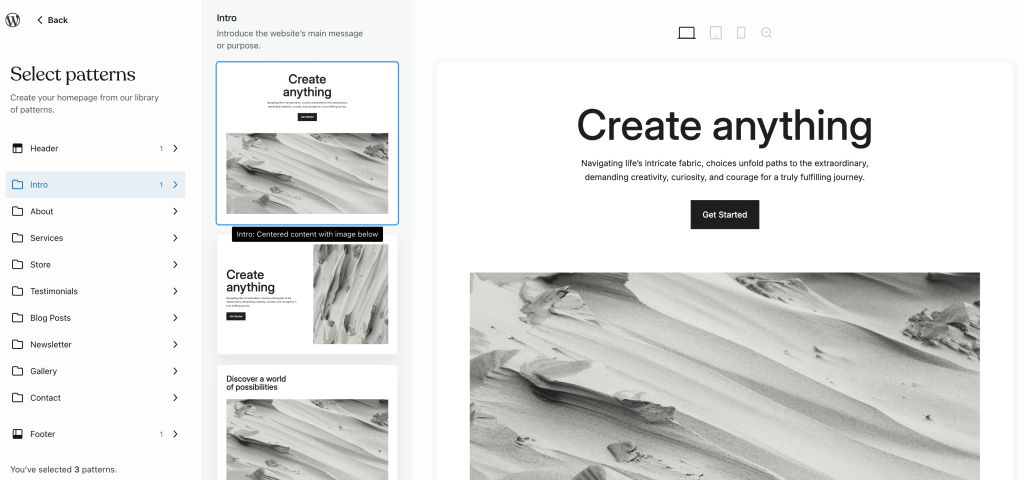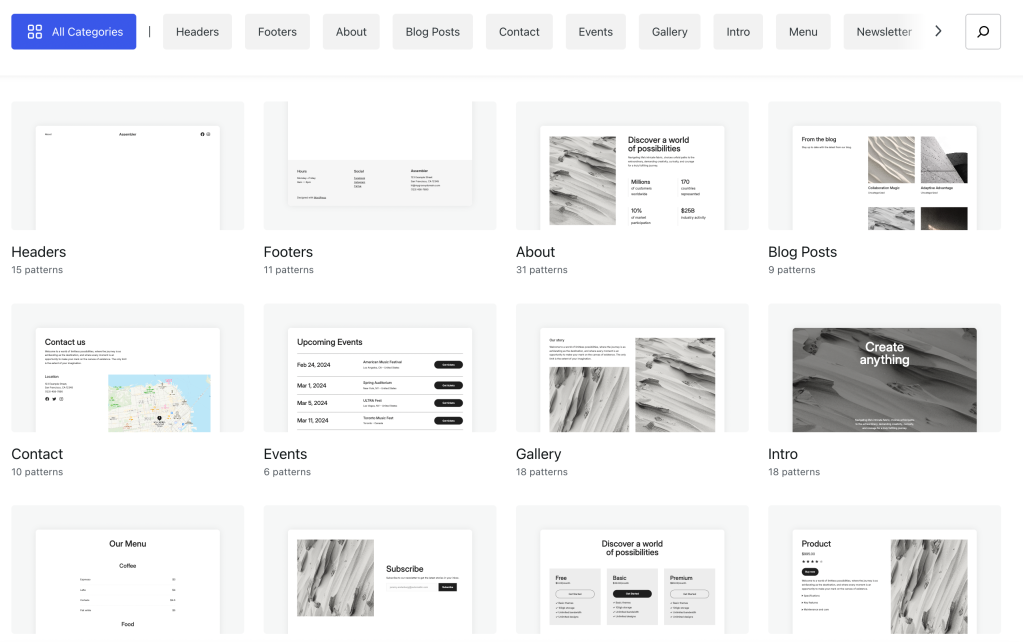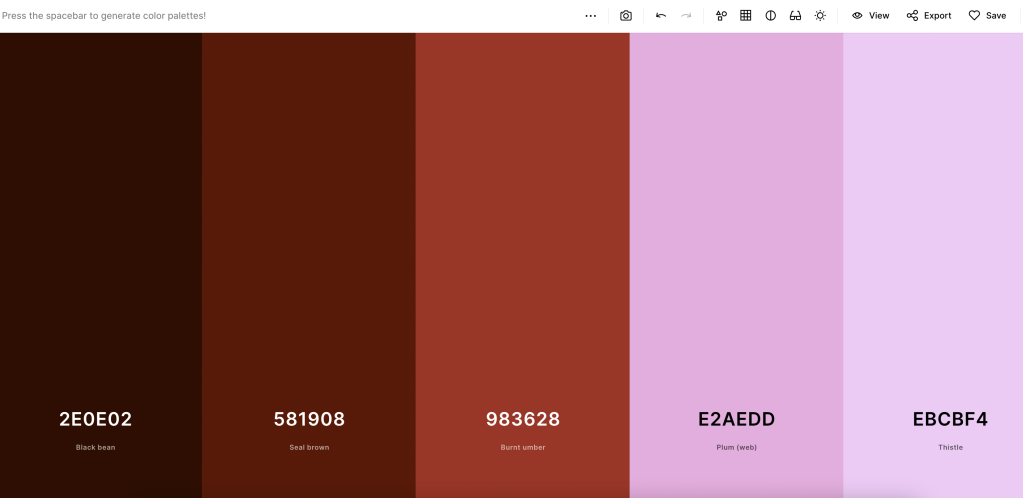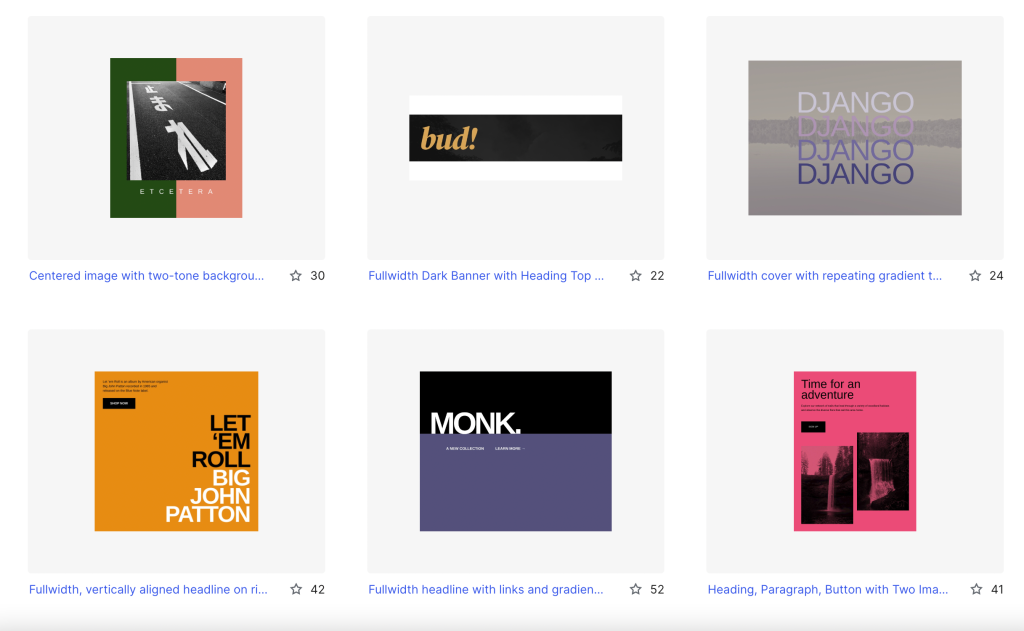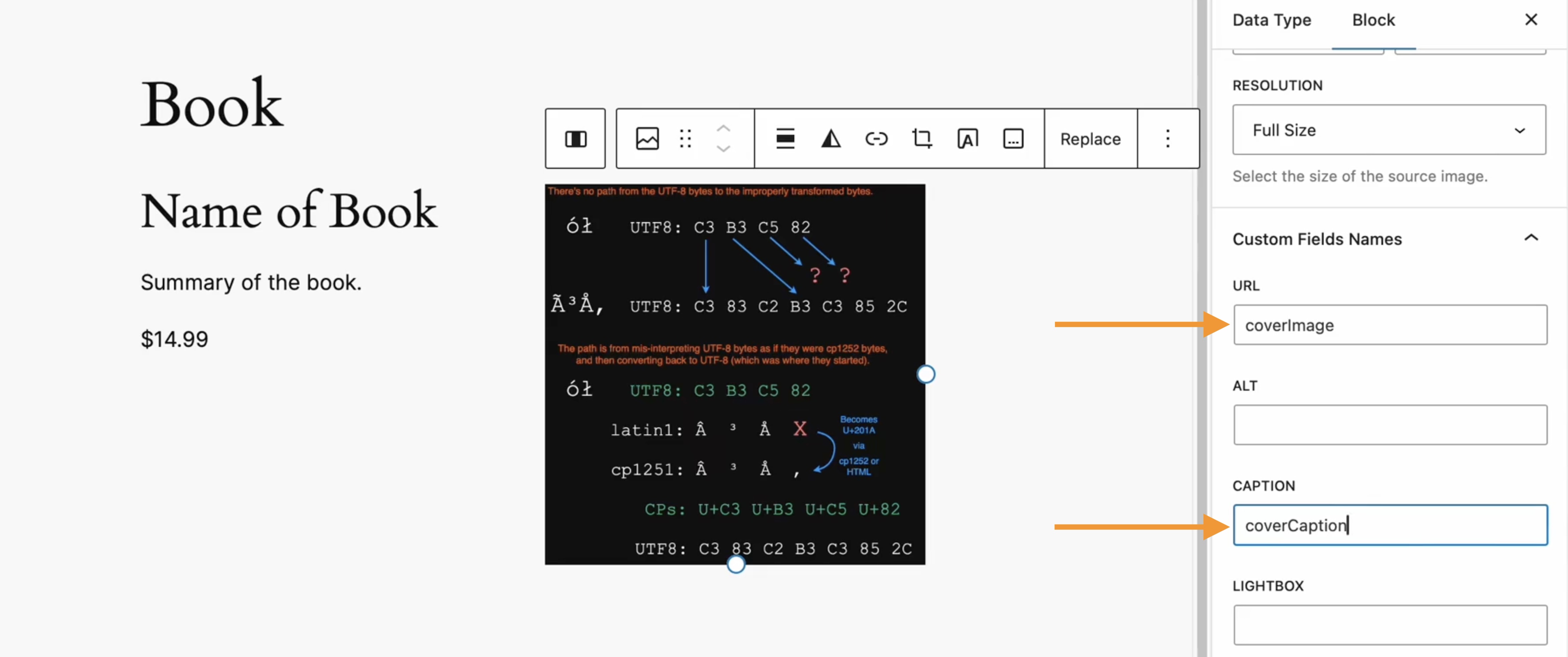WP Briefing: Episode 78: Guided Growth: Cultivating Contributors Through Mentorship
Posted by download in Software on 29-04-2024
Explore the transformative world of the WordPress Contributor Mentorship Program with guest host Angela Jin and special guest and sponsored contributor Hari Shanker. Whether you’re a long-time WordPress enthusiast or new to the scene, this episode is packed with insights, stories, and tips to help you engage more deeply with one of the most passionate open source communities.
Credits
Guest host: Angela Jin
Guest speaker: Hari Shanker
Editor: Dustin Hartzler
Logo: Javier Arce
Production: Brett McSherry and Nicholas Garofalo
Song: Fearless First by Kevin MacLeod
Show Notes
- Five for the Future
- About the Contributor Mentorship Program
- Details of Mentorship Program Cohorts
- Mentorship Program Cohort 2 Graduation Post – Express interest in the next cohort by leaving comment or sending a message to @harishanker in the Making WordPress Slack
- Small List of Big Things
- Brainstorming a Support Team Contributor Ladder
- Apply for the Kim Parsell Memorial Scholarship for WordCamp US 2024
- Upcoming WordPress events:
- WordCamp Europe 2024
- Find upcoming events in your area on events.WordPress.org
- Have a question you’d like answered? Submit them to WPBriefing@WordPress.org.
Transcript
[00:00:00] Angela: Hello, everyone, and welcome to the WordPress Briefing, the podcast where you can catch quick explanations of the ideas behind the WordPress open source project, some insights into the community that supports it, and get a small list of big things coming up in the next two weeks. I am your guest host, Angela Jin.
Let’s go!
[00:00:30] (Intro Music)
[00:00:40] Angela: I am delighted to be guest hosting this episode of the WordPress Briefing and to talk about the Contributor Mentorship Program, a community-driven initiative in the WordPress space that is proving to really support contributor journeys. And joining me today is special guest, Hari Shanker, Five for the Future Program Manager. Welcome, Hari!
[00:01:02] Hari: Thank you, Angela. Excited to be here.
[00:01:04] Angela: Now, before we dive into the Contributor Mentorship Program, can you first tell me a bit about yourself? I’d love to know a bit more about your role as Five for the Future Program Manager.
[00:01:16] Hari: Sure. So, my name is Hari Shanker. I live in India in a city called Kochi. And I’d like to share some context to explain what I do. I am a sponsored contributor working full-time on WordPress, and I have been contributing primarily to the WordPress Community Team full-time since April 2020, where I am a Community Program Manager, formerly known as a Super Deputy.
Since September 2022, I have been working exclusively on projects that bolster the WordPress contributor experience. A key part of this work is my role as the Program Manager for the Five for the Future program, where my day-to-day work involves supporting and empowering companies and individuals that have pledged a part of their time to contribute to WordPress.
[00:02:00] Hari: In parallel, I also lead the Contributor Working Group of the WordPress Community Team, which has the goal of making the contributor experience in WordPress the best it can be. Our recent focus has been on running an experimental contributor mentorship program as well.
[00:02:16] Angela: Excellent. Thank you. So, I was recently at Open Source Summit, and figuring out funding and commitments to projects was a very hot topic. And people were really interested in Five for the Future. And so, Hari, would you mind giving us a quick overview of what Five for the Future is, and how it aims to support the WordPress open source project?
[00:02:44] Hari: Absolutely. The Cofounder of WordPress, Matt Mullenweg, launched Five for the Future in 2014 as a call to action for organizations and individuals who have benefited from WordPress, either the CMS or the community, to contribute up to 5 percent of their resources to the continued success of the WordPress project.
[00:03:03] Hari: In 2019, this idea was formalized as a program with a pledging page that lives in the URL WordPress.org/five. Right now, this program attempts to foster generous collaboration towards the long-term health and stability of our project for the future. So, like any large and successful open source project, WordPress has a lot of big goals and tasks, not all of which can be accomplished by volunteers in that available time.
Here’s where sponsored contributors come in. Sponsored contributors have more time, availability, and bandwidth to make an impact on a lot of these tasks. They also work on some routine but important administrative and housekeeping tasks that are essential to keep the project running smoothly. At this time, the program has 868 contributors from 183 companies, who have pledged 7,722 hours of contribution time per week for the program. I can also share that roughly 70% of contribution activity in WordPress is coming from these sponsored contributors. That is the Five for the Future program in brief.
[00:04:15] Angela: Thanks, Hari. That’s incredible that so much of our contribution comes through sponsored time and clearly is very necessary to keep the WordPress open source project running. Wonderful. All right, well, I would love to dig into the Contributor Mentorship Program. Can you tell us a bit more about how this came to be? What is the Contributor Mentorship Program?
[00:04:41] Hari: Oh, absolutely. It is one of my favorite programs and one of the best things that I’ve worked on personally. So, the Contributor Mentorship Program aims to onboard new contributors to WordPress by providing them one-on-one and cohort-based mentorship for a period of typically four to six weeks. The mentorship program typically coincides a major WordPress release.
[00:05:04] Hari: And the idea behind the program is to help new contributors kickstart their WordPress contributor journey by providing them an in-depth overview of the WordPress project as well. To talk a bit about how this started, it all began in 2022-2023 when I started researching on the WordPress contributor experience. I discovered that there were gaps in the onboarding experience for new contributors. And I did some research on how we can solve this issue.
Now, while those gaps can be fixed by improving the overall WordPress contributor onboarding experience through technical changes or changes in the program. Mentorship really stood out as an excellent solution to solve the problem. Based on my discovery from this research, I worked on revitalizing the WordPress Contributor Working Group of the Community Team. And together, our group we started working on building a mentorship program. We did a few months of collaborative discussions and brainstorming. And as a result, the group put together the idea for a pilot cohort-based mentorship program, which paired up 13 new contributors as mentees with one mentor each. The cohort worked together for four weeks, and 11 of these mentees graduated after making impactful contributions to the project, with over half of the cohort staying on to make long-term contributions. In fact, we just wrapped up the second cohort of the program in February 2024, which had 52 participants, of which 44 graduated from the program.
[00:06:34] Angela: Amazing. Congratulations. And I speaking just for myself, I know how important mentorship was to, to a lot of my journeys, both within WordPress and outside of, and so I think it’s wonderful that we’re able to bring mentorship to this space. What sort of benefits are there to participating in this program, either as a new WordPress contributor or as a mentor?
[00:07:04] Hari: There’s a bunch of benefits for both new contributors and mentors in this program, starting with new contributors. First and foremost, new participants in this program they get to kick off their WordPress contributor journey by making initial contributions. So, in my mind, the biggest benefit that they get is they get a chance to actually make their first contributions in the area of their choice with help from a mentor. The other main benefit that I see is that these mentees or new contributors. They get to learn a lot about the WordPress project and how it works. They get to learn about the WordPress release process broadly. And in short, participants in this program also get a chance to network with and learn from experienced WordPress contributors.
And finally, this program is a great opportunity for mentees or new contributors to pick up a lot of valuable skills that they can use in the real world. For mentors, they also get a lot of benefits from this program. In fact, to share another anecdote, some of our mentors they contributed for the first time to WordPress core in the last cohort.
[00:08:14] Hari: So, that is also something that they also get to learn, which means mentors also get to learn new skills when they be a part of this program. So, for mentors, even they get to enhance their skills, they get to expand the network within the WordPress community, but in my mind, the biggest benefit that they gain is they gain fulfillment from guiding new contributors. And personally, as a mentor myself, it’s one of the most valuable thing that you can gain from such a program. That feeling of belonging, that feeling of, you know, fostering sustainability and innovation in the project. I also feel that mentoring new contributors is a great way to bolster your leadership and communication skills, which is extremely valuable in any professional context.
[00:08:54] Angela: Absolutely. I definitely see that being able to share your experience and mentor others is a really valuable way to help the next generation of WordPressers be successful in our space. Now, you’ve talked a bit about what results you’re seeing from this program, and it’s really exciting to see that so many mentees are successfully graduating from this program. I’d love to hear more about the impact and results that you’re seeing from the mentorship program. Could you give us more details there?
[00:09:32] Hari: Absolutely. So, I shared some numbers earlier. We had 11 mentees out of 13 graduating from the 2023 cohort and 44 outta 52 mentees from the 2024 Q1 cohort graduating. From the first cohort we have six of these mentees continuing to make impactful contributions to the project, but we have more encouraging results from the second cohort, in fact. So, ten of our mentees in the second cohort got props for contributing to WordPress 6.5, and one of our mentees was a noteworthy contributor. That’s about 22% of all the mentees. Fourteen mentees from the latest cohort, which is 31%, they have committed to join the WordPress 6.6 release squad. And the program actually gave eight new core contributors to the project, which includes mentors, as I mentioned earlier.
[00:10:21] Hari: We did pre and post-cohort surveys, and the results are very interesting. I can definitely share some numbers here. So, we had a question on contributor familiarity. The familiarity of contribution for new contributors went up from 53% to 80%, that’s around 26% increase. The contribution confidence went from 57% to 82%, which is around 28%-29%. We asked if the mentees how many of these mentees were satisfied by the program. We heard that 88% of all the mentees were satisfied. 80% of mentees achieved their personal goals as part of the program. A key part of the program experience was that we asked mentees to create contribution plans to make future contributions.
[00:11:06] Hari: 62% of our mentees actually made a future contribution plan. So which means, which is a 30, 60, 90-day plan. So, these mentees they’re gonna follow a plan to contribute to WordPress for the next three months. Finally, we also created a ton of learning materials for these mentees, and we are in the process of releasing them. So these are, most of these are videos, so we plan to release them in WordPress or TV and in the Learn WordPress platform. So, in my mind, seeing these mentees out in the world making impactful contributions that is the biggest impact that I’m seeing. So, having them in the project as long-term contributors. That is, in my mind, one of the biggest impacts that we’ve had from this program.
[00:11:46] Angela: Yeah, that’s really incredible to see that new contributors to WordPress, upon joining this program, able to better navigate this vast ecosystem and make important contributions to our space. And that they’ve made these connections, so they are sticking around and staying with us and continuing to help us build WordPress. That’s incredible.
[00:12:14] Angela: Now, I understand that between the first cohort and the second cohort, the Contributor Working Group made some important updates and iterated on the cohort itself. And one of the big changes, I understand, was to design cohorts around contributor projects. I’m curious now that we’ve talked about how fantastic this program is. Are there plans for future cohorts, and what might those cohorts look like?
[00:12:44] Hari: Absolutely. So, we have received a lot of interest in future cohorts. So, our working group just did a chat last week, and there was overwhelming positive interest and from all our working group members and other participants saying that we would love to be in a future cohort. So, short answer, yes, we will have a ton of these cohorts going forward. And we are, in fact, hosting a new cohort alongside WordPress 6.7. In October-November, 2024. And we will most likely continue to host at least one mentorship cohort every year. Ideally two, but I’m just saying one to make sure that we are sustainable. It is hard to predict how future cohorts will look like, but based on all the discussions our working group has had, I can definitely tell you how the next cohort is going to look like.
[00:13:35] Hari: So, as per current plans, we will have around 20 to 30 mentees supported by mentors. And the cohort will most likely start early on in the 6.7 release process. The idea is that we would like our mentees to be more deeply involved in the 6.7 release as early as possible. We also plan to have a lot more learn-up sessions in the next cohort.
One feedback that we heard was our mentees really enjoyed some of the learn-up sessions, and they would like these sessions to be scheduled in advance as much as possible so that they can attend as many of them as possible. So, more learn-up sessions.
[00:14:14] Hari: And finally, you mentioned projects when you spoke of the latest cohort. We are going to double down on projects in the next cohort. So the hope is to have a host of projects for folks to work on and, ideally, have all mentees work on some project or the other. So, we had projects as an experiment for the earlier cohort. Some mentees did work on projects, while some they were broadly contributing. So, ideally, for the next cohort, every mentee in the program will be a part of some project or the other. It could be a small one. It could be a big one, but there will be some project of some sort for every mentee in the program, ideally. And finally, some contributors in our cohort, they received a scholarship to participate in the last cohort. We hope to expand that. We hope to provide more opportunities for scholarship for contributors.
[00:15:05] Hari: I’m not sure how viable it is, but we did see that the folks who received scholarship, they got a chance to contribute more. So we would ideally like to provide more opportunities for scholarship, especially for folks from underrepresented backgrounds, so that they can contribute to WordPress and, you know, upskill as part of this program.
[00:15:23] Angela: Fantastic. Well, hopefully, we have convinced our listeners today to get involved in the Contributor Mentorship Program. And so, if somebody wanted to get involved, either as a mentee or a mentor, how should they go about doing so?
[00:15:42] Hari: That’s a great question. We have not opened up signups for mentors and mentees for the next cohort yet. As I mentioned, it’s going to happen later this year. However, those interested in the next cohort of the program can comment on the post. I think we can share the link in the show notes. We just published a post announcing the graduation of our mentees, and we had asked folks who are interested in joining the next cohort comment there.
[00:16:07] Hari: So if you’re interested in joining the next cohort, either as a mentor or a mentee. You can comment on that post. Alternatively, you can also DM me. If you’re not comfortable commenting in a public space, my name is Hari Shanker. I am Hari Shanker, which is H-A-R-I-S-H-A-N-K-E-R. That’s my username in the Make WordPress Slack. You can DM me there expressing your interest, and I will make sure that we send you the call for interest form when it’s published.
Additionally, and this is especially to all the mentor applicants, we have a Contributor Working Group, which meets every third Thursday of the month in the Community Team channel on a text chat. It’s called a mentorship chat. It happens every month, and you can find a link to it in the Make WordPress meetings, P2 blog. So, if you’re interested in being a mentor, or if you’re interested in building the Contributor Mentorship Program, or contributing to the Contributor Mentorship Program, I would invite you to join our chat. So, the next chat is being held in May. Please join our next chat. That’s also a great way to contribute to this program, especially if you are interested in being a mentor.
[00:17:10] Angela: Wonderful. Thank you so much for joining me today, Hari. It’s been a pleasure.
[00:17:16] Hari: Thank you. It’s been an honor, and thank you for inviting me to be a part of this program.
[00:17:19] (Music interlude)
[00:17:27] Angela: And now it is time for our small list of big things. We’ve got three things for you this week.
The first is a proposal to explore the Support Team contributor ladder. If you are not familiar with the concept of the contributor ladder, it is based on the five stages of volunteering, which examines how a volunteer gets onboarded and steps into progressive roles. By thinking through the contributor ladder, Make WordPress teams are able to improve onboarding, engagement, and connection with contributors and generally improve the health of their team. If this is of interest to you, we have a great overview post about the contributor ladder, and you can see the discussion in action over on the Support Team.
[00:18:14] Angela: Second, is that the WordPress Foundation has just announced the Kim Parcell Memorial Scholarship for 2024. This scholarship is in honor of Kim Parcell, an incredible long-time contributor, and is awarded to a current WordPress contributor who is a woman, has not previously attended WordCamp US, and requires financial assistance to attend this year’s event. The scholarship will provide travel assistance for the recipient to attend WordCamp US this year in Portland, Oregon, and covers travel from your home city, hotel, and your ticket to the event. The application is open through May 30th, and you can apply on the WordPress Foundation page.
Third is a reminder of our next big WordPress event, WordCamp Europe, which will be in beautiful Torino, Italy, June 13th through the 15th. You can still get tickets on their website. If you can’t make it to Italy, never fear. This time of year sees a good number of WordPress events around the world, and they are a great way to connect with WordPress friends and hear all about the latest and greatest in WordPress. You can go find upcoming events on events.WordPress.org to see what events are happening in your area. If there isn’t a WordPress event near you, you can become an organizer and start hosting events locally.
[00:19:42] Angela: And that, friends, is your small list of big things. Don’t forget to follow us on your favorite podcast app. Or subscribe directly on WordPress.org/news. You’ll get a friendly reminder whenever there’s a new episode. If you liked what you heard today, share it with a fellow WordPresser, or if you had questions about what you heard, you can share those by emailing WPBriefing@WordPress.org. I am your guest host, Angela Jin. Thanks so much for tuning in today for the WordPress Briefing. In a couple of weeks, Josepha will be back as your regular host for the next episode.
[00:20:21] (Music outro)