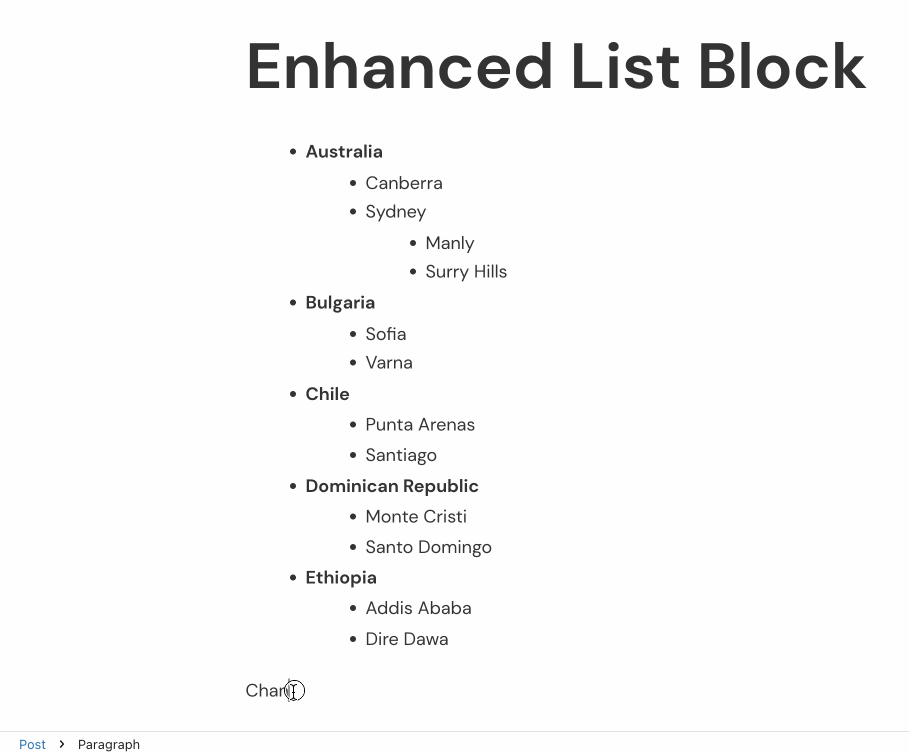What’s New in the Editor: More Design Tools, Enhanced Lists, Easier Block Switching
Posted by download in Software on 29-09-2022
Ever since the block editor was introduced in 2018, we’ve been pushing it to do more — and our latest crop of improvements will help you build posts and pages on your site with confidence, no matter what you publish:
- More design tools for dozens of blocks
- More control over lists with our improved List Block
- Easier block-switching
Let’s take a closer look at each.
More Design Tools for Dozens of Blocks
We’ve added a variety of design tools to dozens of blocks. Depending on the block, you’ll now see typography, color, border, spacing, and layout options.
To play around with these new design tools, select the block you want to work with and use the right-hand sidebar to access these sections.
You’ll see a few controls right away, but with just a couple clicks you can go even deeper. Select the three dots on the upper right of each section to find even more options, or hit the red chain link button to allow control over borders and/or padding for each side or corner individually.
Without a doubt, one of the most fun additions is having more border options on Image Blocks:
More Control Over Lists
Our improved List Block means that lists are easier to manage from the toolbar. Every item and hierarchy in your list can now be manipulated as its own block. Rearranging, grouping, and nesting items has never been easier:
Easier Block-Switching
The block transforms menu offers a quick shortcut to switch to a different block, depending on your content. As the number of blocks has grown and you’ve started using this menu more and more, it’s been made more useful by changing the organization of what’s displayed at the top. For blocks that support paragraph, heading, list, and quote transformations — which are, by far, the most used changes — we’ve now emphasized those blocks:
Keep building with the block editor. We’ll keep improving it.
The block editor is always growing and improving as a result of your feedback, so thank you — we can’t wait to show you what we’re building next. In the meantime, we’ll continue working hard behind the scenes, with more updates to come! Have ideas for how to improve the editor? Let us know in the comments.