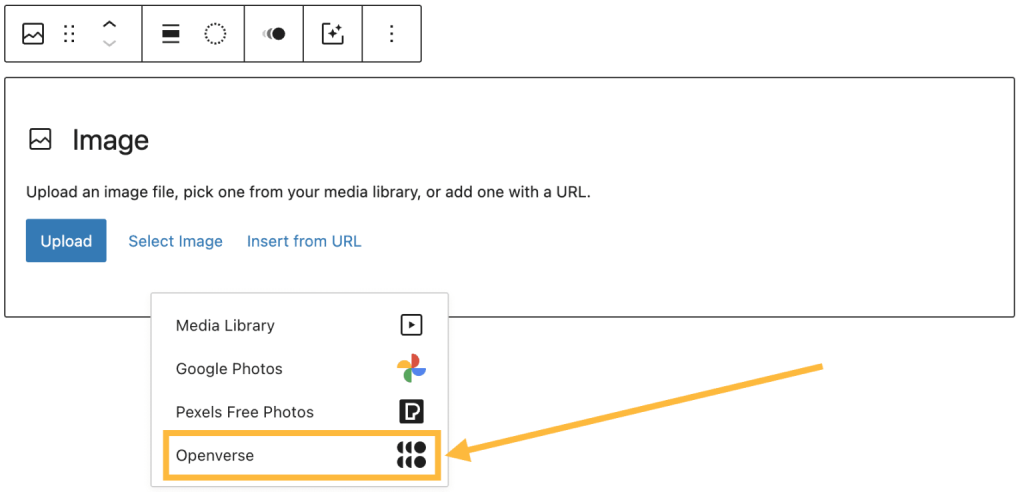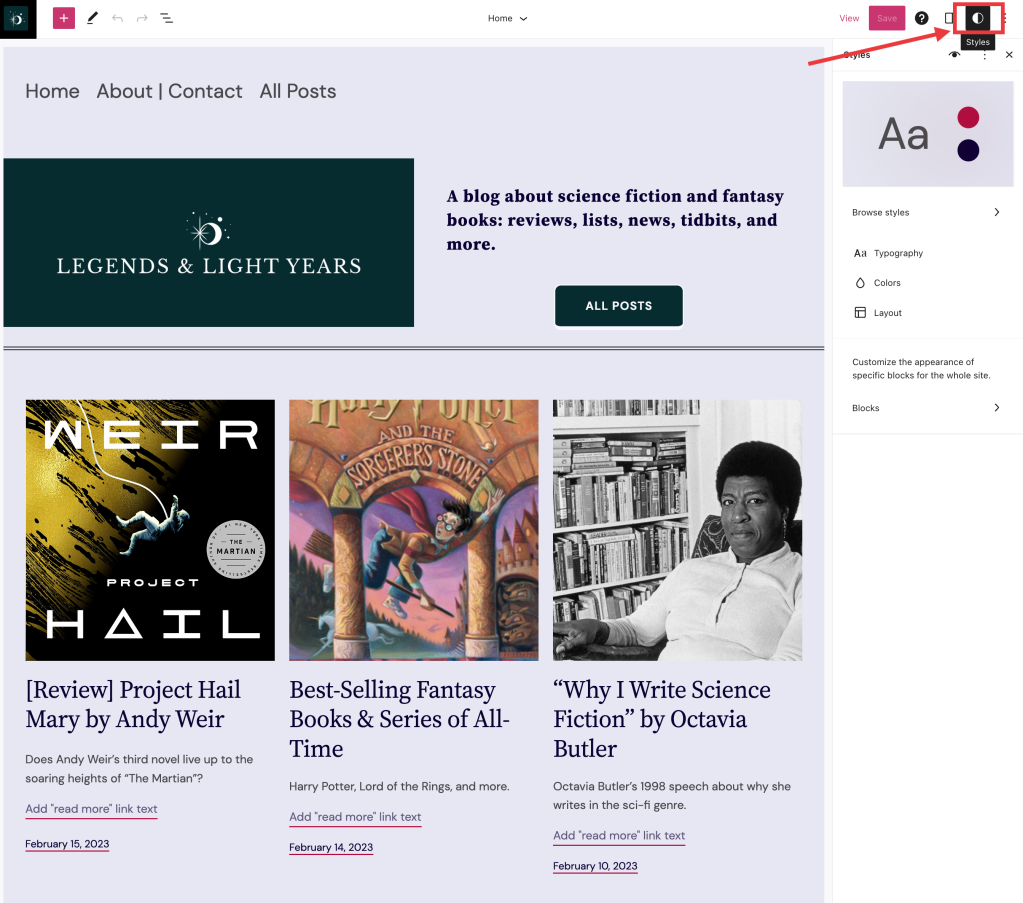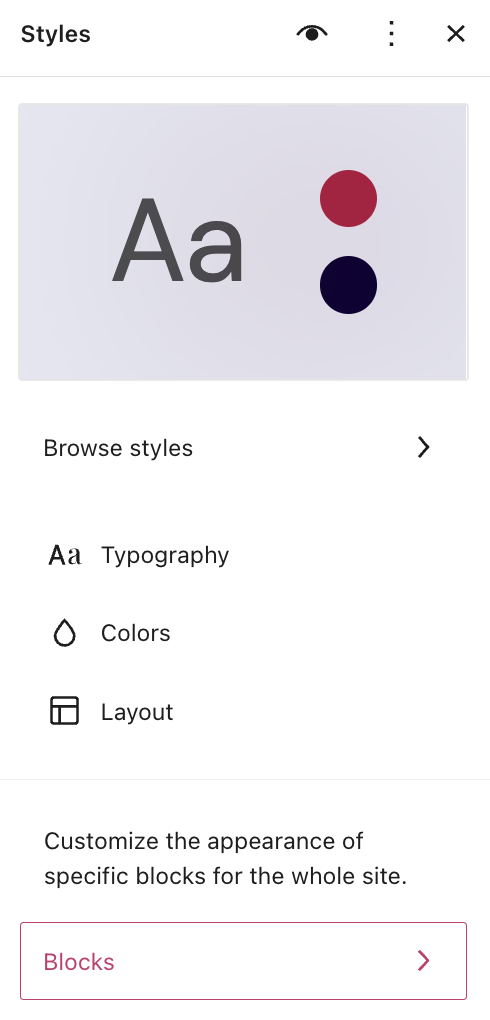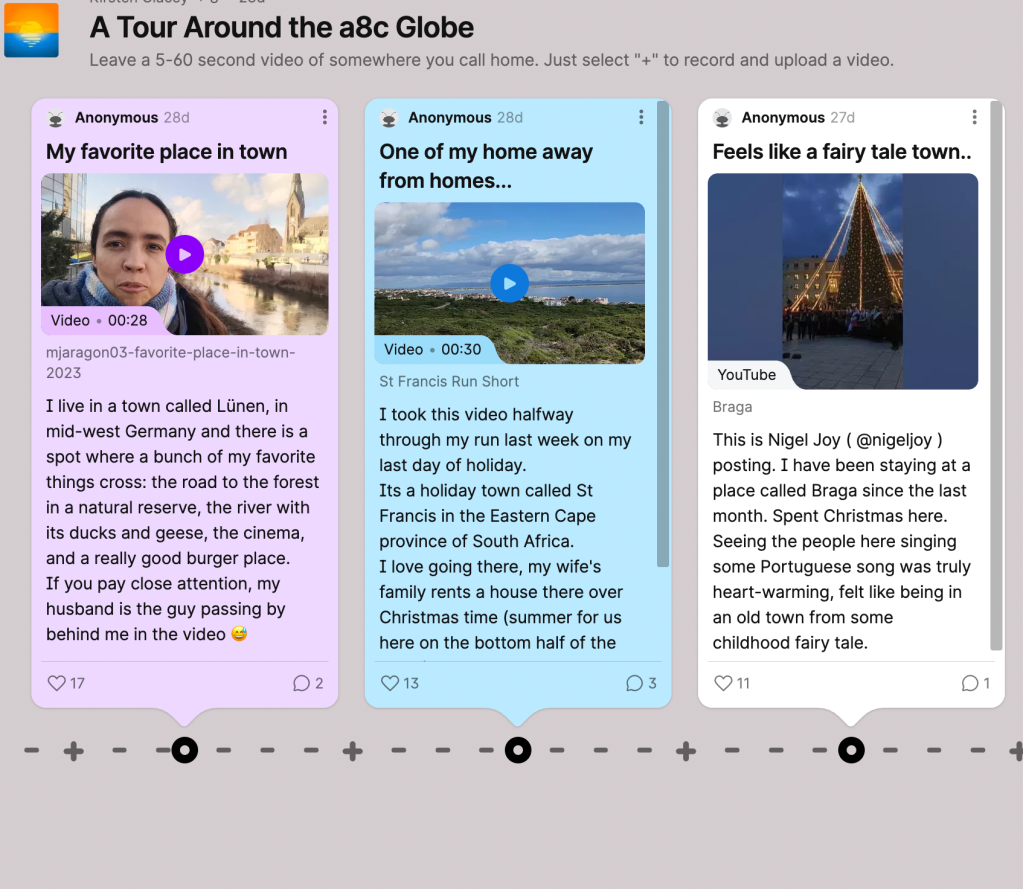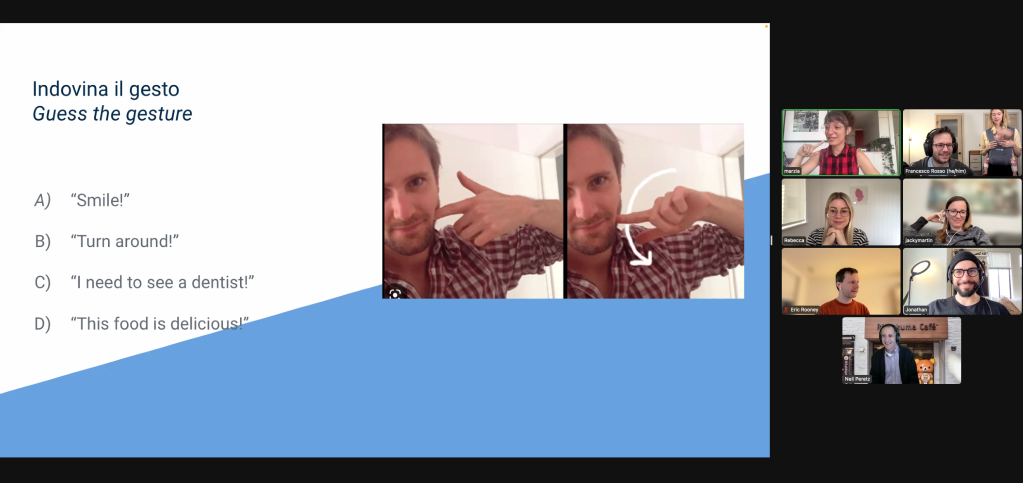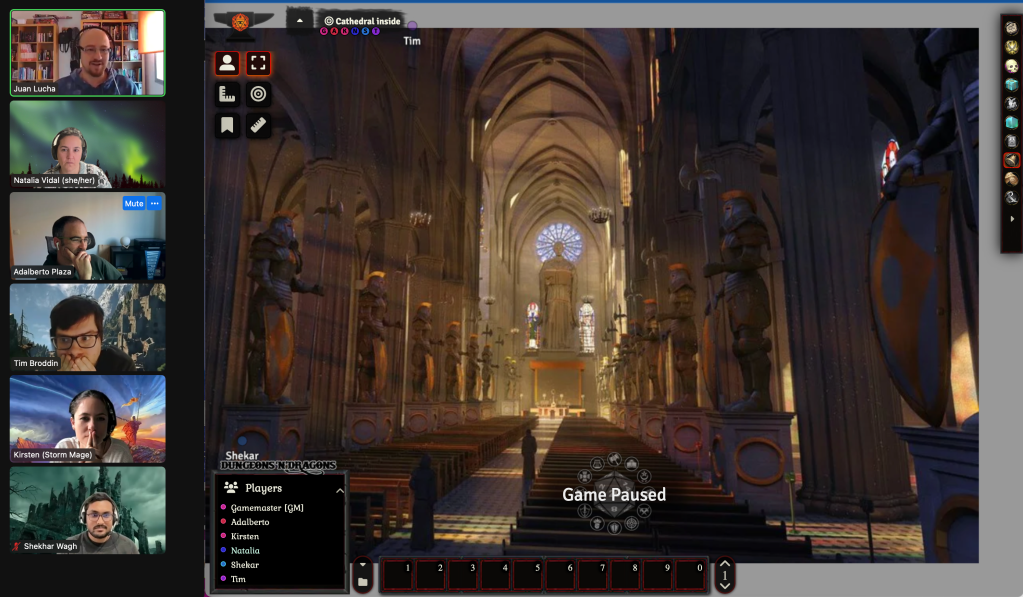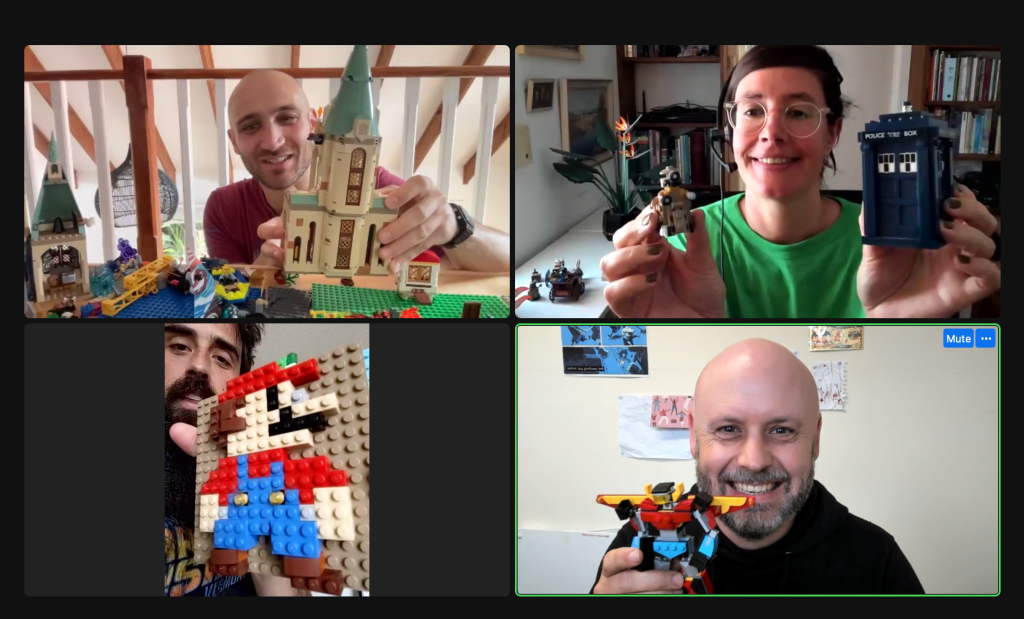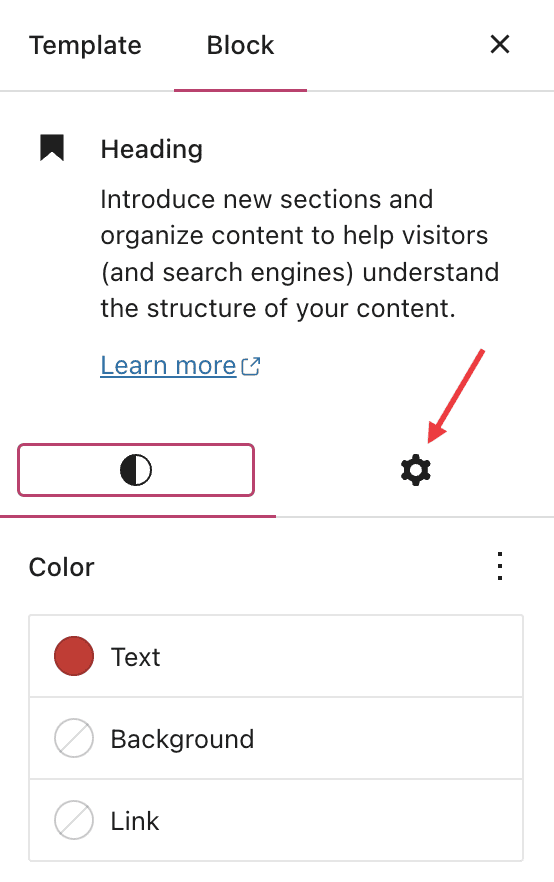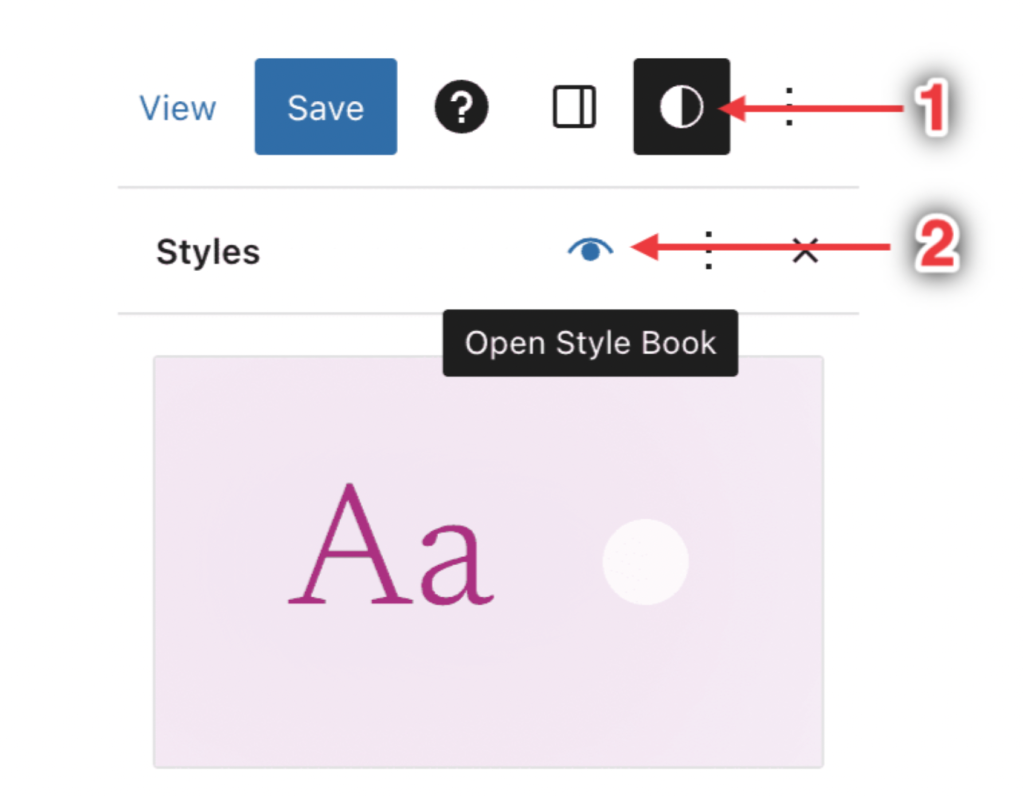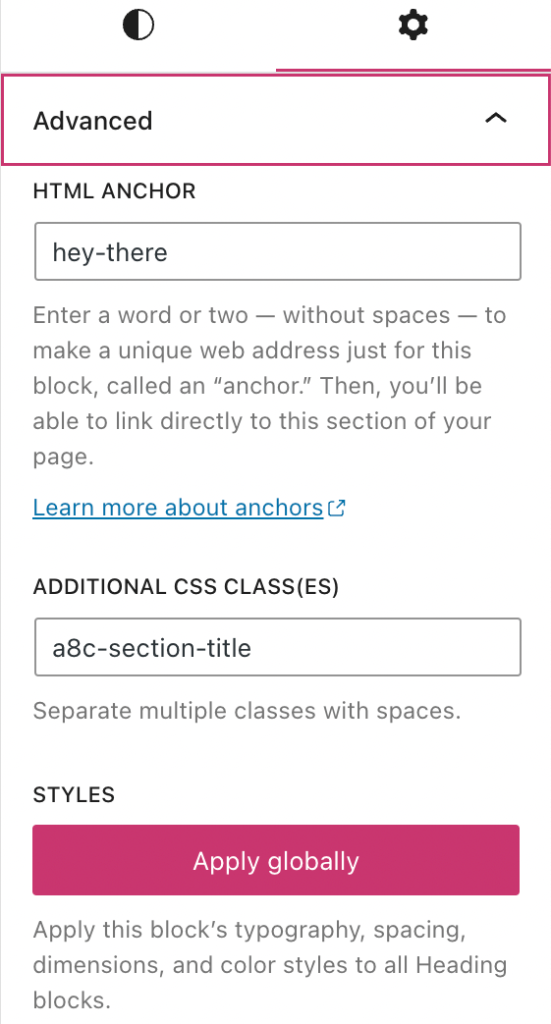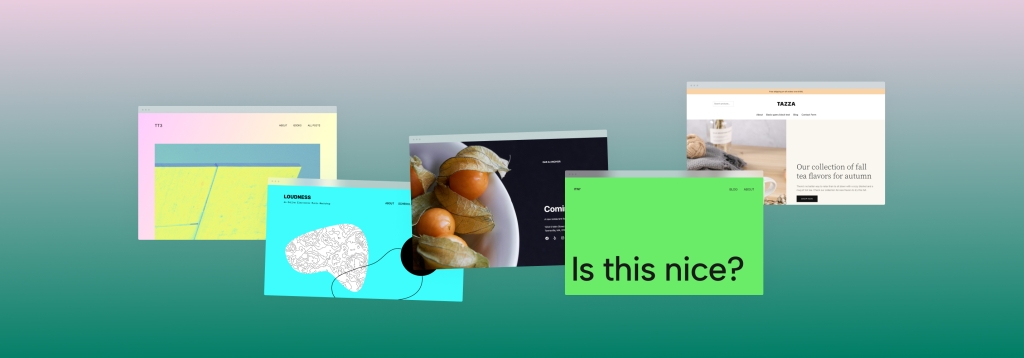People of WordPress: Hauwa Abashiya
Posted by download in Software on 28-02-2023
This month we feature Hauwa Abashiya, a project manager in Nigeria and the UK, whose passion for community support led her to an adventure in open source.
The People of WordPress series features inspiring stories of how people’s lives can change for the better through WordPress and its global community of contributors.

As we travel through life, sometimes we are drawn to a particular cause, one to which we can get behind and join in. This cause, in whatever field it may be, can help lift us beyond our everyday lives and can help us take stock. This is the journey that depicts Hauwa’s finding a global sense of place and providing a way to re-look at her life and plans.
That change agent was discovering and becoming part of open source through WordPress.
Learning development and WordPress
In 2017, Hauwa was working full time as an experienced and successful project manager, but was becoming increasingly aware that she did not feel the same excitement for projects as she once had. She was starting to feel bored. “I knew I still loved working with and in project management, but I needed to do something different.” she said.
Hauwa enrolled in a web development course and studied HTML, CSS and some JavaScript. One of the course options was WordPress, which she elected to take. It was then that a course tutor encouraged her to attend a WordCamp, an event focused on the open source software and its global community.
She felt that she needed to have a basic knowledge of the software before she arrived at the event, so started to learn WordPress. The first WordCamp she attended was in the seaside town of Brighton on the south coast of England. There she met people who would be friends and mentors for years to come.
“I was inspired by meeting people in the WordPress community.”
Hauwa Abashiya
She said: “I was inspired by meeting people in the WordPress community. My life and my wish to support communities have been shaped for the better by some of the people I met, and I continue to be grateful for knowing them.”
Global WordPress community: from Germany to Nigeria
After discovering a WordPress community in the UK, Hauwa wanted to see first hand just what a global connection it had. She had heard that WordCamp Europe was a flagship event and brought thousands from across the world together. She wanted to be part of this, and its organization appealed to her project management training. She applied to be a volunteer at the three day conference, which in 2019 was held in Berlin, Germany. At this event, Hauwa discovered both a global movement and an active local WordPress community in her home country of Nigeria. She was able to connect with all the different parts of this vast community from wherever she was working through an instant messaging tool.
Inspired by people she met who were using WordPress to help improve people’s lives in Nigeria and other parts of Africa, Hauwa started to delve further into how this open source software and its global community could provide opportunities and improve understanding across cultures and continents.

Hauwa’s father, Dr Audu Kwasau Abashiya and her mother Rosalind Zulai Abashiya, were both well known for their philanthropy, especially in giving practical support to people in Kaduna, in the north of Nigeria and Abuja in the center of the country. Hauwa explained: “My mum comes from a family who give and share their skills to give practical help. From friends I had got to know in WordPress, I saw that there were parts of the community that had this same ethos. This could be something I could be part of, and also take back to Nigeria in the future.”
Her parents had established a charitable foundation focused on helping widows, orphans and children get access to education skills, from finance to music. It connects those who need help and those who can give support. Hauwa said: “Teaching practical skills people which can be used to raise an income or be re-shared with family and others in the local area is so important. Projects like this can help grow a community and keep it strong. Skills such as sewing and cookery are not just skills to put clothing and food on the table, but also are about gaining independence and pride. They are examples of how micro-economies can grow and inspire others to have dreams that they can see becoming real. I had seen through my work and studies that technology used with care and an understanding of different needs can make a difference in local communities too. Projects like WordPress can be part of this empowerment through localized translations and software which can give a way to share ideas.”

With her project management and IT background, Hauwa is getting more involved with how IT skills can be used for not just instilling a sense of community belonging, but also the practical longer term input into the local infrastructure and introduction of fast changing technology.
She said: “I would love to see some of the people who have been helped by the foundation my parents started be able to share their ideas and their achievements to encourage others. One of the routes could be through open source software that is free to access and can work on mobile phones.
“As a previous volunteer team rep in the WordPress Training Team, I saw first-hand just how important it is that a non-technical end user can use software to share their ideas without having to become a developer. We can all help give people a voice, and if we are working in technology, we have a role to play in creating and pushing for genuine access of tools.”
“If we are working in technology, we have a role to play in creating access to tools.”
Hauwa Abashiya
On Hauwa’s future wish list is to help African countries access software and technology in their local languages. She said: “This is part of identity, and respecting and valuing different cultures, and not expecting everything to be translated from the English as it is read. It makes it possible for older people to use the software or the content published.”
Hauwa learned Hausa (a language spoken across several African countries) and English at the same time at home in Nigeria. She had a multi-location education, like her parents, studying and going on to work in different countries. At 16, she first studied computer science on what she describes as a ‘whim,’ not knowing it would be a significant part of her working life in the future.

She intended to go to university to study finance and sociology. When she went to say goodbye to her computer studies class, the teacher asked what she was going to study. On hearing it was finance and sociology, the teacher said: “You don’t want to be doing that, you want to be doing something in computing.” This conversation proved to be a turning point for Hauwa. She went on to study Computing and Information Systems and Object Oriented Information Systems for her Master’s degree in the UK.
During her second year of university, she also worked with data entry and related areas as she was determined to learn as much as she could about the moving parts of a project. After she completed her master’s, she chose jobs that enabled her to work on systems, out of hours support, project management, supply chain, and procurement. She is an advocate for learning as many aspects of your subject as you can to give you as many tools to really understand what both clients need and how to help them reach workable and timely solutions. These skills proved to be transferable in later years to give her time to support WordCamps, meetups, and the Training Team. She said: “Contributors to open source come from so many different professional and cultural backgrounds. Contributing is a great way to share your skills and keep them fresh and open to new learning opportunities.”
Hauwa fascination for project management and learning continued, and she gained qualifications in the field, including Prince 2 and PMP. She continues her commitment to ongoing learning in her work today with Agile and other methodologies and draws parallels with this and her interest in community learning.

Committed to supporting her local community in the UK too, Hauwa joined the London WordPress Meetup and in 2019 became an organizer for WordCamp London. During these events, she had many conversations to encourage others to develop their IT skills and even managed to use some of her project management expertise for the same purpose.
This interest in driving up the skills levels of others naturally led her to become further involved in the Contributor Teams. Inspired to share her skills by another contributor to the project, she joined the Training Team with her first introduction at a WordCamp Contributor Day. In this team, Hauwa began to find a need for easier ways for people to keep up with the software, its features, and how to be part of open source in their own local area. At the heart of this, Hauwa felt accessibility should be key, and she gave time to better understand documentation. She felt this was essential to give people genuine access and identify where more work was needed. Her belief in this grew when she joined the accessibility team for release 5.6, and she continued to contribute to the team in the area of documentation and training.
Hauwa devoted many hours to supporting the Training Team for a number of years as part of her conviction that the right resources can really help communities globally use open source software. She also stressed the importance of materials being user-friendly and easy to translate as WordPress has such a large international usage.
Volunteering in open source can re-energize you
Through the combination of volunteering efforts in UK and Nigeria, and supporting contributors globally, Hauwa began to re-find her love for helping people with their planning and to achieve their goals. She was able to share her 15 years of project management experience in her volunteering role and encouraged others to consider it as a career.

She said: “Through volunteering you work alongside people. Project management is about people. It is about helping people achieve. This can be the same through volunteering, and you can learn much through meeting people from different places.
“One of my drivers is using technology to solve problems. As a project manager, it is a privilege to help guide people and organizations to identify and reach goals. It is helping them gain that value. This is one of the reasons I was drawn to finding out tech communities and contributing to them. If this is something that drives people reading about my experience, there are vast opportunities to to share your skills. Find something that fits you for where you are now.”
Hauwa encourages anyone working in technology to further their understanding of managing projects and working with different teams. “Project management skills are so important in whatever kind of project you are in. With long working hours over many years, I felt I had lost the connection with the people element. I was stuck in what seemed to be a repeat cycle. With the people I met in the WordPress community and my professional skills being used, I was reminded of my own values and how as a project manager I can support help others reach new heights or make something of value and quality that others can benefit from and use.”
In 2022, Hauwa returned to working full time for both national and international, medium and large scale projects. Though her volunteering time to global community building initiatives has reduced accordingly, she focuses on encouraging skills learning and on the community cultural side.
“I will keep my interest in how open source like WordPress, working alongside other solutions, can help not-for-profit ground level and community building. For me, if there are technology-based solutions out there, we can all play some part in helping them grow and making a difference,” she said.
“How we give to wider communities does not have to be the same throughout time. It is important to keep relooking at what is needed and the difference it can make.”
She added: “Find your central wish for the communities you are connected with, and there may be technologies that can support them. I am glad I started my journey.”
Share the stories
Help share these stories of open source contributors and continue to grow the community. Meet more WordPressers in the People of WordPress series.
Contributors
Thanks to Hauwa Abashiya (@azhiyadev) for sharing her adventures in open source.
Thank you to Abha Thakor (@webcommsat) for interviews and writing the feature, and to Meher Bala (@meher), Chloe Bringmann (@cbringmann), Mary Baum (@marybaum), Nalini Thakor (@nalininonstopnewsuk) and Maja Loncar (@mloncar) for work on photographs and review.
The People of WordPress series thanks Josepha Haden (@chanthaboune) and Topher DeRosia (@topher1kenobe) for their support.

This People of WordPress feature is inspired by an essay originally published on HeroPress.com, a community initiative created by Topher DeRosia. It highlights people in the WordPress community who have overcome barriers and whose stories might otherwise go unheard. #HeroPress