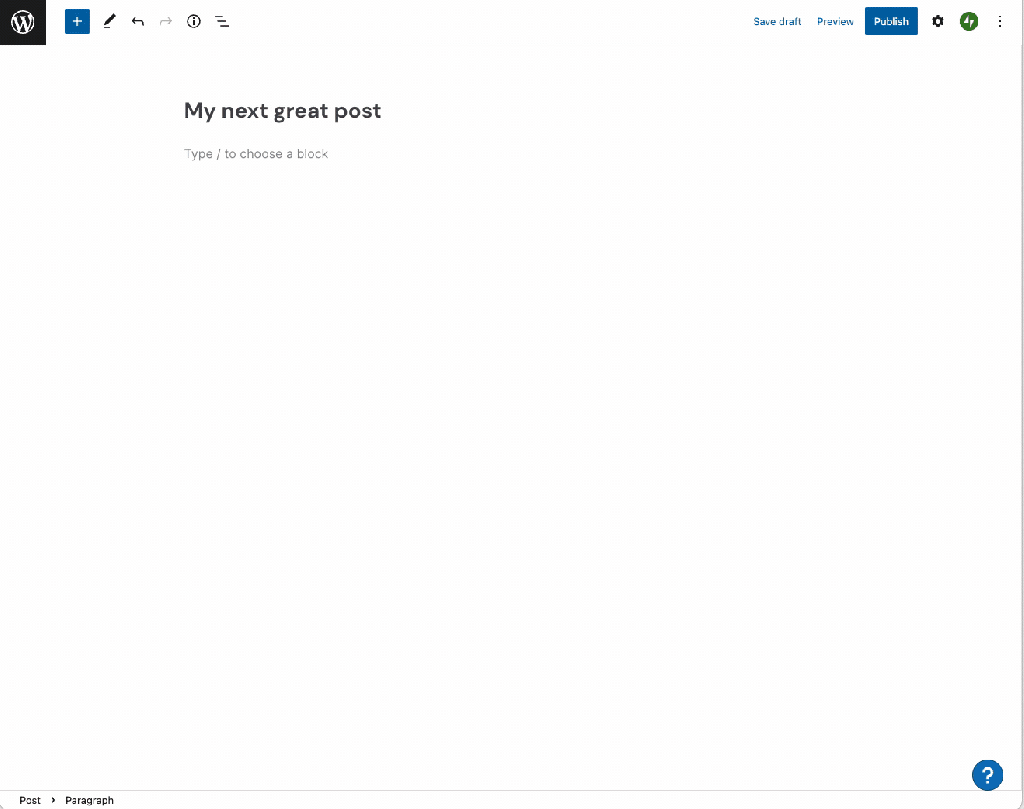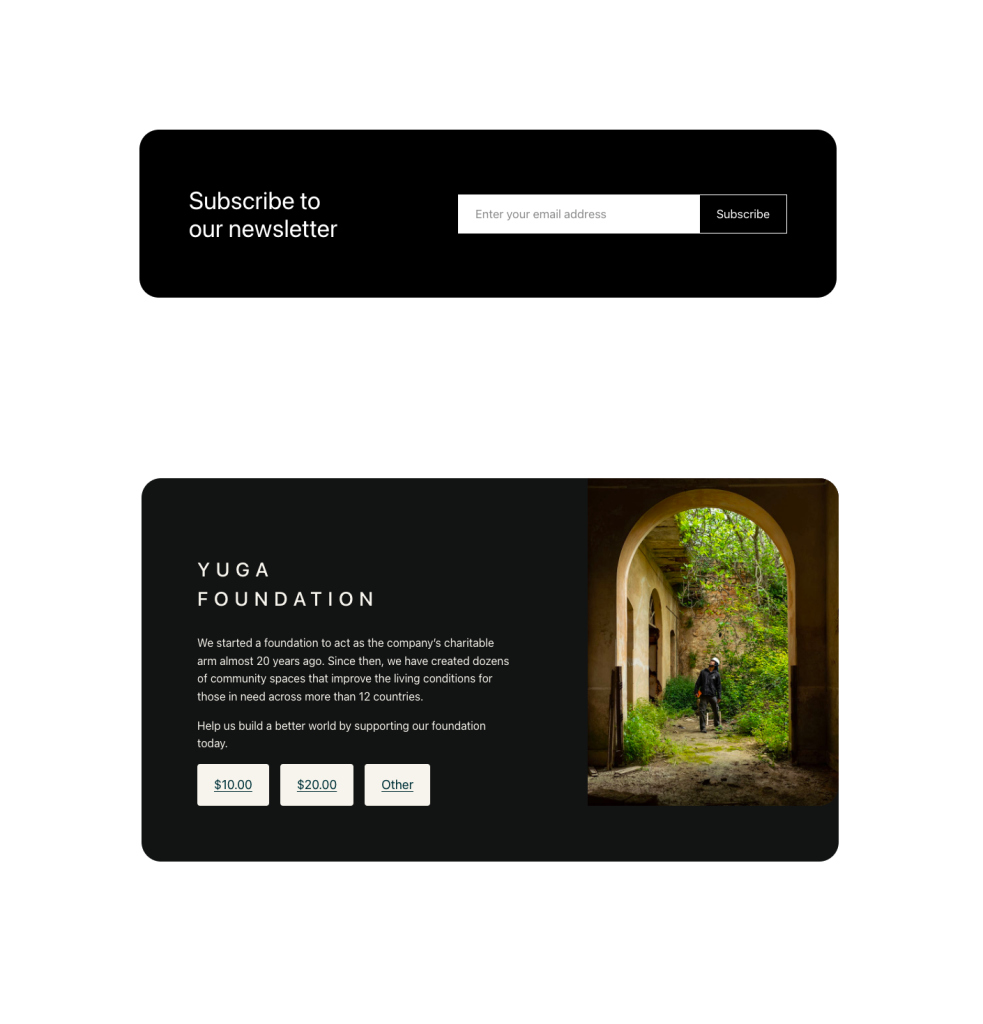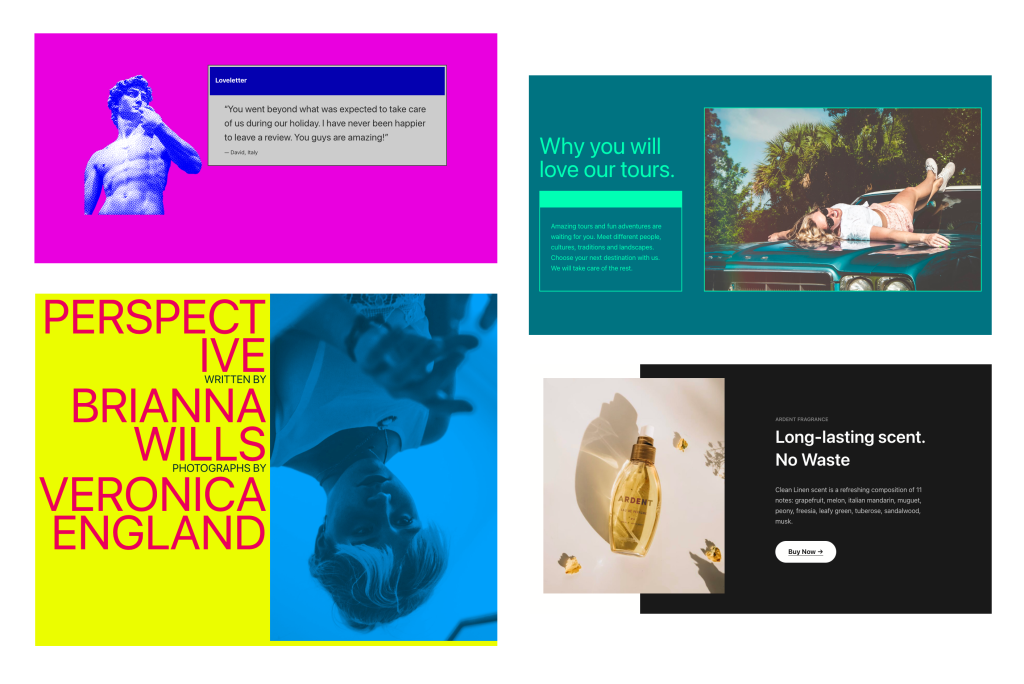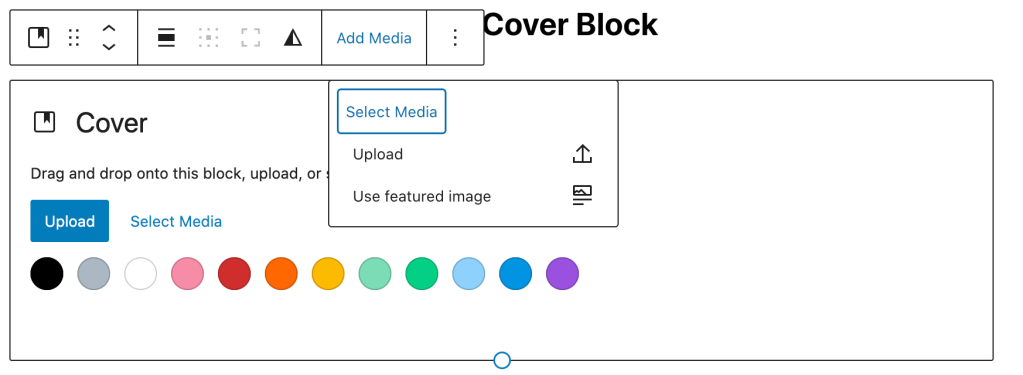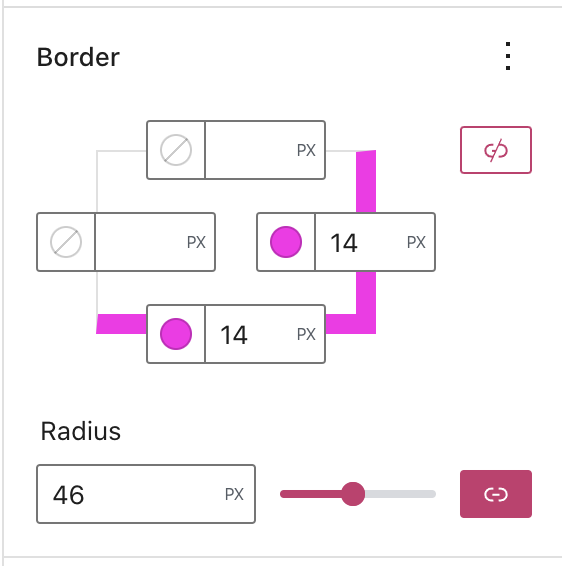In the thirty-seventh episode of the WordPress Briefing, WordPress users and contributors reflect on how WordPress has changed their understanding of the web as we celebrate World Wide Web Day.
Have a question you’d like answered? You can submit them to wpbriefing@wordpress.org, either written or as a voice recording.
Credits
Editor: Dustin Hartzler
Logo: Beatriz Fialho
Production: Santana Inniss & Chloé Bringmann
Song: Fearless First by Kevin MacLeod
Guests:
References
Diverse Speaker Training Group
Support Underrepresented Speakers at WordCamp US
Call of Speakers – WordCamp Asia 2023
Refocusing the WordPress App on Core Features
WordPress.org Homepage and Download Redesign
Transcript
[Josepha Haden Chomphosy 00:00:00]
Hello, everyone! And welcome to the WordPress Briefing: the podcast where you can catch quick explanations of the ideas behind the WordPress open source project, some insight into the community that supports it, and get a small list of big things coming up in the next two weeks. I’m your host, Josepha Haden Chomphosy. Here we go!
[Josepha Haden Chomphosy 00:00:39]
Today is one of my favorite niche holidays – World Wide Web Day – which serves to raise awareness about the origins of the World Wide Web project. WordPress, as part of Web 2.0, only ever had a chance to exist because the web, as we have come to know it exists. So in order to mark this nerdy day on the WP Briefing, I invited a number of community members to share a bit about how WordPress has been a part of their lives.
But first, let’s do some introductions.
[Adam Warner 00:01:07]
My name is Adam Warner, and I’m originally from a small town in west Michigan, now residing in Orlando, Florida.
[Alice Orrù 00:01:15]
My name is Alicia Orrù. I’m Italian. I was born in the beautiful island of Sardinia, but I’ve been living in Spain in the province of Barcelona for 10 years.
[Dee Teal 00:01:26]
My name is Dee Teal; Dee is short for Denise. I’m from New Zealand, but I live In Melbourne.
[Femy Praseeth 00:01:33]
Yeah, my name is Femy Praseeth. I was born and raised in India and now live in San Jose, California, with my family and cuddly Doodle.
[Jill Binder 00:01:41]
My name is Jill Binder, and I’ve just moved back to Vancouver, Canada.
[Mary Job 00:01:47]
My name is Mary Job. I’ve been using WordPress since 2015, and I’m from Nigeria. I’m from the Western part of Nigeria. Ijebu precisely.
[Oneal Rosero 00:01:57]
Yes. My name is Oneal Rosero. I am from the Philippines and I’ve been using WordPress since 2007.
[Theophilus Adegbohungbe 00:02:06]
Thank you. My name is Theophilus Adegbohungbe . And I’m from Lagos, in Nigeria.
[Ugyen Dorji 00:02:14]
My name is Ugyen Dorji and I’m from Bhutan. And I’m working with WordPress for more than five years.
[Josepha Haden Chomphosy 00:02:22]
One of the things I enjoy the most about being part of any community is being able to see how people change and grow over time as they learn and gain confidence in their own expertise. So a favorite early question is naturally, ‘How has WordPress changed your World?’
[Alice Orrù 00:02:37]
WordPress changed my world in many ways. But, uh, starting from the moment, it allowed me to become part of a global connected and welcome community. I started using WordPress as a blogger many, many years ago, but it was in 2015 that I started working behind the scenes of WordPress with a plugin company.
And that was the moment when everything changed, basically, because I realized that WordPress was much more than a CMS for creating websites. It was a world full of opportunities for networking, making new friends and walking a new professional path as well.
[Ugyen Dorji 00:03:15]
During one interview, I was asked many questions about WordPress and although I had a basic understanding of WordPress, I struggled to give detailed answers.
After that interview, I resolved to develop my skills and learn as much about WordPress as possible. A few months passed and I received a call from ServeMask In, [who] had developed a plugin called All-in-One WP Migration plugin. They offered me a position which fulfilled my wish to work with WordPress full time.
And because of that, I am now an active contributor to the WordPress community as bread and butter, with the best career in the world.
[Theophilus Adegbohungbe 00:04:03]
If you are very familiar with my country, Nigeria things here, it’s not as smooth as it is in other parts of the world. That is, when you are done in school in my university, you have to find means of surviving yourself. There is nothing like the government have work for you. There is nothing like you finish our institution and you get job instantly. So it’s very tough here. And, year by year, schools keep producing graduates with no companies to employ them and no government job again as well.
So I personally, I was able to gain freedom from this with the help of WordPress.
[Femy Praseeth 00:04:51]
WordPress completely changed my work life. I started working independently. I started freelancing with agencies and designers and, uh, building websites from their web designs. And this was around the time my son was born. Actually, he was in elementary school and I think this was around 2014 or so. I started working remotely when remote was not even a thing.
And there were very few companies that let you work from home and remote was not a mainstream thing at all, but with WordPress, I could set my own working hours while my son was in school.
[Josepha Haden Chomphosy 00:05:29]
And of course, my preferred follow-up question of, ‘How did you hear about us?’ or ‘How did you connect to this global community?’
[Oneal Rosero 00:05:36]
Yes, actually what I love about WordPress is that it’s a community. It’s not a business. It’s not a company. It’s a community. It’s a community that’s always ready to help support, teach and encourage people. That’s how I felt when I joined the community. There’s always somebody who has your back.
There’s always somebody who’s going to guide you. There’s always an expert who will take your hand and lead you into the beauty that is WordPress.
[Adam Warner 00:06:05]
The way that I connect with the global community these days are one, of course, is .org Slack. Another of course is Twitter as there’s a very active WordPress community there.
And then with WordCamps all over the globe. I’m lucky enough to have been able to travel to several hundred WordCamps through the years in the US and abroad. And that’s one of the most rewarding parts is meeting people from all over the world and you see really how small and the world really is and how similar we really all are.
[Theophilus Adegbohungbe 00:06:39]
So, not until 2020. I don’t know if you know this lady, a very vibrant lady in WordPress. She’s from Nigeria; her name is Mary Job, and she’s really promoting WordPress here. So it was through her that I got to know about the community. Yes.
[Jill Binder 00:06:54]
My work is the global WordPress community. So we hold our three programs for the global WordPress community, and we are always trying to reach more and more countries. For quite a while, it was very North America-heavy, and then I made some efforts to expand. And it’s very exciting that this year, some contributors in our team have actually launched an Asia Pacific branch of our group.
And so we have two meetings every other week where we have the America/Europe and the APAC, and we’ve also been able to reach other countries as well, but we typically reach something like between 20 and 50 countries a year, depending on the year. So a hundred percent global. Yes.
[Josepha Haden Chomphosy 00:07:39]
How has WordPress, either the CMS or the project, made you feel more connected? And are there any surprising connections that came from WordPress?
[Dee Teal 00:07:47]
I guess the surprising connections I think that have come from WordPress have been the fact that I feel like I’ve got friends all over the world. And a lot of those have come out of community involvement and from contributing. That I could go to a, a meetup pretty much anywhere in the world and probably find somebody I know, or at least a second degree connection of somebody that I haven’t, you know, that I might not have met, but know somebody that I know. And certainly that happens fairly regularly.
[Mary Job 00:08:13]
WordPress. The WordPress project, the community, has made me feel connected in a huge way, because I am literally surrounded by everything WordPress. So I like how, when you meet somebody who does WordPress, there’s this instant, ‘Oh, we’re brothers,’ or ‘Oh, we’re sisters!’ You know? There’s that feeling? That’s how I feel.
So when I see somebody who does WordPress, as I do, I’m like, ‘Oh yeah, we’re, kin.’ You know? We are family. That’s how I feel when I meet people who do WordPress. And I’ve met quite a number of people who do WordPress from like around the world. Like I have a friend here, he’s from the Benin Republic, and we host started a dinner on Friday night and one of my guests was asking me, ‘How did you guys meet?’
I was like, ‘Oh yeah, we work in the same WordPress ecosystem.’ He attended our WordCamp, we became friends, and we just literally became really good friends. So I have tons of people that I’ve met like that I hold in high esteem.
[Ugyen Dorji 00:09:12]
WordPress Meetups are the seeds that lead to the growth of WordPress communities. WordCamp is a platform for plugin and theme developers to meet WordPress users and website developers. It’s a great environment where many incredible discussions about WordPress takes place. With each WordCamp there is a “tribe” meeting, where I think people [can] get more connected. It’s a fantastic opportunity for aspiring computer engineers, generators and get to showcase their talent and meet each other.
[Alice Orrù 00:09:51]
On the project level, it has given me the opportunity to feel like an active part of a global project. The idea that I can give my contribution to making the web a better place – it’s amazing. And I do so with the Translation team, so making WordPress accessible to all the people that use the core plugins and themes in Italian, and prefer to do that in Italian.
[Josepha Haden Chomphosy 00:10:18]
What area of the WordPress world is most important to you?
[Jill Binder 00:10:21]
I have a little bit of a passion for diversity in tech and diversity in WordPress, specifically around events. And so, here’s a chance to name the three programs that we’ve been working on this year. So as mentioned a few times, we have our Diverse Speaker Workshop that helps people go from not even having the thought that people could step up on stage.
And then the second program is because of the pandemic. There was no longer the straight path from taking our workshop to speaking, because we used to hold them or people used to hold them for their WordCamps and meetups. And so it was like, okay, you’ve taken. Apply for our next WordCamp or meetup. But during the pandemic, that wasn’t a thing.
So we have this amazing channel that we welcome everyone to join, allies and people from underrepresented groups who are interested in speaking or interested in supporting people and speaking. And that’s the Diverse Speaker channel diverse-speaker-support channel on the Make WordPress slack.
And the third program is, and we, we went through a name change recently. So I’ll try to remember the new change it’s Organizing Inclusive and Diverse WordPress Events. And this is for WordCamp and meetup organizers to learn. We’ve learned over the last couple years, how important it is to create inclusive spaces and be good allies.
But how do we actually do that? And a few of us created a very action oriented workshop in 2019 for WCUS, and that is now the basis of the work that we are bringing to people and people are loving it.. We’ve had people report a 40%, self-report 40%, increase in feeling prepared to create an inclusive event from before and after taking that workshop, which is super cool.
Yeah. So, that’s my passion.
[Oneal Rosero 00:12:13]
I really love helping the WP Diversity team. I love running the workshops. I love running the workshops for myself, because I used to do training for software back before the pandemic. I used to train up to a thousand people a year in person, sometimes like 500 people in a room at once.
But of course I had to shift. I had to pivot to online training, which is what the training team has brought for me. And the focus on the diversity. I like running the workshops. I like running workshops for different groups, different countries, because it’s nice to meet new people. It’s nice to hear about their culture, about the limitations that people have in Africa with connectivity.
So they, they resort to using WhatsApp on their phone in order to do a meetup. That’s how they do their, their meetings, their discussions. It’s unlike other countries where we can do video calls. They have to use their mobile phones because connectivity isn’t accessible.
Places like in the Philippines that get affected when it starts to rain a little bit, we lose our internet. So we have backups and our backups have backups. So there are many things that you learn that are different when you’re living in the city, when you’re living in the provinces, in the country. So it’s so many things that you learn about people and how they’re able to adapt.
[Adam Warner 00:13:35]
Enabling end users to reach their goals. And whether that means participating in contributing to the software, to the Core software itself, in terms of UI/UX usability. That can include participating in the community and sharing your knowledge proactively with users who may be new to the platform, or have used WordPress for a while, but now want to step up their game, get a little deeper into using their websites as a tool for growth, for whatever business that they’re in. So, I mean, overall, the, the most important part of the WordPress world to me are the end users. And, you know, there, there is this quote unquote inner circle of WordPress community people. People who are involved in .org, people who contribute to the software, people who contribute to the 20 plus make.wordpress.org teams.
Those we have to keep in mind, are not the average user by and far. They are not the typical user that hears the word WordPress and then goes out and searches it and then has to figure out how to use it. So I think user experience is probably the most important part for me and making sure that any of that innate knowledge that we have in that inner circle of WordPress because many of us have been using it for so long, keeping in mind that is not the norm. And it’s not the scale at which WordPress is used and, and making sure we translate complex concepts down to a layperson’s terms that might not be as familiar.
[Josepha Haden Chomphosy 00:15:17]
One of the things that I have always found so fascinating about the web and WordPress’ role in it is how it has made the world simultaneously smaller and bigger. By giving voices to the voiceless we help each other find our community niches regardless of where they are in the world. Some of your closest friends could be people you would never meet in your own neighborhood. Well, let’s hear what some of our community members had to say about that.
[Dee Tea 00:15:42]
I think the thing that has been most empowering is, is coming into the project either in terms of contributing time and efforts to the community, which is where most of my contribution has been – has always been about this is a really cool thing, and I really want to build this.
And so I’ll put my time and efforts into building WordPress. Not for me, but because I see its value and I see its community and I see that the contribution that it’s making to the world and I, and that’s really important. But finding that on the other side of that was a huge amount of personal benefit for me in my career, in the friendships that I’ve made.
But I feel like if I had been approaching the community with, I want a better career, I wanna meet all of these people and I want, and I want all of this. From, “I want” for me, instead of, I want for this project, for the community and effectively for the world with that, you know, that whole democratized, the democratizing of publishing is this thing that serves the world.
I think that’s been the key for me is that I absolutely have reaped amazing benefits from it, but it came out of that sense of, I see this value here and I want to contribute to that because it’s gonna have value, not just for me, but for a whole slew of people. And so, uh, you know, for much, much bigger impact than just on me.
And so I think that’s the important thing for me is that sense of, if you approach it with that attitude of what can I do to help? It’s amazing what you will find yourself helped with in return.
[Josepha Haden Chomphosy 00:17:24]
I hope that you enjoyed this tour of WordPress in the World Wide Web. I want to share a big thank you to all of the folks who contributed to our little WordPress Briefing celebration of World Wide Web Day today.
And that brings us now to our small list of big things. So firstly, we’ve got a couple of updates from our upcoming flagship events. WordCamp US has announced a speaker support fund specifically for historically underrepresented speakers at the event. You can donate to the fund on the page if you’d like, and there are also directions on how to request support, if you are part of an underrepresented group.
From the folks over at WordCamp Asia, the call for speakers is live. That’s taking place in February, 2023. But it’s never too early to brush up those presentations and get them submitted.
Next big thing is that there are some changes coming to the WordPress mobile app. A lot of the Jetpack functionality will be removed from it, so this is going to have a little bit of an effect on daily users of the app, but it will also have an effect on regular contributors. I’ll have a link to the full write up in the show notes so that you don’t have to guess or hold it all in your memory.
And finally, this excellent design that you see on wordpress.org/news is finally making its way out to the next parts of the wordpress.org website. Before you know, it, there will be a fresh looking homepage as well as few other pages and then… to infinity and beyond (or something like that).
And that, my friends, is your small list of big things. Thank you for tuning in today for the WordPress Briefing. I’m your host, Josepha Haden Chomphosy. And next up I’ll be taking just a mid-year break from the podcast. And so the next time that I actually see you again, will be in September.