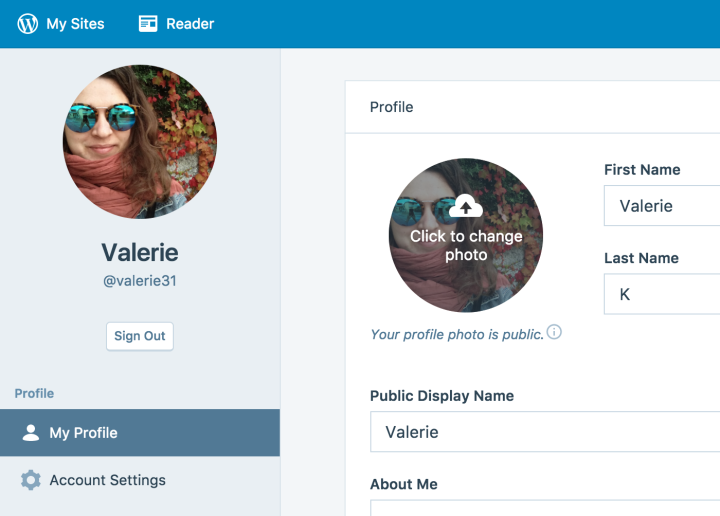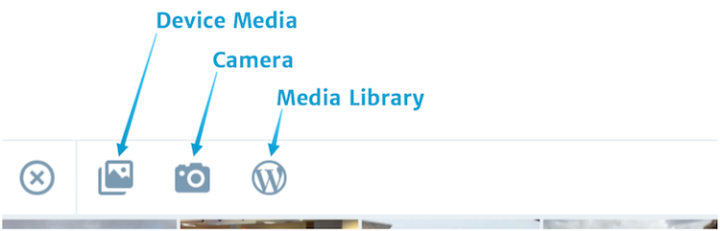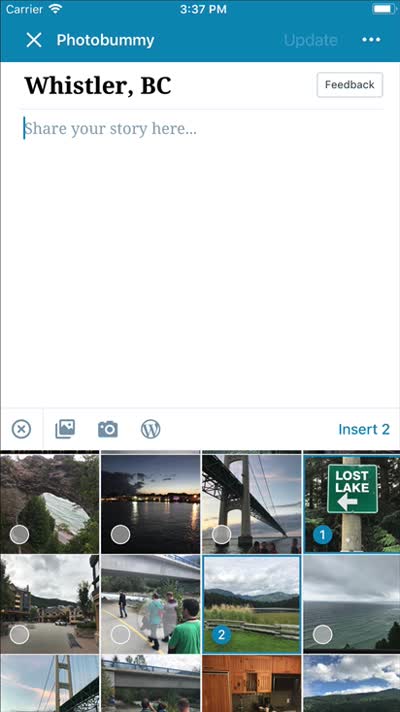Update Your Avatar on WordPress.com
Posted by download in Software on 12-10-2017
We’ve given one of our favorite features a boost! You can now manage your profile photo, or avatar, right on WordPress.com. This avatar, powered by a service called Gravatar, is the image that represents you online — a thumbnail that appears next to your name when you interact on blogs and websites. With this recently refined feature, you can upload, edit, and update your avatar at wordpress.com/me.
Your avatar shows up in many places on WordPress.com. For example, you’ll see it on your site next to your blog posts:
![]()
And when you like someone’s post:
![]()
Or when you comment on a post:
![]()
As you can see, your avatar helps to establish your identity and credibility on WordPress.com — but also across the internet. It will also appear on other websites that use Gravatar, like Stack Overflow and Hootsuite. This means that you don’t have to re-upload the same photo multiple times across the web.
How to Update Your Avatar
While logged into your WordPress.com account, go to wordpress.com/me or click your profile icon at the top-right corner of the screen. You’ll see the edit screen for your profile:
From here, you can either click on your photo to change it:
![]()
Or drag and drop a new photo from your computer:
![]()
You can also edit the photo — rotate, flip, or crop — before setting or changing it:
![]()
When you’re happy with your image, click Change My Photo and you’re all set!
We’ve also made this update for the desktop app. If you have questions, refer to the Gravatars Support page or contact Support for assistance. We look forward to seeing your faces around the web!