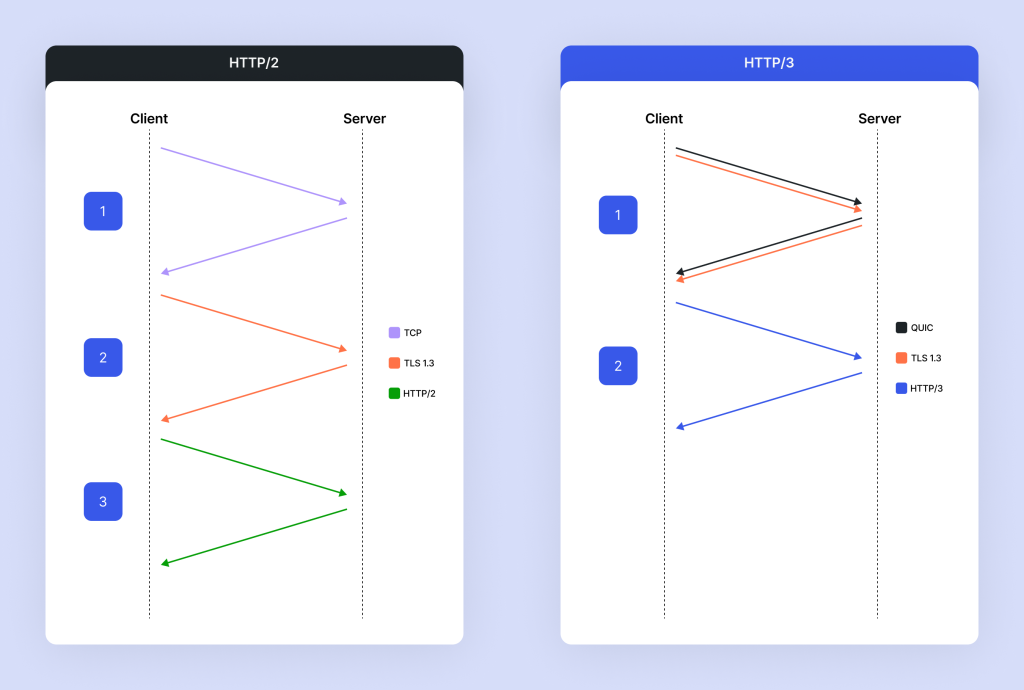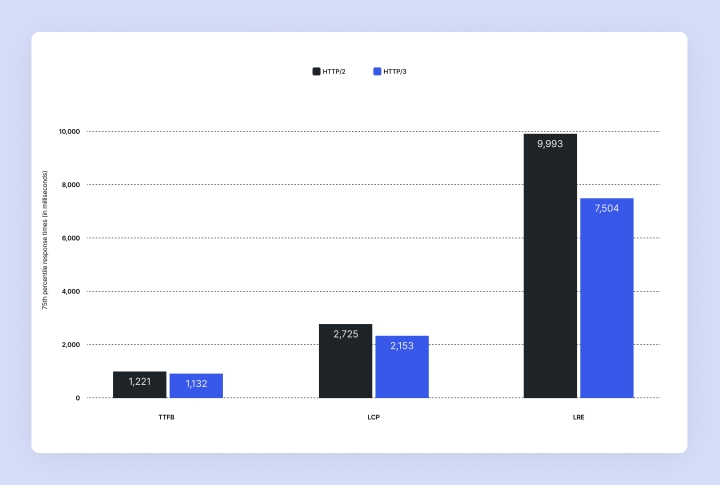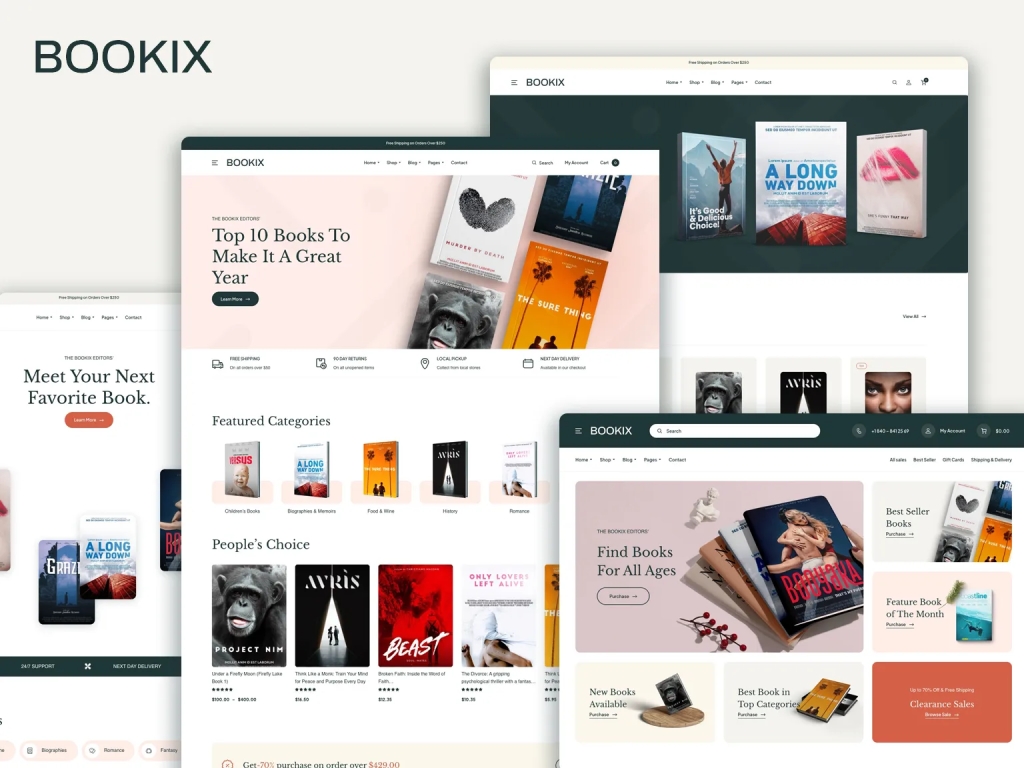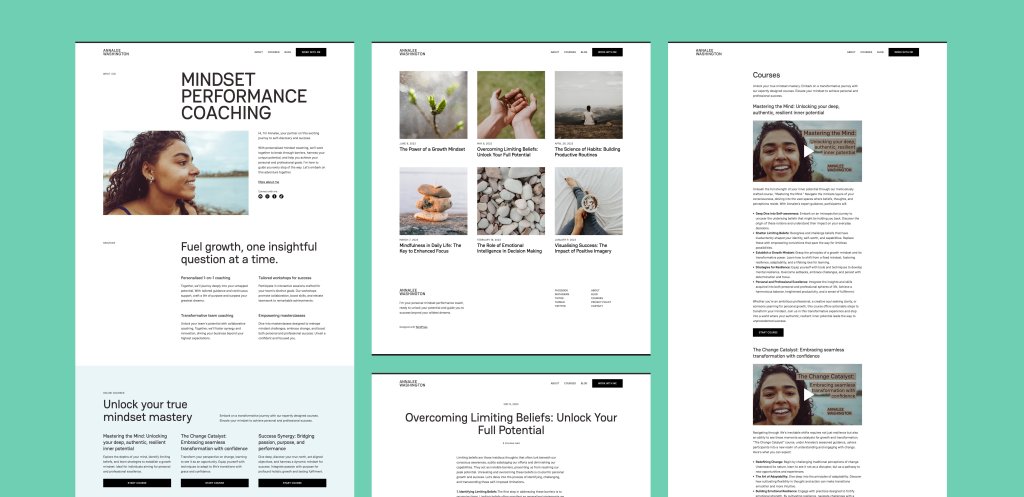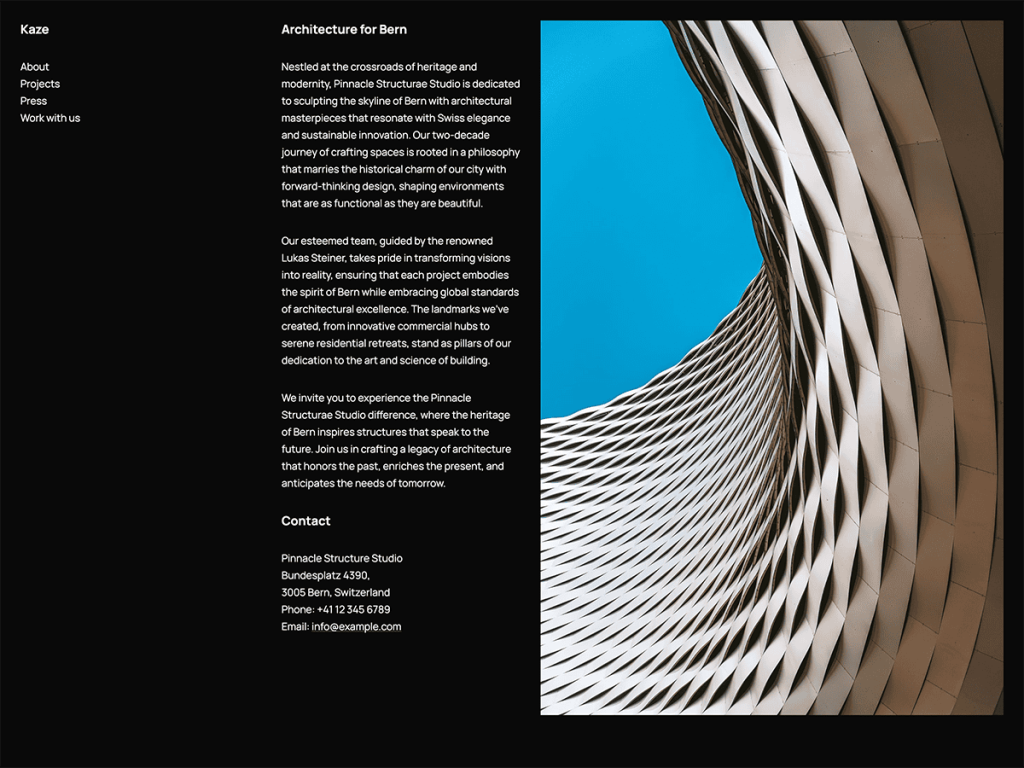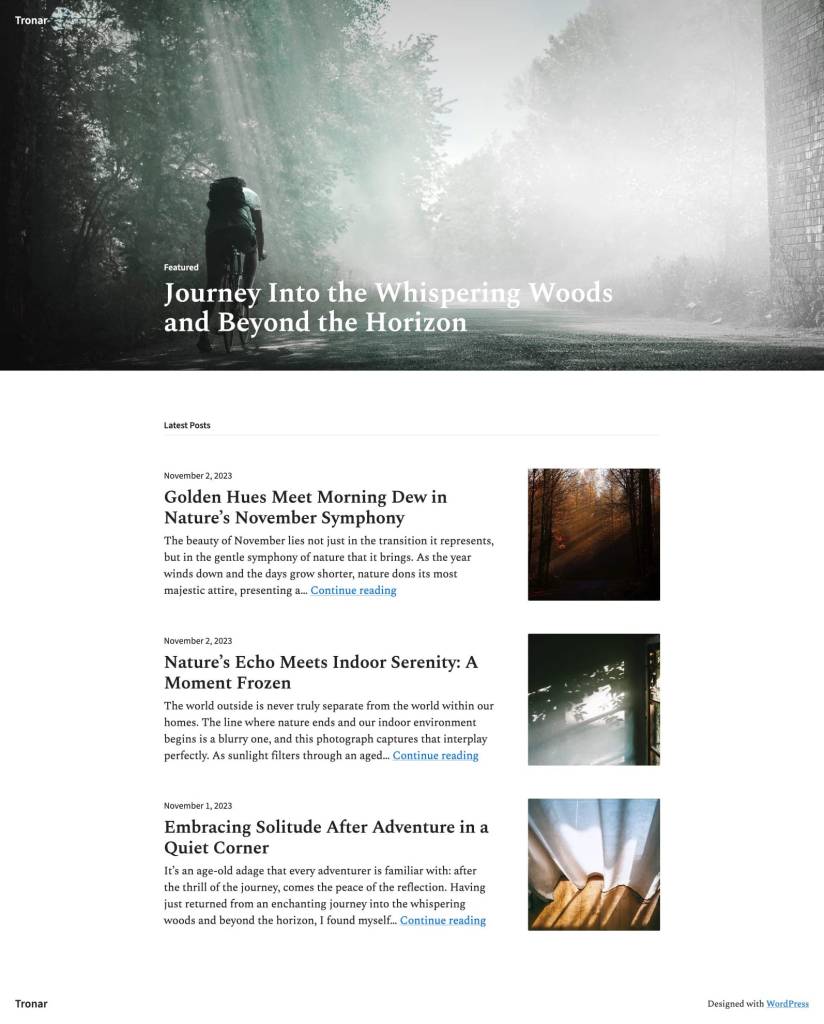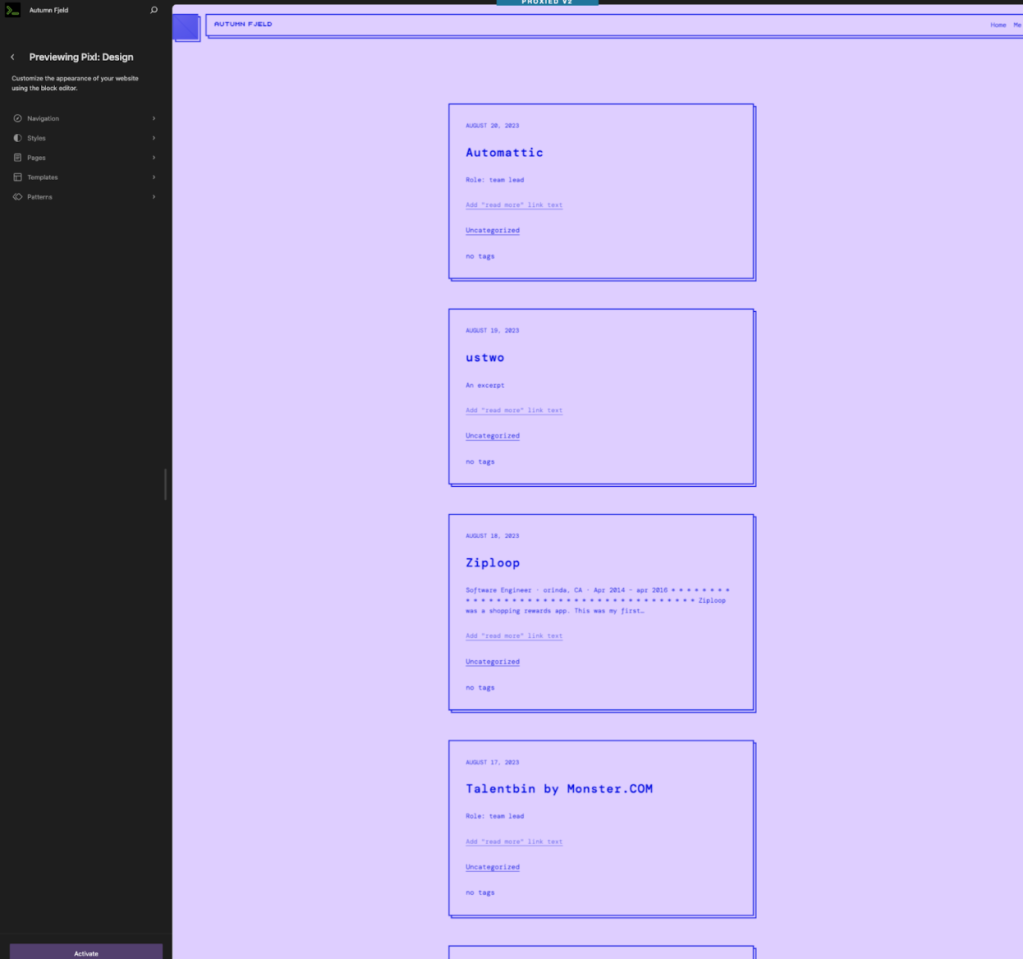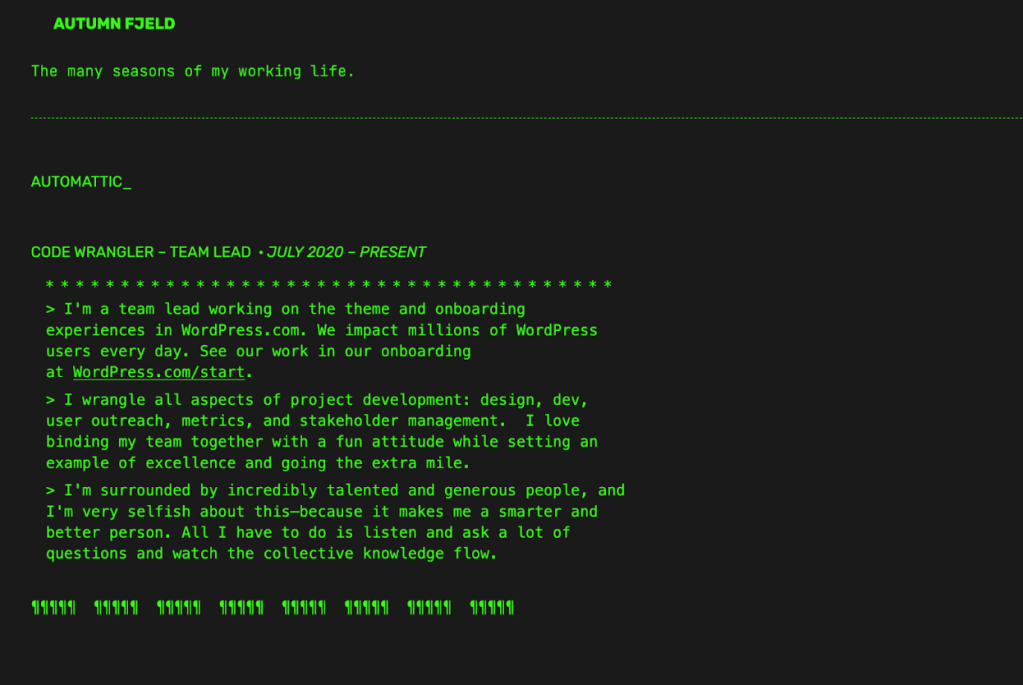In the latest WordPress Briefing, Executive Director Josepha Haden Chomphosy revisits our roots in blogging and breaks down the essentials of starting your first WordPress blog. Tune in to Episode 71 for practical tips and inspiration to kickstart your blogging journey.
Credits
Host: Josepha Haden Chomphosy
Editor: Dustin Hartzler
Logo: Javier Arce
Production: Brett McSherry
Song: Fearless First by Kevin MacLeod
Show Notes
Transcripts
[00:00:00] Josepha: Hello, everyone, and welcome to the WordPress Briefing, the podcast where you can catch quick explanations of the ideas behind the WordPress open source project, some insight into the community that supports it, and get a small list of big things coming up in the next two weeks. I’m your host, Josepha Haden Chomphosy. Here we go.
[00:00:28] (Intro music)
[00:00:40] Josepha: Today, we’ve got a throwback episode about blogging. If you’re like me, you sometimes miss the early days of blogs, where the words were a little more pensive, and the images were a little less professional. If you’re on a slow hobby journey like so many of us are right now, give this one a listen.
[00:00:58] (music interlude)
[00:01:05] Josepha: You may be one of these contributors I keep mentioning. You may be an agency owner or freelancer. Maybe you’ve wondered how to make a WordPress blog for your big idea. Or maybe you’re one of the many people who use WordPress for their own project or business.
Before WordPress was known as a content management system, as a way to get sites online fast, it was a blogging tool. We have long since outgrown that, but even 20 years into our journey, blogging is still a key part of what WordPress enables you to do. That’s because, even after those 20 years, the mission of WordPress is still the same, and that is to democratize publishing.
To help people have a place online where they can tell their stories, or share their projects, or set up their businesses. If you’ve ever tried to set up a blog, you know that there isn’t a lot of information about what to know before you get going at all. So, I’m going to talk about that a little bit today.
[00:02:06] Josepha: And just by the way, if you heard the word blog right now and thought, Oh, Jospeha, how old fashioned. I think it’s important to remember that there’s a business advantage to having well-written, relevant content on your website. And if you’re not blogging for business, because not all of us are, then the benefits are a little different but still important to my mind. Things like the cathartic benefits of journaling, a chance to build community, and the general importance of preserving wisdom for the ages.
Anyway, back to the topic at hand, before we can get to any of the fancy things that WordPress can do nowadays, it’s important to know a few things as you get ready to set up your first-ever website. So let’s dive in.
Here is how you need to get yourself started. First, have an idea and a plan. So, have an idea for what you’re doing, the concept of your content, who you want to reach, but also some concept of a domain name. I would encourage you to not necessarily get your heart set on a domain name at first, cause like, if you want the domain name WordPress.org, like, we own that, you can’t have that. But if you know that you want a domain like ‘WordPressbloggingforthefuture.com’ like, that one might be more available. And if you know kind of the words you want in your domain, then you can be a bit flexible about what is there.
[00:03:30] Josepha: The second thing that you need to do is that if you are just getting started, ask yourself the question, what sort of host do I want? We kind of mention all along the WordPress process that, like, you need a good host, but it’s not always clear where that decision has to happen. It happens right here at the start before you even know what WordPress is most of the time. So, the earliest question that you have to answer for yourself is, what sort of host do I want? Where do I want my site to live? So ask yourself how much you want to get into the maintenance and configuration of your website and the hardware that it lives on versus creating content or keeping your shop up to date. There’s this whole spectrum of hosting options, and they range from full service, where they will keep your WordPress software up to date and provide daily backups, and have customer support if something goes really wrong.
[00:04:23] Josepha: So it ranges all the way from full service like that, all the way down to essentially zero service, just kind of hands off. They give you a space to keep your WordPress software, to keep your WordPress site, but they leave everything else up to you. They leave the backups up to you; they leave updating up to you, things like that.
So that’s the first thing you have to ask yourself and the first question you have to be able to answer. Most of the time, you will want to start with one of the full-service options. That way, you know that your software is set up correctly and safely from the start. And as you learn more about the software, and what you want, and what you need, and you have the ability to learn in the time that you have, the more that you can add on either services with the existing host that you chose or moving to a different host; however, that works out for you.
[00:05:09] Josepha: So if that one sounds like the right option, then you choose a host, go to their site, and actually, most of them will have a way to walk you through how to set up a WordPress site inside their system. Most of the time, it’s just one click, and then they ask you some questions to get some configurations right.
The other option that on the like zero, zero service side, that’s not quite fair, but you know, on the other side of that spectrum, that probably will be appealing to you if you are already familiar with code or already know how to manage a server, or you know how to work in this thing called cPanel, etc. So if you already have a lot of information on how all of that works, you can, if you want to, head over to WordPress.org/download and you can download a zip file of the WordPress software and set that up in your own environment. Okay, quick check here. If this all sounds roughly doable to you, or at least it feels like we’re in the right starting point, but you find yourself thinking, gosh, I just wish she would slow down a little, I’ve got you covered.
[00:06:17] Josepha: In the show notes, you’ll find a link to one of the LearnWP courses for getting started with WordPress. There’s a section on choosing a host, as well as various other early steps of this process. If you felt like I blazed through all of that, which, honestly, I kind of did. You can work through those lessons in that course at your own pace, and it’s really a very good guide.
All right. So let’s pretend we did all of that. Now you’ve got yourself a website. The thing that you will want to do next, or rather the first thing that you’ll notice once you get your site up and running, is that there’s this ‘Hello World’ post. There’s a post that already exists in there. The Hello World post is a placeholder for the common features of a blog post.
[00:07:03] Josepha: There, you can find your featured image, your title, your content, and even some fake comments. You can either edit this post so that you can see how your writing will look from the start, and you can kind of compare, like, okay, the Hello World part over here on this page exists in this field over here on this page. So you can kind of see where everything works, how it all looks together. Or, if you’re more familiar with WordPress or CMSs in general, you can simply remove that and start fresh. We’ve got now a website. We know kind of how to look at our posts and create posts, where comments are, where they can be moderated, and stuff.
And so, the most fun task for everyone is choosing a theme. But if it doesn’t sound like a fun task to you, I can help you kind of do some choose-your-own-adventure guiding questions here. Firstly, you can ask yourself how you want the site to look. Do you want it to mostly be a lot of photos or entirely words? Mostly animations? You can head to the theme directory and search for a theme with most of the features that you want. There’s like a filtering system where you can put in, like, you want, three columns so that you can have three columns of text if you want it to look kind of like an old school newspaper kind of layout and things like that.
[00:08:24] Josepha: There’s also a way to look for themes inside your instance, your WordPress site, but like, if you haven’t set that up yet, but you do still want to see kind of what your theme options are, you can go to WordPress.org/themes and take a look at what’s out there. Just as a quick side note, if you get to that theme directory, if you get to WordPress.org/themes, and it feels overwhelming, which I can understand, I recommend starting with a theme that is designed for blogging specifically, so that you can see how things look right away. And there’s actually a theme that does come with every WordPress site, so if you’re not ready, you can skip this thing entirely. And just work with the theme that’s already there. Every WordPress instance ships with a theme, and it is fully functional when you get your site up and running, so you don’t need to choose a theme right now if you don’t feel ready. And then the other very fun thing that people do with their WordPress sites, is to add plugins to them.
[00:09:20] Josepha: Plugins are these little pieces of software that you add on to the WordPress software that lets it do additional things. It adds additional functionality to it. The questions that you can ask to kind of guide yourself through what sorts of plugins you might want what sorts of functionality you might want to add to your site are a little similar to the ones that you want to ask for figuring out which themes.
So, figure out if there are tasks that you need visitors to do. Do you need them to contact you? Do you want them to watch a video? Should they review and respond to questions? If you have a concept of the things that you want users to do on your website, then you can head to the plugin directory and search for a plugin with features that you need.
[00:10:05] Josepha: Also, there are just endless lists of recommended plugins out there. If that is something that you find valuable as part of your research, those are also easy to find. And as a general side note here as well, there are even more plugins than there are themes. So if you have gotten to this point and feel like you don’t quite know the answers to the questions that I shared, and it’s going to be a while until you feel like you can know what those answers are. That’s totally fine. I’ll tell you this, I have never seen a site without a contact form. So feel free to begin your journey there. There are a lot of great plugins for contact forms, and it can kind of help you figure out how to work with plugins in that way. So, yeah, I made it sound like you can get a WordPress website built in like seven minutes.
And on the one hand, you definitely can. And on the other hand, it’s still a little bit more complicated. So here I have a final note for everyone. You will hear around the WordPress ecosystem and, obviously, hear some things that could make you feel a little nervous about doing this for the first time.
[00:11:10] Josepha: Things like the five-second installation, which WordPress has been famous for for years, but also about how easy and simple it all is. And as somebody who was once in the position of learning WordPress for the first time, like I first encountered a WordPress site in 2009, and I started learning how to use WordPress in 2010.
I can say with confidence that once you learn it, it’s easy. We are the easiest of the hard options for CMSs like content management systems are just complicated. But we are the easiest one out there. And so, as you’re learning, I want to just remind you to celebrate your small wins along the way. If you feel like you’re late to this blogging game like you should have had a website for years, I mean, sure, that could be true.
[00:12:01] Josepha: And yes, the best time to plant a tree was 20 years ago, but the second best time to plant that tree is today. WordPress didn’t start out powering over 40% of the web, and your first site can’t be immediately measured in the millions of readers. So, what will your small beginning lead you to?
[00:12:18] (Music interlude)
[00:12:25] Josepha: And now, our small list of big things. Today we’ve got some look-back items and some look-forward items. So let’s hop right in.
First thing is we have a year in review with the themes team. So much amazing work has been done by the themes team over the past year, both for reviewing themes and creating them. So I’ll leave a link to those in the show notes.
We also have a post out that just has some general celebrations from teams around the community. I’ll leave a link to that. It probably has been linked in quite a few places, but you know, we don’t always embrace those moments of celebration. We don’t always embrace our wins. And so it’s always good to share those early and often. There are probably more than just those two. So if you posted one or you saw a really interesting one that you think that we should know about, don’t forget to share it.
[00:13:16] Josepha: Next, we have a leap into 2024 with Site Editor tools. So, on the new Developer Blog, if you haven’t seen it yet, there is a lot of excellent content there for whether you are like an advanced developer in WordPress or you’re kind of intermediate and ready to move into your advanced developer era.
The Site Editor will give you a powerful way to visually create every part of your site and tell your story. And this post will help you to kind of see how to handle everything from big style changes to simple copy updates, all in a single place. We want to make sure that you get the most out of your WordPress this year. And that post will give you a few standout tools and features that you’ll want to try.
You’ll also want to keep an eye out for updates as we move into 2024 around team reps. So each team in the WordPress project goes through a process to review and elect team reps, and elections are happening now.
[00:14:12] Josepha: Along with things that are happening now that you should keep an eye on, the annual goals, our big picture post has gone out as well. It went out at the end of the week last week. There’ll be a link to all of these in the show notes. And yeah, keep an eye out for, hopefully, a fantastic 2024 in WordPress.
And that, my friends, is your small list of big things. Don’t forget to follow us on your favorite podcast app or subscribe directly on WordPress.org/news. You’ll get a friendly reminder whenever there’s a new episode. And if you like what you heard today, share it with a fellow WordPresser, or if you have questions about what you heard, you can share those with me at WPbriefing@WordPress.org. I’m your host, Josepha Haden Chomphosy. Thanks for tuning in today for the WordPress Briefing, and I’ll see you again in a couple of weeks.
[00:14:57] (Music outro)