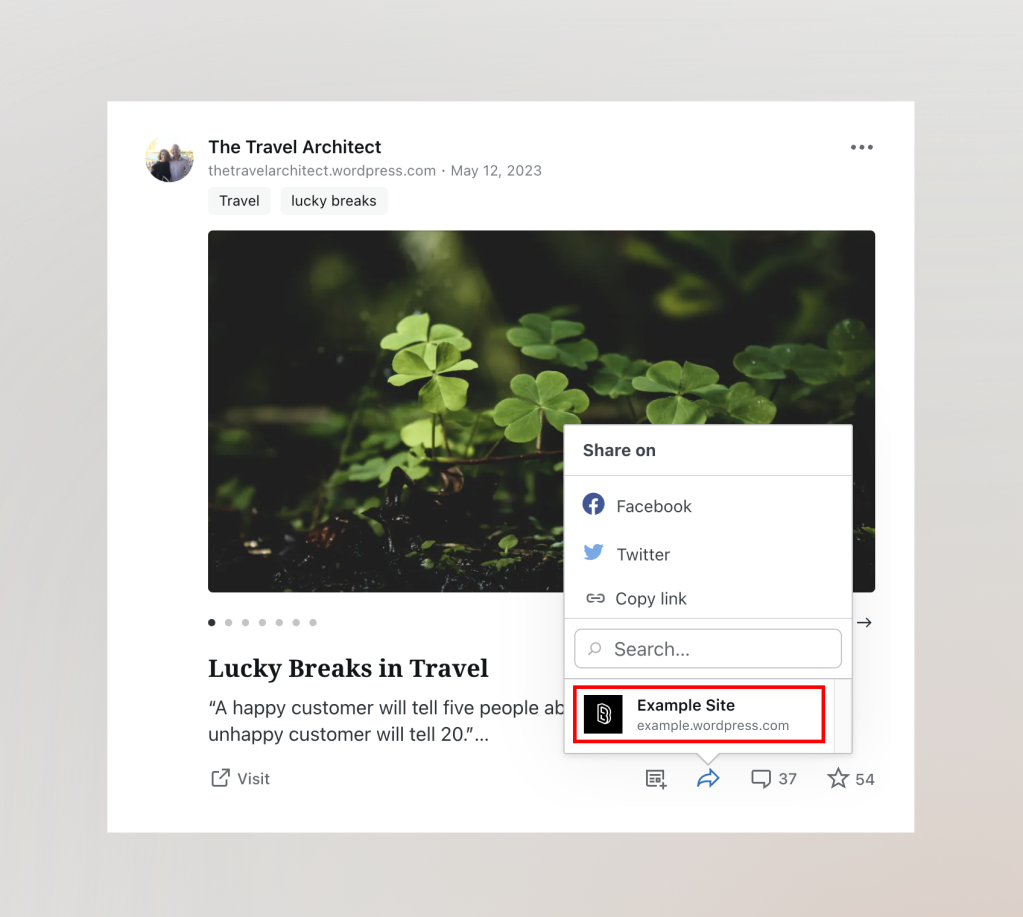Join WordPress Executive Director Josepha Haden Chomphosy in the 57th episode of the WordPress Briefing as she discusses the Contributor Mentorship Program to help increase the success of new contributors over time.
Have a question you’d like answered? You can submit them to wpbriefing@wordpress.org, either written or as a voice recording.
Credits
Editor: Dustin Hartzler
Logo: Javier Arce
Production: Brett McSherry
Song: Fearless First by Kevin MacLeod
Show Notes
Transcript
Read more: Episode 57: The Power of WordPress Mentorship
[Josepha Haden Chomphosy 00:00:00]
(Intro music)
Hello everyone, and welcome to the WordPress Briefing, the podcast where you can catch quick explanations of the ideas behind the WordPress open source project, some insight into the community that supports it, and get a small list of big things coming up in the next two weeks.
I’m your host, Joseph Hayden Chomphosy. Here we go!
(Intro music)
[Josepha Haden Chomphosy 00:00:40]
Over the course of this year, there has been a lot of research and examination of the contributor funnel in the WordPress community. That research confirms some assumptions about what most contributor stories have in common: the hurdles, the general paths taken, and the way that problem-solving was done. Then in February of this year, Hari Shanker published a proposal for a mentorship program for WordPress.
And now we’ve got a pilot program that’s been defined and is waiting for your feedback. If you’ve not read the post about the contributor mentorship program, for one do it. But if you would rather hear a synopsis from me, don’t worry, I’m about to give you a 10-cent tour.
[Josepha Haden Chomphosy 00:01:22]
First up, who is doing this? This pilot program has been outlined by a community working group. We often have working groups in WordPress, and they almost always have specific projects around events or programs, or code updates. Since this working group is focused on a project-wide program, there is project-wide representation in it. All the names are at the bottom of the post, which you can find in our show notes. But it’s got folks who contribute with code or contribute with time or contribute with design folks who are self-sponsored or corporately sponsored, just a nice mix of people. The program as a whole, though, is being stewarded by Hari Shankar, a longtime supporter of and contributor to WordPress.
[Josepha Haden Chomphosy 00:02:06]
So next, what is this for? There are a few goals for the program. But the overarching goal is to increase the success of new contributors over time. We can all agree that if we were to have 1000s of new contributors every day, but they couldn’t find their way to impactful contributions or meaningful connections quickly, then we would have done them a disservice. And they probably won’t continue to be part of the community without a bit more effort.
The when and the where are essentially “right now and right here,” so that brings us finally to Why. Why are we doing this mentorship program? Apart from to help people who want to contribute have an easier path to success – which frankly is enough of a reason anyway – the why is wrapped up in our overall philosophies in the project. If we believe that good ideas can come from anywhere and that contributions of any size matter. And that open source is an idea that can change our generation and that we are democratizing publishing, then bringing new people brings new ideas, and beginner contributions can grow over time. We can maintain this idea, this concept of open source, into the next generation and to future generations. And always keep our sights on the open web. To learn more about this and other project-wide initiatives, swing by make.wordpress.org/project or check the links in today’s show notes on wordpress.org/news/podcast.
[Josepha Haden Chomphosy 00:03:53]
Which brings us now to our small list of big things.
[Josepha Haden Chomphosy 00:03:56]
First on the list is WordCamp Europe. That’s coming up at the end of the week on June 8 through 10th in Athens, Greece. There will be a major update from Matt and friends, so even if you aren’t there in person, keep an eye out for those recordings. But for those who are there and you’re curious about the mentorship program or anything else to do with WordPress and contributing to the project, you can come find me or Angela Jin, Hari will also be there, Chloé will be there, Héctor will be there, lots of people, and we want to hear your thoughts and answer your questions.
[Josepha Haden Chomphosy 00:04:27]
Second is a call for brainpower! A call for your brainstorms! On the subject of the next generation, we’ve got a discussion going on about the next generation of WordCamps. We’ve been discussing what new types and varieties might be available, and that might make sense for people as we get back to in-person events. So if you’ve got a kind of WordCamp that you’ve been desperately wanting to try, now’s the time to let folks know about it.
[Josepha Haden Chomphosy 00:04:54]
And the final thing is the second volume of The WordPress history book called Building Blocks: The Evolution of WordPress is now available for download in several formats as well as on GitHub. Stop buy, give it a read, and relive some of the highlights of the past ten years of the WordPress project.
[Josepha Haden Chomphosy 00:05:12]
And that, my friends, is your smallest of big things. Thanks for tuning in today for the WordPress Briefing. I’m your host Josepha Haden Chomposy, and I’ll see you again in a couple of weeks.