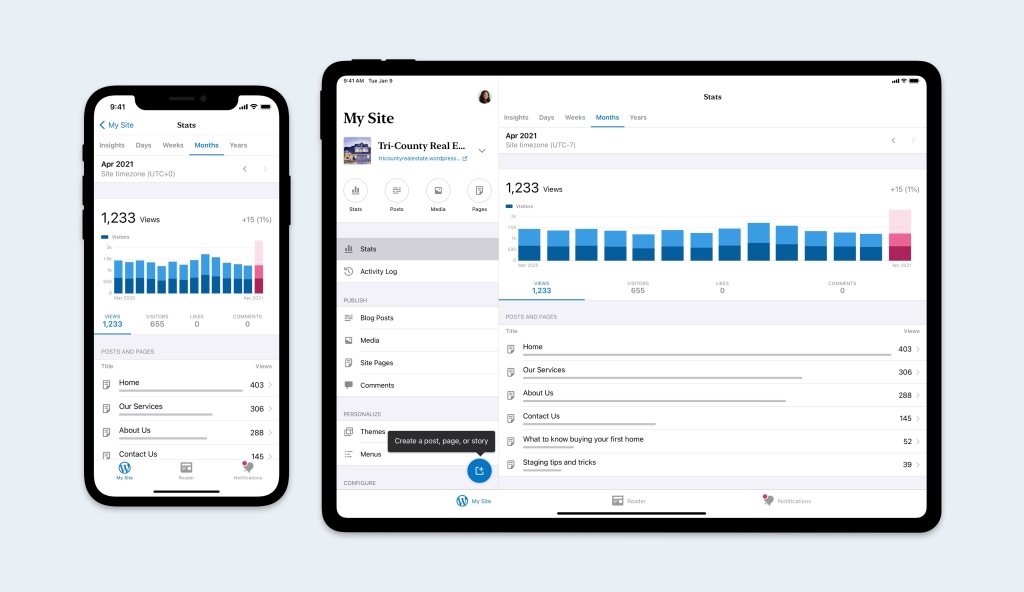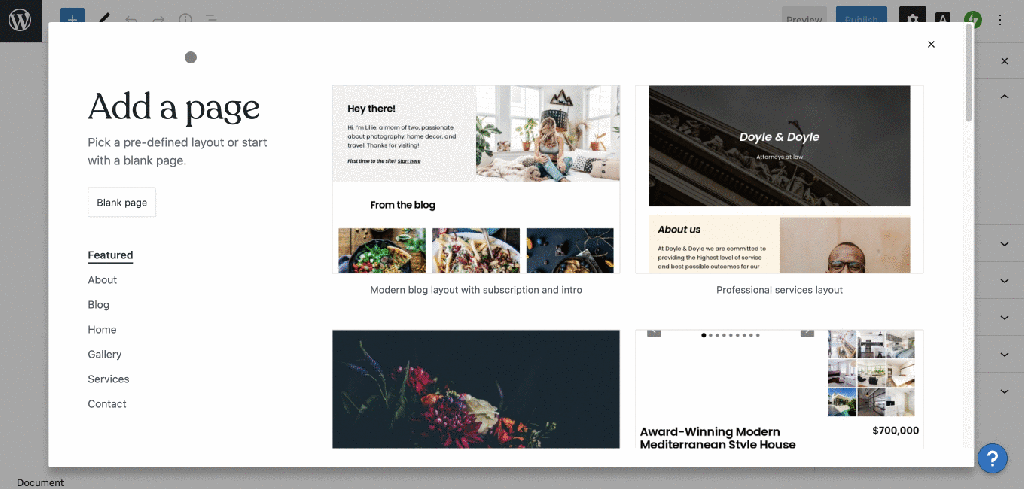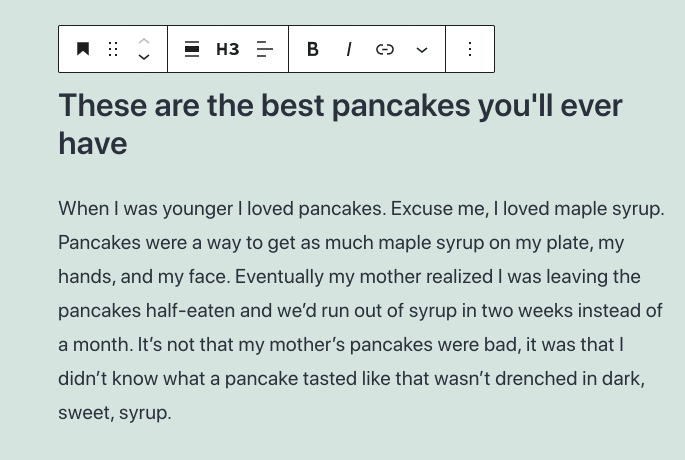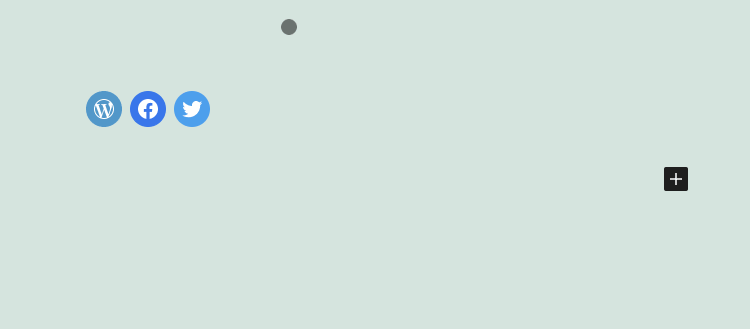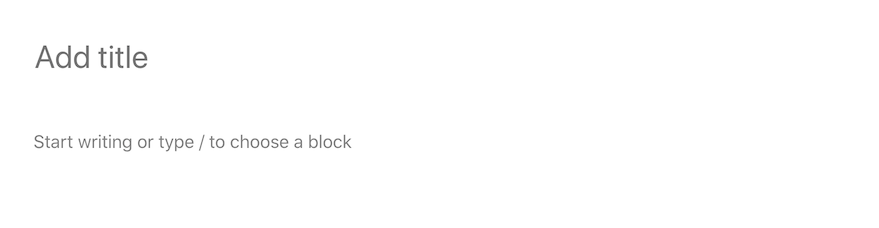WP Briefing: The Commons of Images
Posted by download in Software on 10-05-2021
In this episode, Josepha is joined by the co-founder and project lead of WordPress, Matt Mullenweg. Tune in to hear Matt and Josepha discuss the relaunch of CC Search (Openverse) in WordPress and the facets of the open source ecosystem.
Have a question you’d like answered? You can submit them to wpbriefing@wordpress.org, either written or as a voice recording.
Credits
- Editor: Dustin Hartzler
- Logo: Beatriz Fialho
- Production: Chloé Bringmann
- Song: Fearless First by Kevin MacLeod
References
Openverse Repositories
- Catalog: https://github.com/wordpress/openverse-catalog
- API: https://github.com/wordpress/openverse-api
- Frontend: https://github.com/wordpress/openverse-frontend
Tech Stack Outline
- Frontend– Languages:
- JavaScript, CSS/SCSS
- Libraries/Services: Vue.js, Nuxt.js#
- API– Languages:
- Python, PostgreSQL
- Libraries/Services: Django, Elasticsearch, Redis
- Catalogue– Languages:
- Python, PostgreSQL
- Libraries/Services: Apache Airflow, PySpark
Join the WordPress Slack instance, #openverse
Transcript
Josepha Haden Chomphosy 00:10
Hello, everyone, and welcome to the WordPress Briefing. This is usually the podcast where you can catch quick explanations of some of the ideas is behind the WordPress open source project. Today, I have a little bit of a different topic. It’s still WordPress, it’s still open source, but it’s kind of peering into some stuff for the future as opposed to looking at where we are today or how we got to where we are today.
Josepha Haden Chomphosy 00:36
You might have recently seen an announcement from Matt that CC Search is joining the WordPress project. This is a really exciting thing for open source, for sure, and definitely, from my perspective, for WordPress. And so I invited Matt to join me today to take a look at what he had in mind with bringing that particular project into our project and what we have in mind for the future. And so, today, this is the WordPress Briefing with Matt and Josepha. And I hope you enjoy the conversation we had. Here we go!
Josepha Haden Chomphosy 01:22
So, we recently announced for WordPress that we essentially acquired CC Search, a project that’s been part of Creative Commons. And they recently chose a different kind of roadmap for the work they’re doing in the future. And so it seemed like a really great opportunity to bring this tool and this, I don’t know, this kind of experience for our users into the WordPress project. So Matt, what are your thoughts about how, like this commitment to images with CC licenses, with Creative Commons licenses, can impact WordPress and how we work in the open web.
Matt Mullenweg 02:09
I think it’s pretty exciting because Creative Commons exists to do for media, you know, images, audio, etc., what open source has done for code. And so for people who choose to want to donate their creative work under these licenses, much like anyone who contributes a plugin, or code or documentation or translations for WordPress, now people for whom their method of expression is, let’s say, photography, can put that into the comments like literally, I like why it’s called the Creative Commons, it’s such a good name. It can be accessed within everyone’s dashboard for WordPress. And those images can start to really be part of the fabric of the web the same way that code that runs WordPress or its plugins is part of the fabric of the web.
Josepha Haden Chomphosy 02:57
For anyone who’s listening who’s not actually already familiar with this concept of the tragedy of the commons, do you want to give us the elevator pitch of what that means and why it’s so important for WordPress to try to counterbalance that in our work?
Matt Mullenweg 03:12
Sure, the tragedy of the commons, you know, I think the canonical example is as a shared field in a town, and it doesn’t belong to anyone, so anyone can use it. And when too many farmers took their sheep there, they would overeat the grass, and then there was no more grass left because it was being overutilized, and there was no one owning the field to say, Hey, we need to practice a more sustainable amount of sheep. grass in
Josepha Haden Chomphosy 03:39
Put more grass in there.
Matt Mullenweg 03:41
So basically, the idea is like a shared resource that gets overused and then disappears. With software, we have the opportunity to have the opposite, which is a wealth of comments where every person using the thing actually has the opportunity to make it a little bit better. And that is really beauty of like Wikipedia, open source where every person using it might contribute a small fix, or a translation or a bug report or tell a friend about it, or basically be part of making this thing better, which you know, WordPress is history is very much an example of, and then as it gets better, more people want to use it. And the beautiful thing about software is you can have economics of abundance versus the economics of scarcity. There’s not one field used, but every additional incremental user of WordPress makes this community stronger and creates a larger market for the products inside it. So those types of dynamics can have the opposite of the tragedy of the commons.
Josepha Haden Chomphosy 04:39
Absolutely. I love this idea that you brought it up in your question, not your question, in your answer right at the top. I love this idea of acknowledging that code isn’t the only fabric available in open source and certainly not the only fabric of the internet as we know it. This idea of like, let’s bring Creative Commons licensed images into a more long-term space for WordPress. Do you think that that at some point can apply to videos and other sorts of audio files?
Matt Mullenweg 05:21
Absolutely. There already is a ton of Creative Commons licensed content out there that people can use. But there’s a discoverability problem, you know? Each individual image or audio file or video is, is a little bit of an island. So that’s why it’s so important that there’s the equivalent of a search engine that allows people to discover all the great stuff that’s out there. And what happens today is there’s stock photography sites, some of which used to be Creative Commons-based, but many have moved away from that. So they essentially relicense their user contributions. Or people, if we’re being real, people just go to Google images, and they might utilize images that they don’t actually have rights to. It’s not the end of the world, but it’s not ideal. And so we can create this really compelling directory experience of imagery, which people have chosen to share and want to be used. I think that’s a much better outcome than the equivalent of piracy.
Josepha Haden Chomphosy 06:21
Yeah, yeah, absolutely. So I leapt right into this and didn’t really give any context to what CC Search is or anything, but for anyone who is not familiar with this tool already, CC Search is, as Matt mentioned, a search engine that currently is focused specifically on images that use open licenses. The Creative Commons licenses are like the content-specific version of GPL for code, which is a really big deal, I think. If wishes were fishes, Matt, and you had your total hope ahead of you, what is your hope for the relaunch of this product and this tool in WordPress?
Matt Mullenweg 07:15
Well, first and foremost, I think we can improve the experience of designing and contributing themes and then modifying them with this really fantastic image directory if we’re able to build it in the media library. And lots of plugins like Jetpack do some version of this. I think that Jetpack uses Pexels or one of the proprietary, but open libraries. And so we can make it fully, like you said, the equivalent of GPL and open source, all the better. I think longer-term, I’d love to have a way for people who are adding media to the WordPress site to set it to be available under a Creative Commons license. So just to make it easy and built-in for people to create more Creative Commons license imagery. And then, you know, with the integration of Gutenberg and other things, we can make it easy for other people to use it and credit back the original author if they choose to. And what we find is that even though with CC0, which is essentially a kind of like putting something into the public domain, credit is not required. If you make it the default to link back to the original photographer, author, most people believe that because they like creating things that they use. So you get the best of both worlds; you have the freedom of use for any purpose, including not requiring the credit. But then, just by having it by default, when you insert one of these images, a lot of people are going to leave that and link back to the original author, which I think is also really cool. Like you’re not required to have a credit link on WordPress, but most people leave the Powered BY WordPress on there.
Josepha Haden Chomphosy 08:45
One of the interesting areas, you mentioned Pexels in this case. One of those interesting areas that we, as a project, can really explore here is how to make it so that the metadata gives you confidence in the origin of the image. Like I don’t believe that there are any set standards for that. I’ve just started my research, obviously, because they’re brand new to us, but I just don’t think there are any standards available there. And, I think that there is an opportunity for WordPress as a true supporter of the open web to help change the fact that we don’t have that’s one of the main competitive disadvantages that open source libraries have been trying to combat and especially with Unsplash, who eventually did get purchased by Getty Images. Still, I feel like part of what must have driven that decision to change the licensing terms had to be that they are up against that behemoth of Getty Images where people know where the things came from. They know where the images came from, and they can trust that lineage and model releases and all that stuff. I’m just really interested to see how we can; I don’t know; I hate to say dignify contributors who are offering their contributions to open source in this way. But, it also is kind of that there’s no sense in saying that just because you did not accept payment from getting images, your photos weren’t any good, or your images did not have an excellent path to where they are housed at that moment.
Matt Mullenweg 10:39
I mean, it’s really fun to contribute to something larger than yourself. And for many folks, you know, their gift, their craft is something like photography. And so there’s always going to be the sort of paid marketplaces and, and something like Shutterstock, I think really fantastic companies and services. I think a marketplace for paid content. But we just want to make an alternative, so those who want to donate their work to the world, much like engineers, and designers, and translators of WordPress, donate their work some of that effort to the world, they can do so. Right now, there are some places for that, but we’re going to try to create one that is fully open, has no advertising, has an open API. So other CMSs can access it too. You know, we’re going to try to bring the WordPress philosophy to this space.
Josepha Haden Chomphosy 11:29
Gosh, I just love that. While we’re on the question of contributing to something bigger than yourself, bringing the WordPress philosophy into this space, how do you think CC Search will impact the current media library and how WordPress handles media in general? Or do you have an idea about how it will impact that? Sometimes we don’t know until we get in?
Matt Mullenweg 11:53
Yeah, I think within Gutenberg, the idea of adding an image from an online library or a search is something we’ve wanted to do for a while. But either the licensing made it a little tricky, or, you know, some of the sites that did have open things, maybe the site itself had like a lot of advertising or pop-ups or things like that. So by having this hosted by wordpress.org, we’ll have a clean, open source, and ad-free place that people can access. I suppose it’s also worth saying that CC Search, which we’re rebranding as Openverse, is actually all the code behind is open source as well. So there is going to be a new project on WordPress’s GitHub that will be this open source search engine. So that’s also part of the contributions; we’ll be pointing this search engine to try to index and collect Creative Commons license media, but perhaps it could also provide a base for someone else wanting to build a different characters engine or just host Openverse themselves and run it themselves; that is totally fine.
Josepha Haden Chomphosy 13:00
I should probably mention, for any of the WP Briefing listeners who are contributing to the WordPress project itself, there is a brand new team that we’re working on building, and for one wander over and welcome everybody, we are welcoming in an open source community into our open source community. And so, of course, we want to make sure that they know how to get around and feel welcome in the space. But also, anything that you are interested in helping to contribute to that particular project, I think would be helpful. WordPress is big; we have a long history. And so I think I feel confident in saying that, if I were on that team that’s bringing in this new tool, I would hope that there were some OG WordPressers, who were available to help me discover the ins and outs of things, especially as its 18 years of us.
Matt Mullenweg 14:04
Yeah, it’s also a new technology stack. So let’s say you want to be involved in WordPress, but your expertise is more on the Python side, or Elastic Search or something like that. We now have a project where people who are into that or want to learn about it can get involved. Because, of course, you know, contributing and being involved with open source is probably the best way to learn a technology, better than any college degree.
Josepha Haden Chomphosy 14:28
I was just talking to some folks about that; our active learning opportunities and our passive learning opportunities get into a different balance as we get older. And active learning opportunities are for real in school, right? And our passive learning opportunities where you get to look at someone else’s code, you get to review proposals on user flows, and things are harder and harder to come by unless you happen to be in an open source project where we’re just working on that in the open all day, every day. And I’ll put a link to the repos in the show notes, and also, I’ll include a list of the tech stack that we’re looking at there, just so that no one has to like, chase it down. But yeah, I’m excited about this new integration, not only for the CMS but also for the community.
Matt Mullenweg 15:26
And the whole library will be available to any plug-in who wants to call to it. And like we said, even other CMSs, much like we designed Gutenberg to be able to be used by other CMSs, how cool would it be if Drupal or Joomla or others were also able to leverage this library and allow their users to contribute to it as well?
Josepha Haden Chomphosy 15:47
Yeah, absolutely. Absolutely. There is a burning question that I feel like we probably should just go ahead and answer here. I’ve been asked a few times, and I think you have been asked a few times whether this is an actual acquisition. And If yes, then what entity is it under? Is it under the WordPress Foundation? Is it under Automattic?
Matt Mullenweg 16:10
It’s a little complicated because, as you know, WordPress.org is not part of the Foundation. So basically, Automattic paid Creative Commons, the nonprofit. They will essentially redirect the old URL, so old links to Creative Commons Search won’t break. And we ended up hiring some of the people that they were parting ways with into Automattic. And then we put that open source code, and we’ll run the service on WordPress.org, and then those we hired, Automattic hired, will contribute to WordPress.org and the open source projects that power what we’re calling Openverse now.
Josepha Haden Chomphosy 16:54
I am.
Matt Mullenweg 16:56
That’s kind of an acquisition, but also from a nonprofit, and then going into something, which is not a nonprofit, but is open source and sort of freely available, which is WordPress.org, the website.
Josepha Haden Chomphosy 17:06
Yeah, that has been hard for me to answer because you’re right, it’s not like it was donated to WordPress or something. But everything that we’re doing is being donated back to the project, and of course, hopefully, really living into that WordPress ethos that we have of giving back to, to the project, something that made your work and your life better. So there’s some, some finger-crossing going on in there.
Matt Mullenweg 17:37
We could have skipped some of the steps because the code was open source; we could have just used it or something like that. But it was also a good opportunity, I think, to support the Creative Commons organization. And like we said, as part of that donation, there’ll be redirecting Creative Commons Search to WordPress.org. And honestly, we don’t need that, but it just from the point of view of keeping links workings, which is a big passion of mine. I like that none of the links will break or things to the Creative Commons Search, which I think has been around for… I don’t actually know the exact timeline, but a very long time. It’s been part of the internet for a long time. So we’re happy that it can now continue and be something that can plausibly be around for many decades to come.
Josepha Haden Chomphosy 18:23
Yeah, we’re going to build ourselves a little sustainable program around this project, and it’s going to be beautiful; I’m excited.
Josepha Haden Chomphosy 18:31
I did want to give everybody a cultural heads up. When I say crossing my fingers, I know that for some of our cultures, that means I was lying. That is not what I’m saying—crossing my fingers and moving forward on this with a lot of hope.
Josepha Haden Chomphosy 18:51
I tried to be careful about my local idioms when I’m talking to folks who don’t know that I’m from Arkansas, so I sometimes say weird things. But I’ve given up on y’all, for instance, like that has made its way right back into my language.
Matt Mullenweg 19:09
Y’all is great. In Texas, we had a funny thing, which maybe applies to you now, which is “more nervous than a long-tailed cat in a room full of rocking chairs.” I bet you haven’t heard that one.
Josepha Haden Chomphosy 19:21
I have not, but I love it, and I’m going to fold it into my personal vocabulary for later use.
Josepha Haden Chomphosy 19:30
The response to this has been overwhelmingly positive, and I know that I am incredibly positive. I just mentioned like I’m moving forward through this with hope, even though there’s a lot of stuff that I don’t actually know about how we can implement it. I have never brought an existing open source community into an open source community that I’m currently working with. So there’s a lot of learning to be done in there. But, from your side Matt, like, are there any things that you are feeling anxiously hopeful about for this? Anything that you hope is right, but you’re not sure about?
Matt Mullenweg 20:14
Oh, this is just the first step of many. So just having the search engine, is I think good to provide a service to the internet. But where we can really leverage it is those next steps we already talked about, which is really building out the API and integrating the API with the WordPress admin to make it easily accessible within people’s dashboards. And the Gutenberg blocks to embed these images, quickly and easily, and with all the proper credit and everything. And then the next step, which was probably the one I’m most excited about, which is enabling folks to contribute to the Creative Commons. And by that, I mean the Commons of Images, which have open licenses and are encouraged for reuse and remixing and all those sorts of great things. And I think that anything we can do to increase more of that stuff on the internet also enables a lot of creativity and innovation.
Josepha Haden Chomphosy 21:10
All right. Well, that was an excellent conversation. I am really excited about this. I want to, for my work, just say a huge welcome to the folks over at CC Search and our brand new group around Openverse, and a big thanks to the folks over at the Creative Commons group. Matt, do you have anything else you want to share with any of our audience?
Matt Mullenweg 21:39
No, I feel great that we could support the Creative Commons, keep this going for the open internet, and so excited to work alongside the folks who have been working on Openverse and take it to the next iterations and the next level.
Josepha Haden Chomphosy 21:56
Beautiful. Well, Matt, thank you so much for joining me today. This was a wonderful conversation. My friends, this has been Matt Mullenweg, WordPress project co-founder, and project lead.
Matt Mullenweg 22:08
Thank you so much for having me.
Josepha Haden Chomphosy 22:17
Thank you for tuning in today to the WordPress Briefing. I hope that conversation made you as excited as I am about this new adventure that we’re embarking on with CC Search and that whole team. I’m going to put in the show notes a few links to where you can find them, where they’re doing their work, what you can collaborate on, and also some notes about the tech stack that goes into it. I’m your host, Josepha Haden Chomphosy.Thanks again for joining me and I’ll see you in a couple of weeks.


















 icon:
icon: