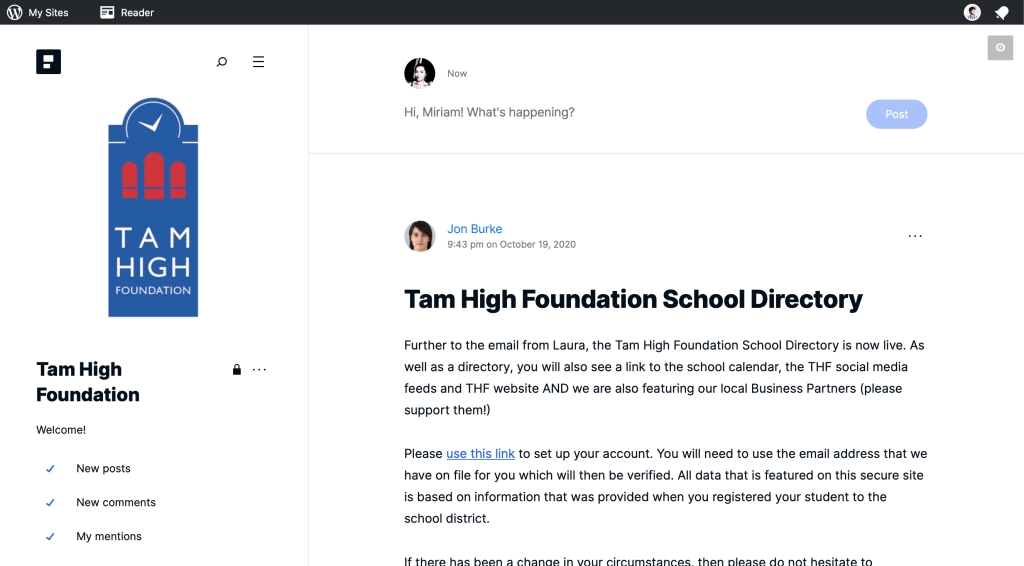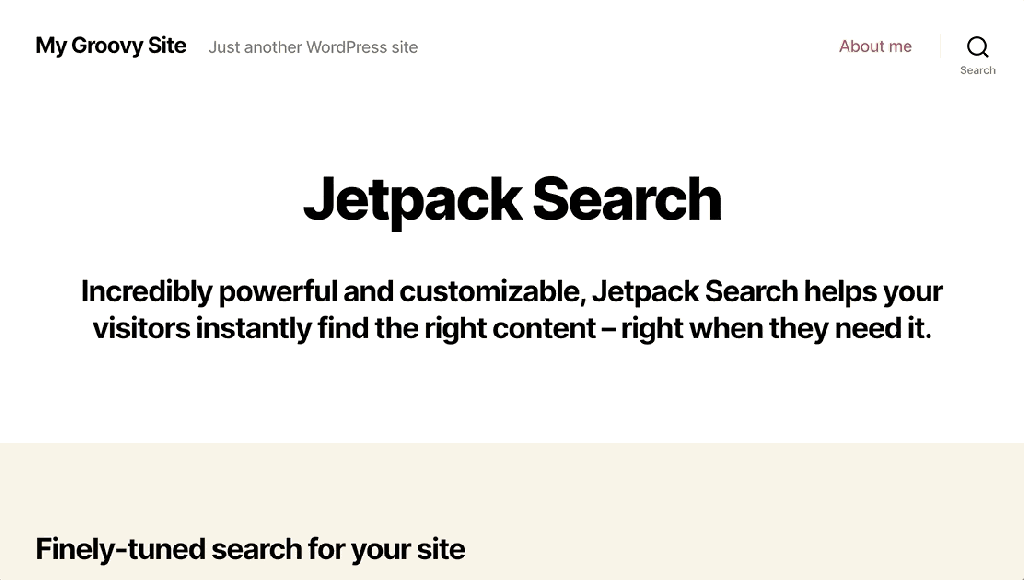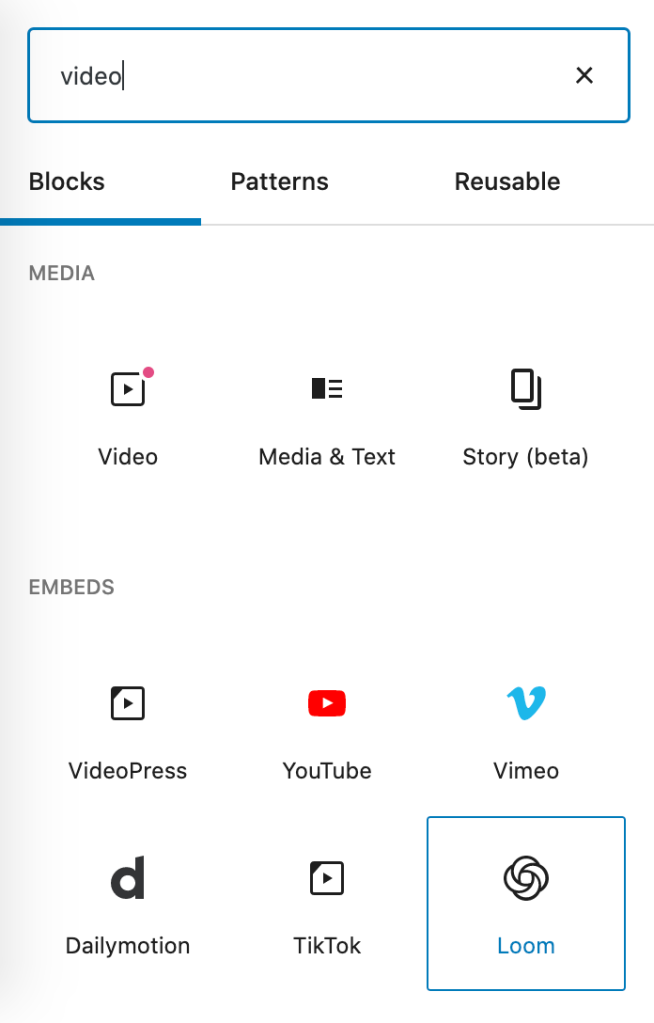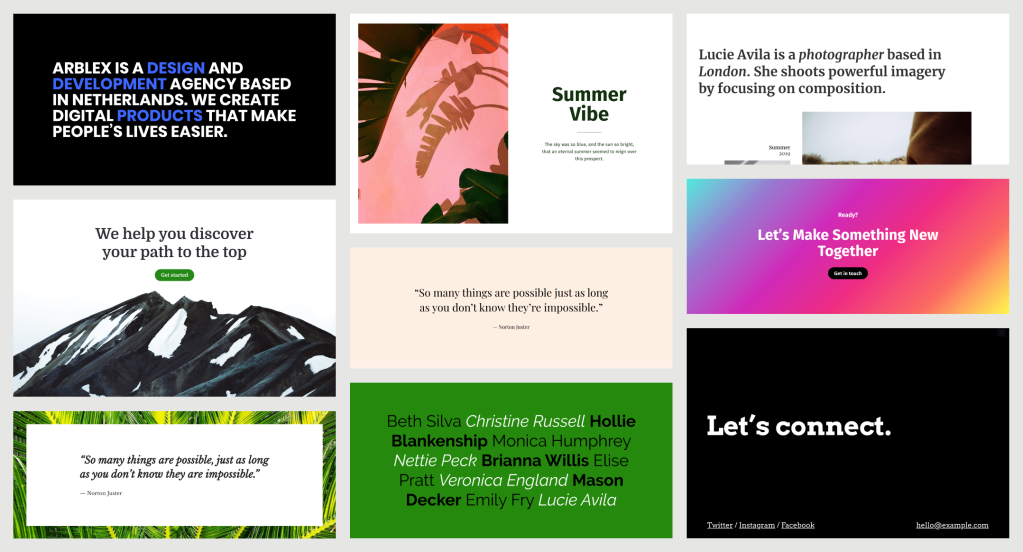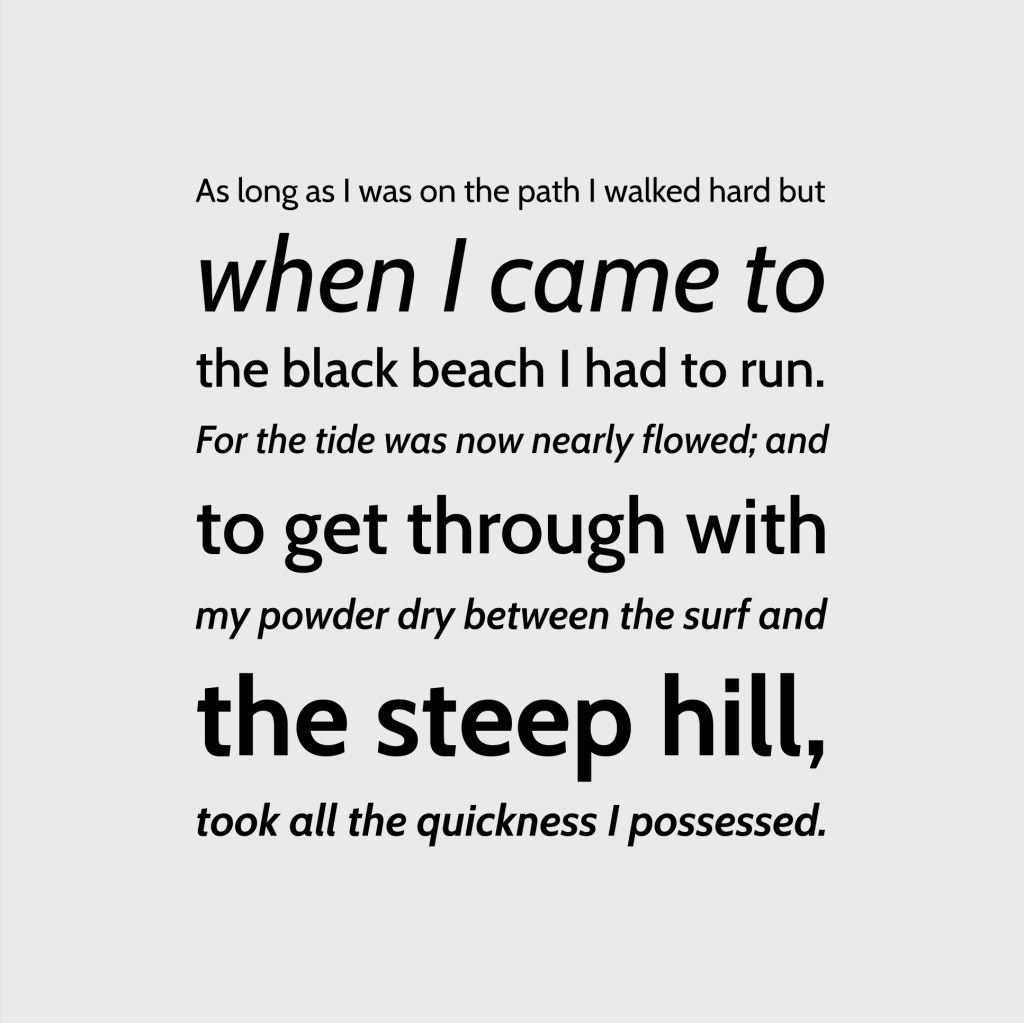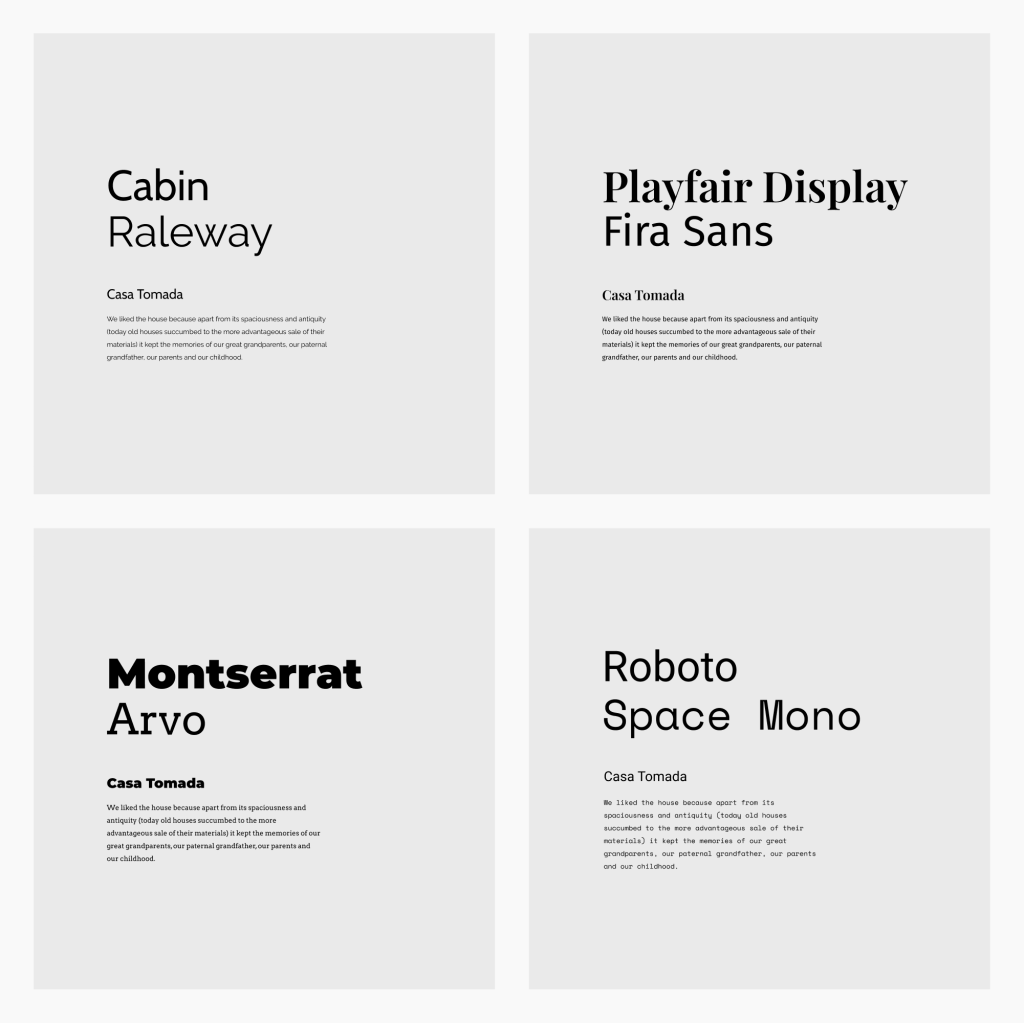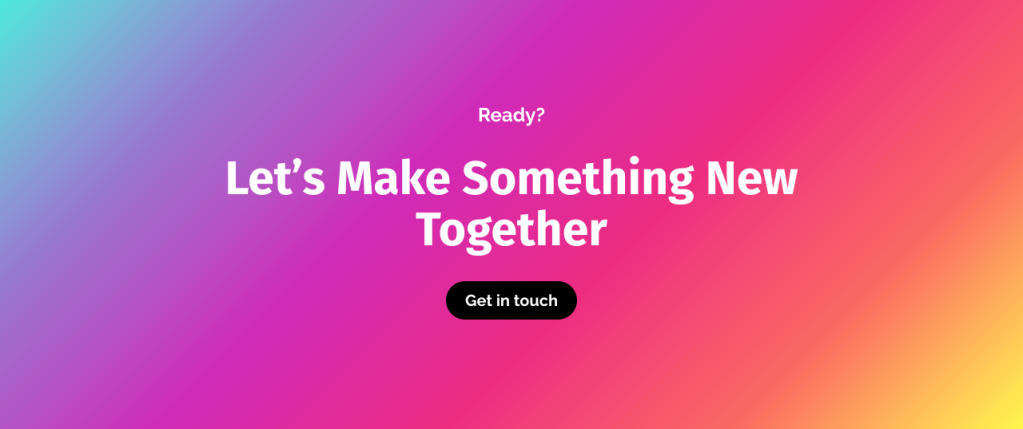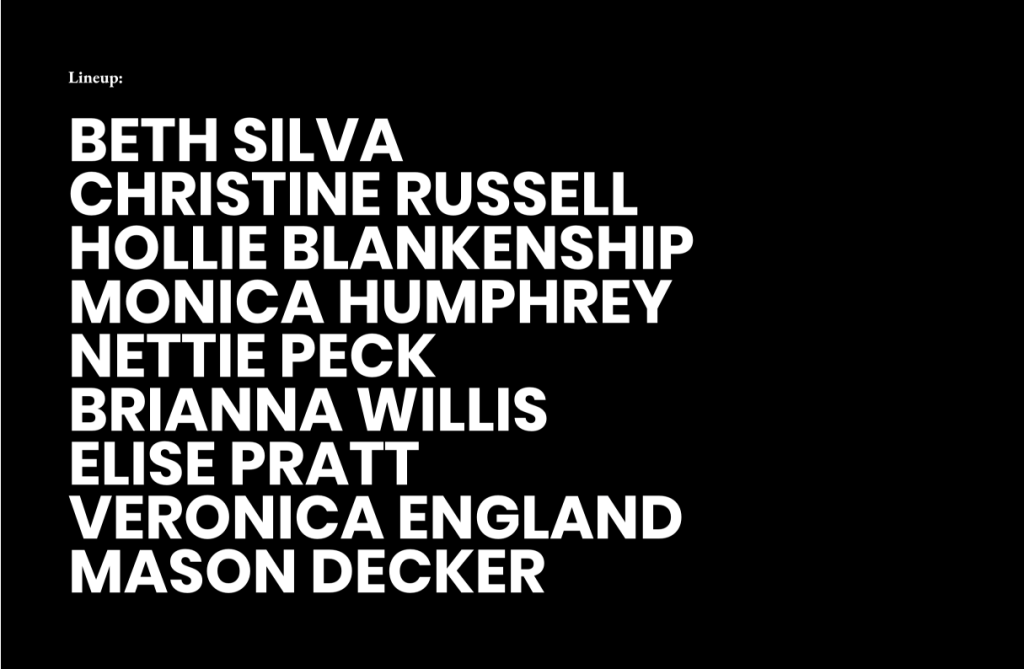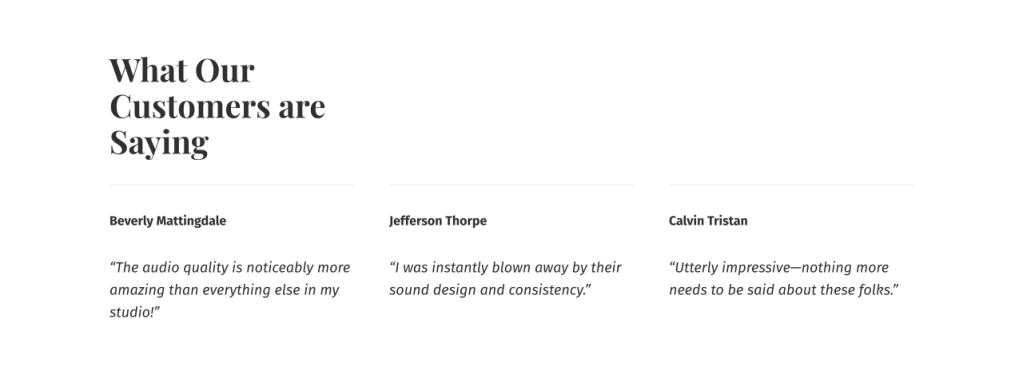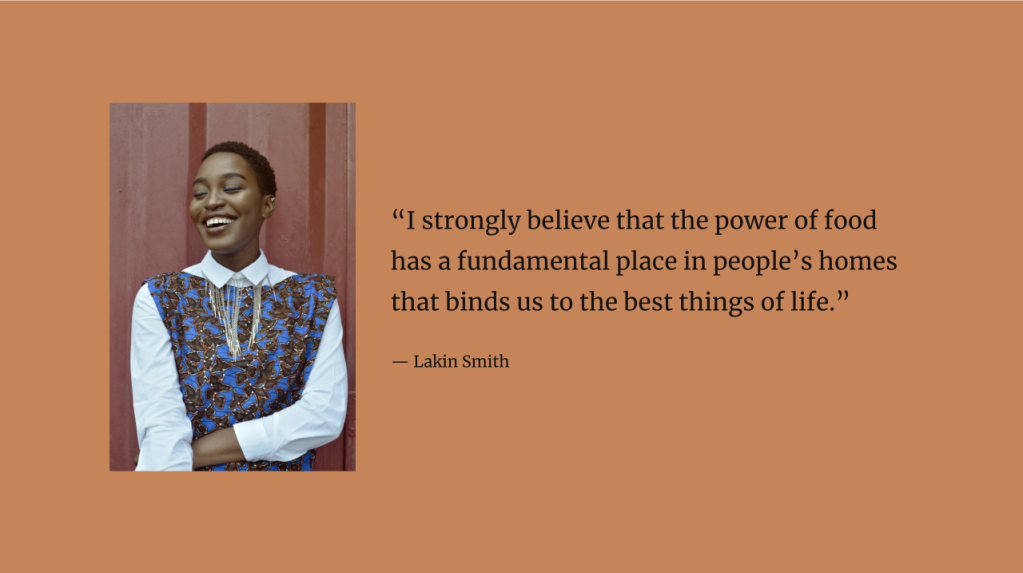For many years, WordPress enthusiasts have filled out an annual survey to share their experiences and feelings about WordPress. Interesting results from this survey have been shared in the annual State of the Word address and/or here on WordPress News.
This survey helps those who build WordPress understand more about how the software is used, and by whom. The survey also helps leaders in the WordPress open source project learn more about our contributors’ experience.
To ensure that your WordPress experience is represented in the 2020 survey results,
You can also take the survey in French, German, Japanese, Russian, and Spanish! The survey will be open for at least 6 weeks, and results will be posted on this blog.
2019 Survey Results
The 2019 survey included some new questions to better understand why people continue to use WordPress as their preferred CMS, as well as a section directed toward WordPress contributors. For the first time in 2019, this survey was translated into 5 different languages: French, German, Japanese, Russian, and Spanish.
The first WordPress Contributor Survey was conducted in 2015, but unfortunately the results were never published. This report includes Contributor Survey results from both 2015 and 2019.
Survey Segments
Major groups in the survey included: WordPress Professionals, WordPress Users, and Others.
The WordPress Professionals group consists of those who: work for a company that designs/develops websites; use WordPress to build websites and/or blogs for others; design or develop themes, plugins, or other custom tools for WordPress sites; or are a designer, developer, or other web professional working with WordPress.
This WordPress Professionals group is further divided into WordPress Company Pros (those who work for a company that designs/develops websites) and WordPress Freelancers/Hobbyists (all other professional types) subgroups.
The WordPress User group consists of those who: own or run a blog that is built with WordPress; own or run a website that is built with WordPress; write for or contribute to a blog/website that is built with WordPress; use WordPress for school as a teacher; use WordPress for school as a student, or are learning to build websites using WordPress.
The Others group consists of those who did not self-identify with any of the options provided for the question, “Which of the following best describes how you use WordPress?”
2019 Survey Results Summary
WordPress remains the platform of choice for future projects among those surveyed. Overwhelmingly, the reasons cited for this are that WordPress is the CMS people already know, and that the community supporting it is valuable. Professionals and users report similar levels of frustration with updates and Gutenberg. Both groups also love the ease of use they find in WordPress.
The number of professionals who report providing a heavily customized experience to clients has increased substantially, while at the same time the amount of time reported on creating those sites has decreased. Regardless of frustrations felt with various features, this seems to indicate that ease of use has been on the rise.
More details on sentiment, usage, and other interesting topics are available in the report: check it out!
Before you go: take the 2020 Survey!
Knowing why and how people use WordPress helps those who build WordPress to keep your needs and preferences in mind.
The survey will be open for at least 6 weeks, and results will be published on this blog. All data will be anonymized: no email addresses or IP addresses will be associated with published results. To learn more about WordPress.org’s privacy practices, check out the privacy policy.
Like last year, the 2020 survey will be promoted via a banner on WordPress.org, as well as by WordPress enthusiasts. Each of the translated surveys will be promoted through banners on their associated localized-language WordPress.org sites. Please encourage your WordPress pals and social media followers to take the survey too!
To ensure your WordPress experience is represented in the 2020 survey results… don’t delay!
(Also available in French, German, Japanese, Russian, and Spanish!)