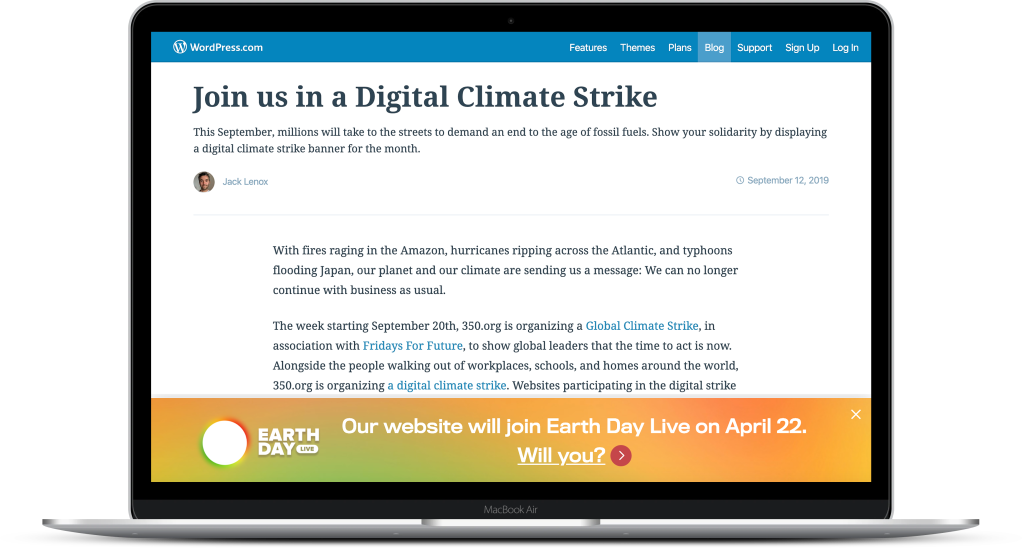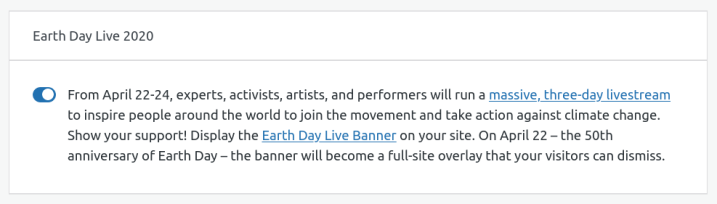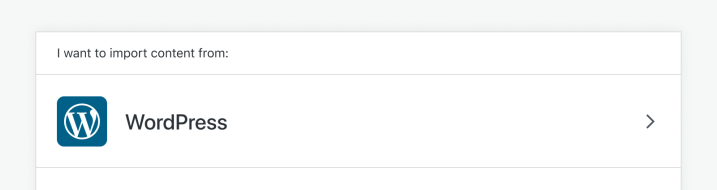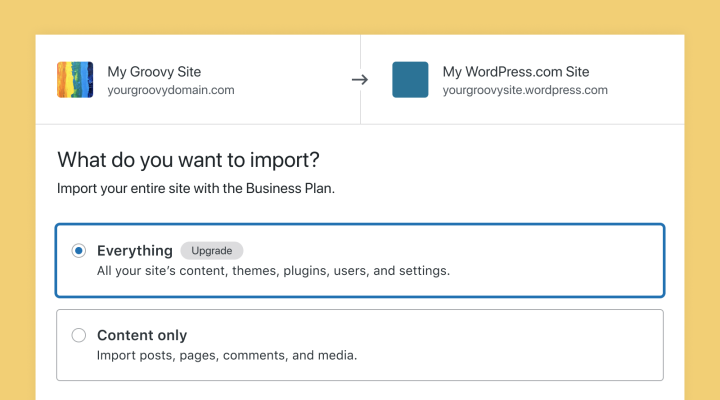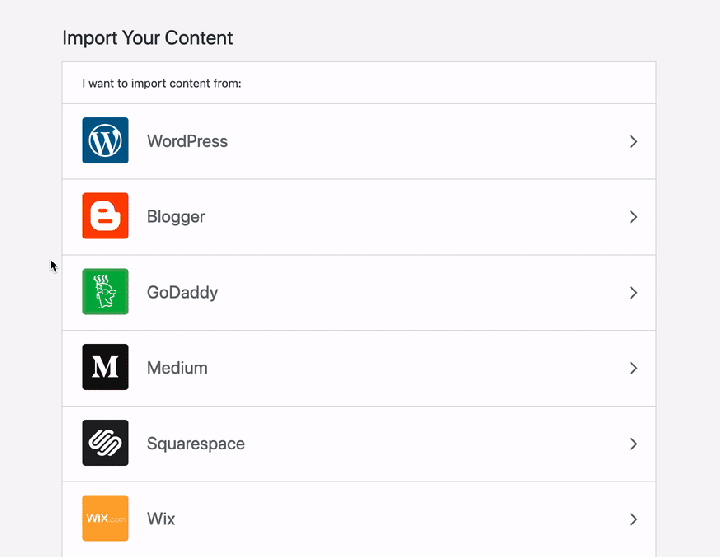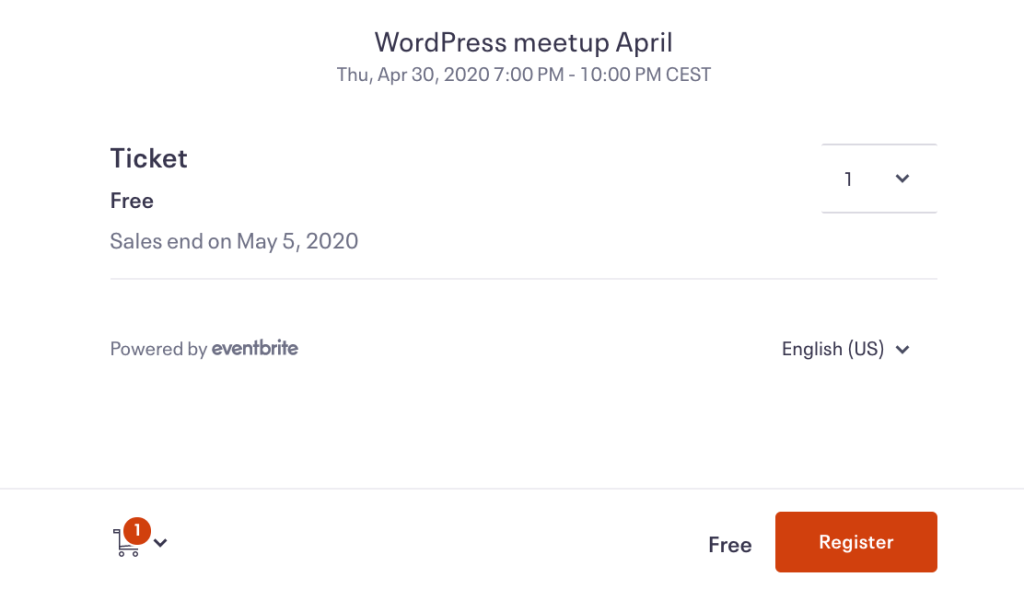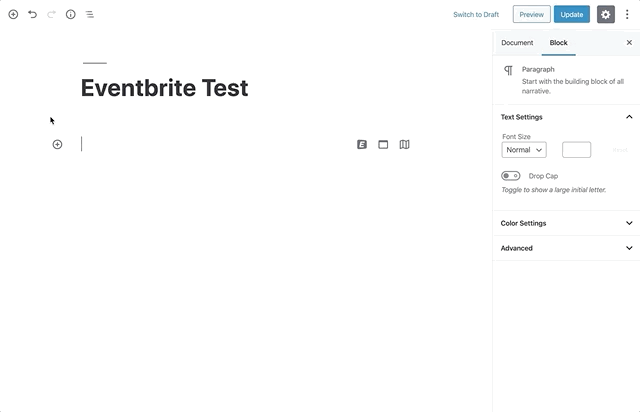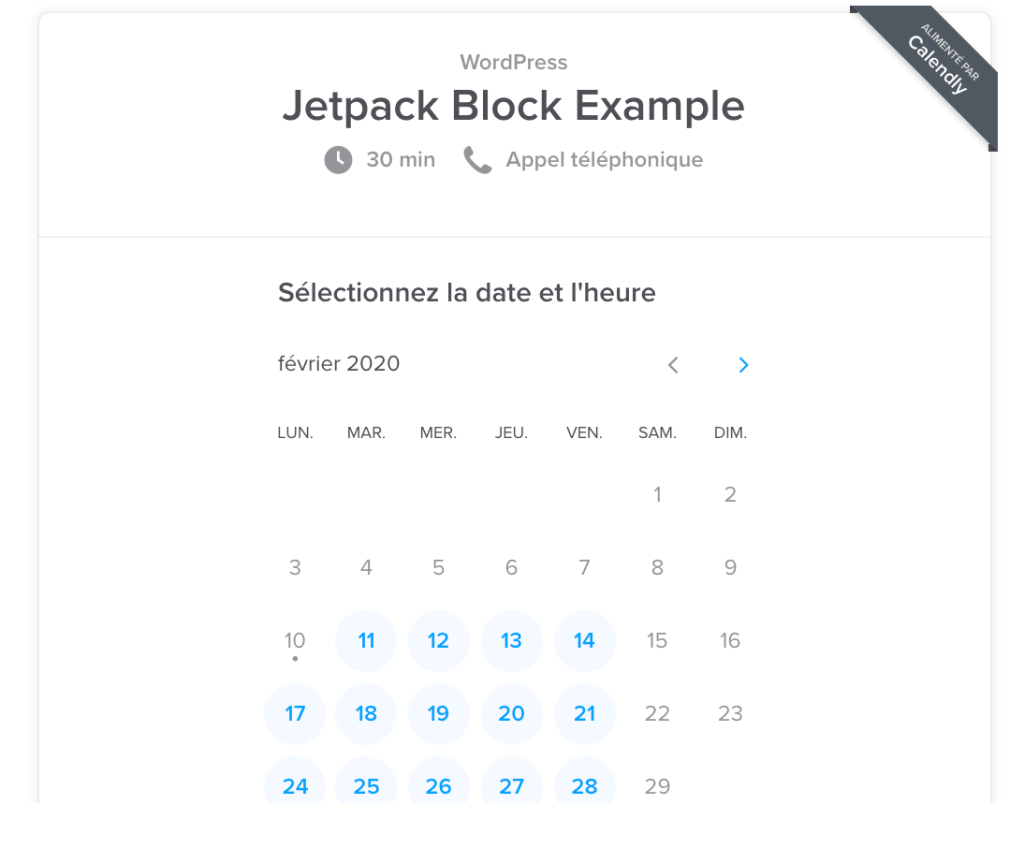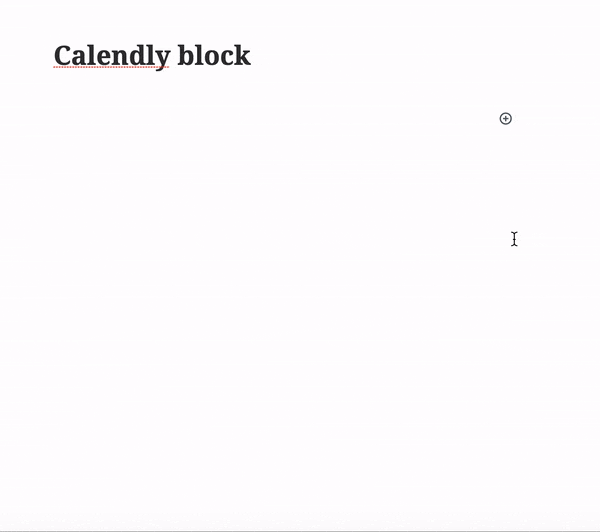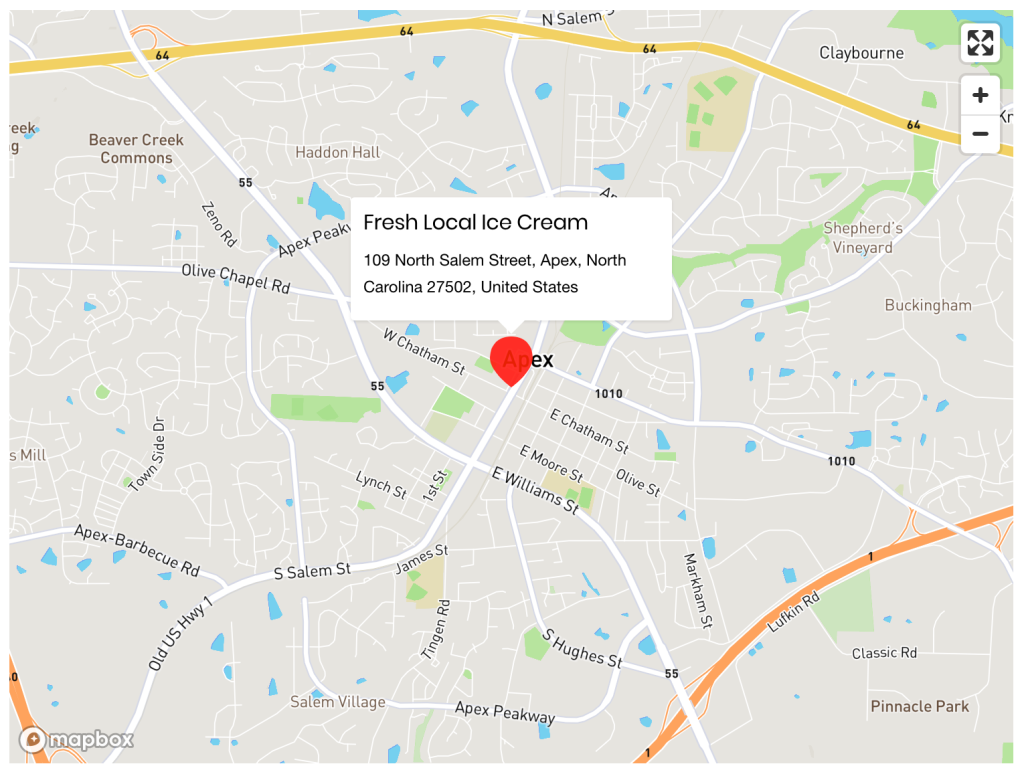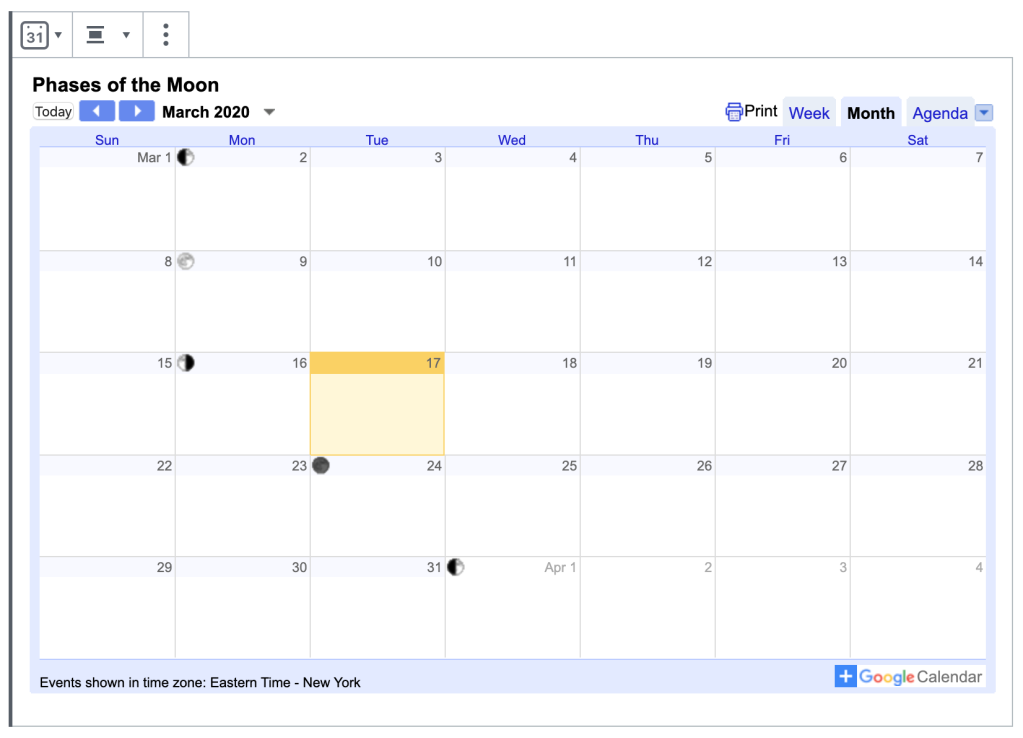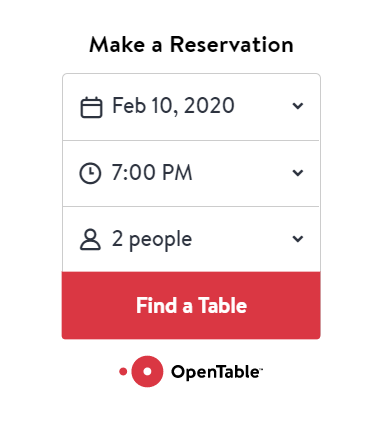The Month in WordPress: April 2020
Posted by download in Software on 04-05-2020
April continued to be a challenging time for the WordPress community, with many under stay-at-home recommendations. However, it was also an exciting month in which we created new ways to connect with and inspire each other! This month, amazing contributors moved more WordCamps online and shipped new releases for WordPress and Gutenberg. For the latest, read on.
WordPress 5.4.1 released
On April 24th, WordPress 5.4.1 Release Candidate 1 (RC1) was released for testing, quickly followed by the official release of WordPress 5.4.1 on April 29th. This security release features 17 bug fixes and seven security fixes, so we recommend updating your sites immediately. To download WordPress 5.4.1, visit your Dashboard, click on Updates, then Update Now, or download the latest version directly from WordPress.org. For more information, visit this post, review the full list of changes on Trac, or check out the version 5.4.1 HelpHub documentation page.
Want to get involved in building WordPress Core? Follow the Core team blog, and join the #core channel in the Making WordPress Slack group.
Gutenberg 7.9 and 8.0 released
It was another exciting month for Gutenberg, with the release of 7.9 and 8.0! Version 7.9 brought new block design tools, three new patterns, and improved block markup. Gutenberg 8.0 continued to refine the new block patterns feature, with additional options for inline formatting, and extending the functionality of the Code Editor. In addition to these new features, both releases included new enhancements and APIs, along with a number of bug fixes, performance improvements, some experiments, and more! You can read all the details about the latest Gutenberg releases in the announcement posts for 7.9 and 8.0.
Want to get involved in building Gutenberg? Follow the Core team blog, contribute to Gutenberg on GitHub, and join the #core-editor channel in the Making WordPress Slack group.
BuddyPress 6.0.0
BuddyPress 6.0.0-beta2 was released for testing in mid-April, leading to the BuddyPress 6.0.0 Release Candidate, announced on April 29. This is an important step before the final release of BuddyPress 6.0.0, which is slated for Thursday, May 14. Changes and new features in this release include moving the profile photo and user cover image under the BP Members component, and a new BP Rest API. Additionally, this release will introduce the first round of BuddyPress Blocks! Last, but not least, BuddyPress 6.0.0 will require at least PHP 5.6 and WordPress 4.8.
Want to get involved? Test the 6.0.0-RC here! You can also help by translating BuddyPress into another language, or let the team know of any issues you find, either in the support forums and/or in their development tracker.
WordCamp US goes online, apply to speak!
WordCamp US will take place online due to the COVID-19 pandemic. The event still runs from October 27-29, 2020, and will be free to anyone who wishes to attend. The team plans to offer what WCUS has historically brought to the community in person: sessions and workshops, Contributor Day, a hallway track, and of course, State of the Word.
Interested in speaking at WCUS? The Call for Speakers is still open! You can apply to speak on the speaker application site until May 31, 2020 at 11:59 pm CDT (UTC-5).
Additionally, the Call for Cities is also open. If your community is interested in hosting WordCamp US in 2021 & 2022, please fill out this application.
For the latest information about WordCamp US, sign up for updates on the website, or follow Facebook, Twitter, or Instagram.
WordCamp Europe 2020 goes virtual
Last month, WordCamp Europe decided to postpone its Porto event to 2021. This April, the WCEU organizing team announced that the 2020 WordCamp will be online! WordCamp Europe 2020 Online will take place from June 4-6, 2020, and tickets will be free. There will be a virtual Contributor Day on June 4, and then two half days of live-streamed talks and workshops. To participate, get your free ticket here.
To get the latest news for WordCamp Europe 2020 Online, follow on Facebook, Twitter, LinkedIn, or on Instagram.
Further Reading
- The WordPress 5.5 release cycle has officially been kicked off with a Call for Tickets.
- Read the proposal for a new GitHub Theme review process..
- Did you miss WPBlockTalk, or want to watch that really interesting session again? All talks are available on WordPress.tv!
- The Core team has introduced a proposal for a new Consent API as a feature plugin.
- All WordPress contribution teams have reported on their recent work in the first quarterly update of 2020.
Have a story that we should include in the next “Month in WordPress” post? Please submit it here.