A New Way to Earn Money on WordPress.com
Posted by download in Software on 12-11-2019
It’s hard to be creative when you’re worried about money. Running ads on your site helps, but for many creators, ad revenue isn’t enough. Top publishers and creators sustain their businesses by building reliable income streams through ongoing contributions.
Our new Recurring Payments feature for WordPress.com and Jetpack-powered sites lets you do just that: it’s a monetization tool for content creators who want to collect repeat contributions from their supporters, and it’s available with any paid plan on WordPress.com.
Let your followers support you with periodic, scheduled payments. Charge for your weekly newsletter, accept monthly donations, sell yearly access to exclusive content — and do it all with an automated payment system.
With recurring payments, you can:
- Accept ongoing payments from visitors directly on your site.
- Bill supporters automatically, on a set schedule. Subscribers can cancel anytime from their WordPress.com account.
- Offer ongoing subscriptions, site memberships, monthly donations, and more, growing your fan base with exclusive content.
- Integrate your site with Stripe to process payments and collect funds.
Enable Recurring Payments in three steps
Start accepting ongoing payments in just five minutes, without any technical background.
1. Connect (or create) a Stripe account
WordPress.com partners with Stripe, one of the internet’s biggest payment processors, to make sure transactions are fast and secure. You’ll need a Stripe account to use Recurring Payments.
Head to your Earn page and click Connect Stripe to Get Started — we’ll walk you through the setup and help you create a Stripe account if you don’t have one.
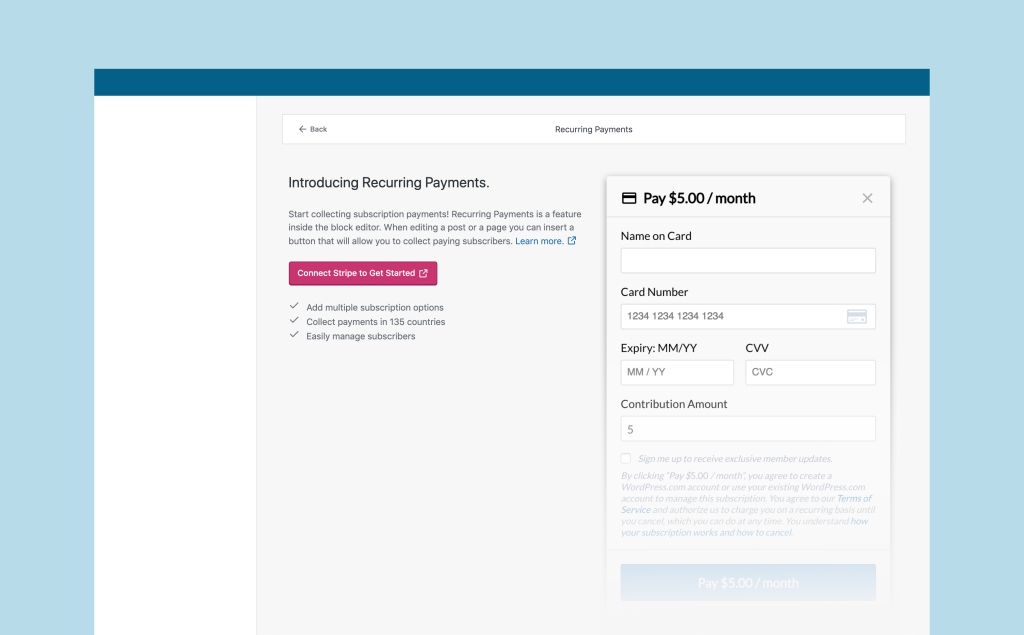
2. Put a Recurring Payments button on your site
Recurring Payments takes advantage of the powerful block editor. To start collecting revenue, open a post or page, click the (+) to add a new block, and insert a Recurring Payments button.

3. Customize the details of the recurring payment
You can create as many payment plans for your site as you’d like—different currencies, amounts, payment frequencies, and names, so you can offer different tiers or subscriptions.
You can also choose one of your previously created plans when you insert a new button.

Bravo!
You just set up Recurring Payments for your site. Now your fans can support you, just like they do on Longreads.com and around the web.
For more detailed setup instructions, visit the Recurring Payments support page.

So many options to grow your supporter base
With Recurring Payments, you can turn your content into revenue, accept donations, or fund your next big idea.
- Sell access to members-only newsletters.
- Collect club membership dues automatically.
- Let fans fund your next art project.
Some people even collect rent with recurring payments!
Recurring payments is the latest addition to the monetizing tools found on WordPress.com. Here are the other tools you can find by visiting WordPress.com/earn.
- Use Simple Payments to take one-time payments, or to sell digital or physical products with minimal configuration.
- Add WordAds to run advertisements on your site, and earn revenue from your traffic.
- Move to WooCommerce when you’re ready to create a full shopping experience for visitors — it’s the most customizable online-store platform on the web, with thousands of extensions.
Ready to add Recurring Payments? Head to your site’s Earn section right now.




 What shall I do after?
What shall I do after? 